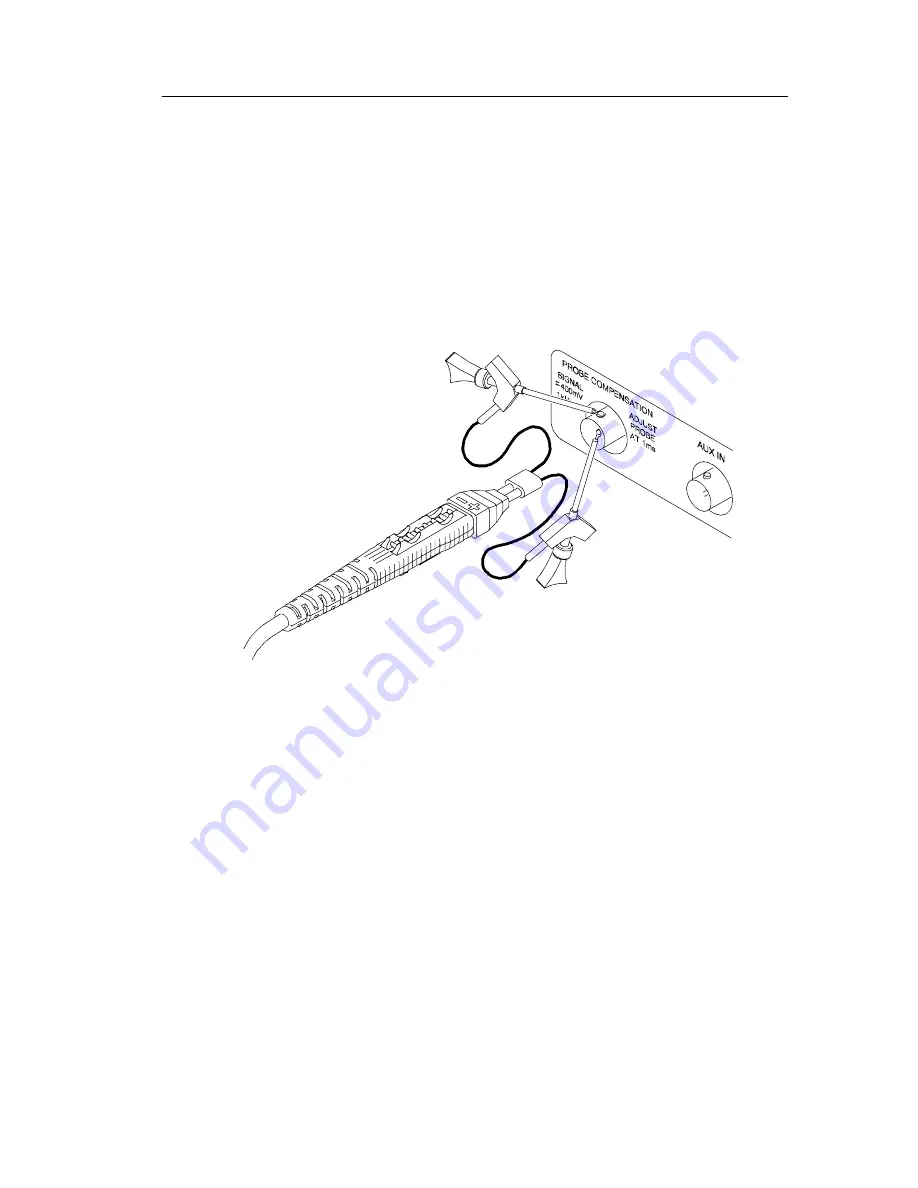
Getting Started
P7350 5 GHz Differential Probe Instruction Manual
3
Functional Check
After installing the probe on the oscilloscope, a functional check
may be performed using the PROBE COMPENSATION connections
on the front panel of the oscilloscope. Figure 3 shows a method for
connecting the probe to a typical compensation connector.
Figure 3: Probe functional check connections
1.
Connect the probe to the oscilloscope.
2.
Set the oscilloscope to display the probe channel.
3.
Connect the square pin adapter to the probe tip, and connect the
Y-lead adapter to the square pin adapter. Plug the SMT KlipChips
into the Y-lead adapter.
4.
Connect the SMT KlipChips to the PROBE COMPENSATION
connections on the oscilloscope.
5.
Adjust the oscilloscope to display a stable calibration waveform.















































