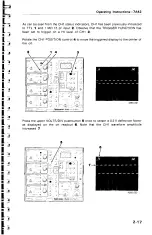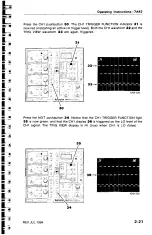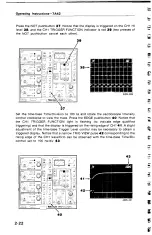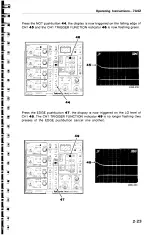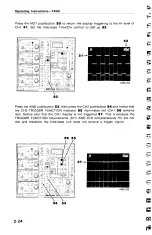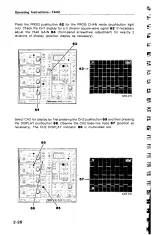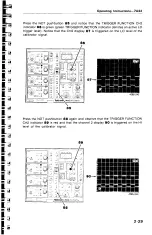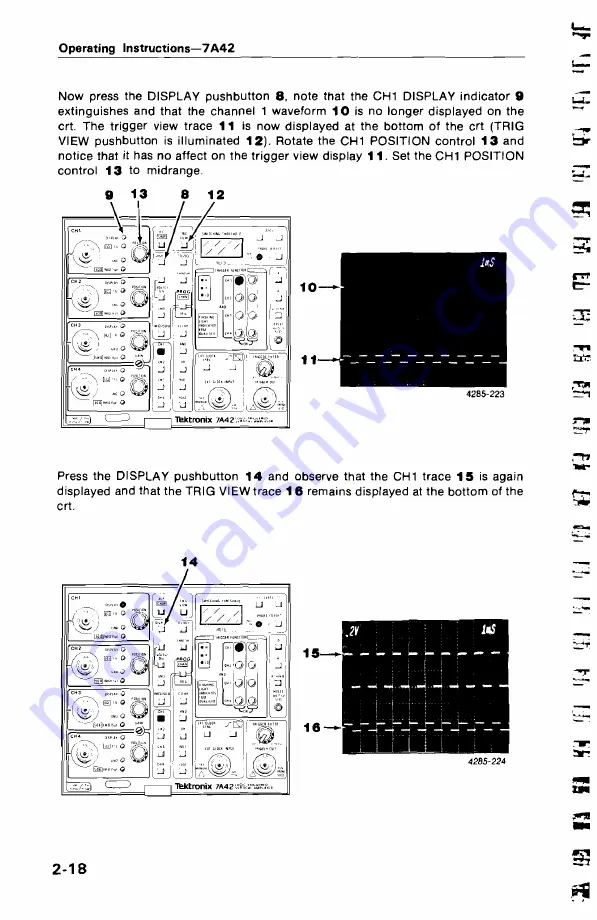
Operating
Instructions—7A42
Now
press
the
DISPLAY
pushbutton
8,
note
that
the
CH1
DISPLAY
indicator
9
extinguishes
and
that
the
channel
1
waveform
10
is no
longer displayed
on the
crt.
The
trigger
view
trace
11
is now
displayed
at
the
bottom
of
the
crt
(TRIG
VIEW
pushbutton
is
illuminated
12).
Rotate
the
CH1
POSITION
control
13
and
notice
that
it
has
no
affect
on
the
trigger view
display
11.
Set
the
CH1 POSITION
control
13
to
midrange.
Press
the
DISPLAY
pushbutton
14
and
observe
that
the
CH1
trace
15
is
again
displayed
and
that
the
TRIG
VIEW
trace
1
6
remains displayed at
the
bottom
of
the
crt.
2-18