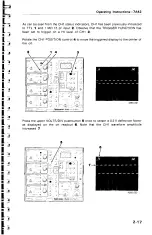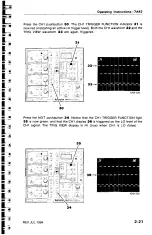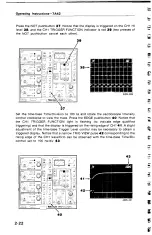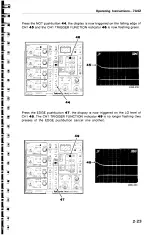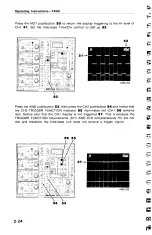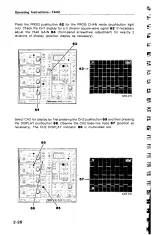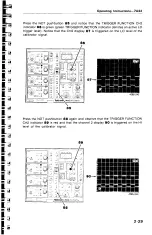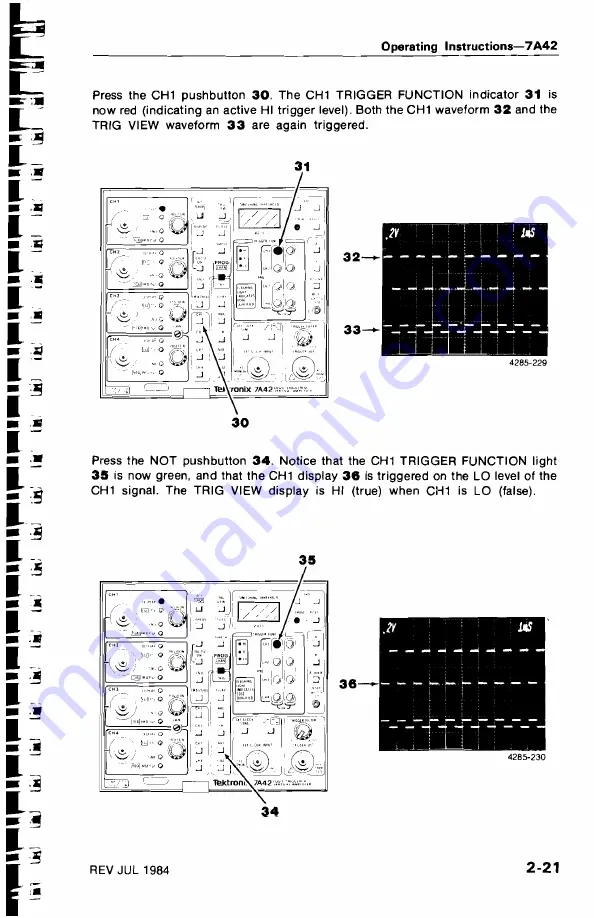
Operating
Instructions—7A42
Press
the
CH1
pushbutton
30.
The
CH1
TRIGGER
FUNCTION
indicator
31
is
now
red
(indicating
an
active
HI
trigger
level).
Both
the
CH1
waveform
32
and
the
TRIG VIEW
waveform
33
are
again
triggered.
Press
the
NOT
pushbutton
34.
Notice that
the
CH1
TRIGGER FUNCTION
light
35
is
now
green, and
that
the
CH1
display
36
is
triggered
on
the
LO
level of
the
CH1
signal.
The
TRIG
VIEW
display
is
HI
(true)
when
CH1
is
LO
(false).
REV
JUL
1984
2-21