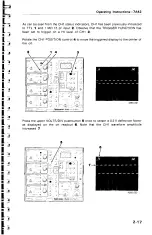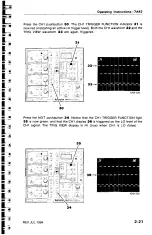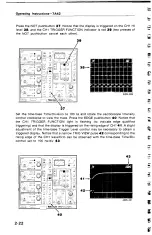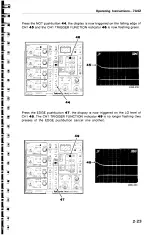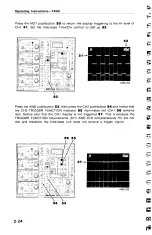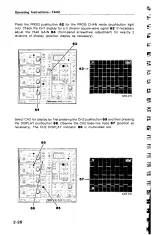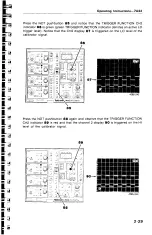Operating
Instructions—7A42
Press
the
NOT
pushbutton
37.
Notice
that
the
display
is triggered
on
the
CH1 HI
level
38,
and
the
CH1
TRIGGER
FUNCTION
indicator
is
red
39
(two
presses
of
the
NOT
pushbutton cancel each
other).
Set
the
time-base
Time/Division
to
100
ns
and
rotate
the
oscilloscope
Intensity
control
clockwise
to
view
the
trace.
Press
the
EDGE
pushbutton
40.
Notice
that
the
CH1
TRIGGER
FUNCTION
light
is
flashing
(to
indicate
edge
qualified
triggering)
and
that
the
display
is
triggered
on the rising
edge
of
CH1
41.
A
slight
adjustment
of
the
time-base
Trigger
Level
control
may
be necessary
to
obtain
a
triggered
display.
Notice that
a
narrow
TRIG
VIEW
pulse
42
corresponding
to
the
rising
edge
of
the
CH1
waveform
can
be
observed
with
the time-base
Time/Div
control
set
to
100
ns/div
43.
2-22