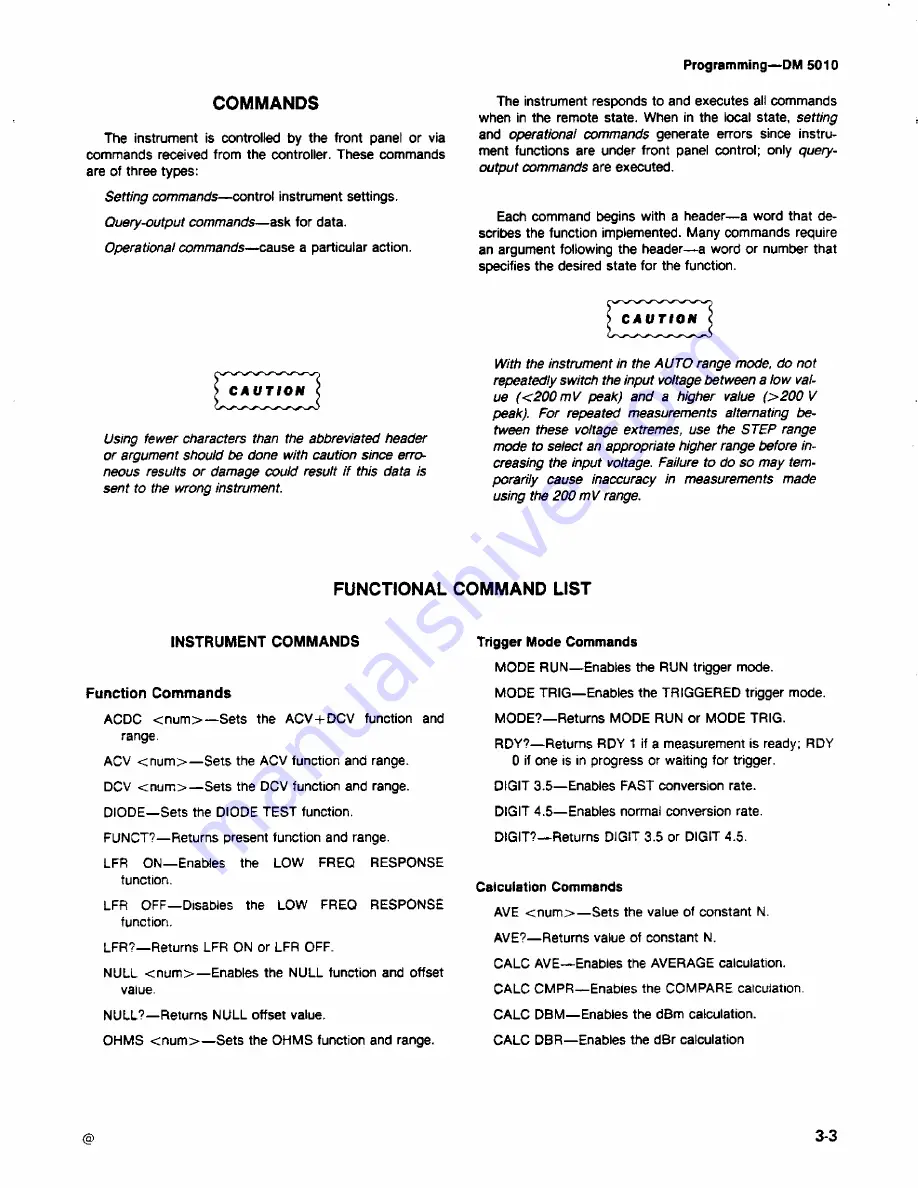
Programming
—DM 5010
COMMANDS
The
instrument is controlled by the
front panel or
via
commands
received from the controller.
These commands
are
of three
types:
Setting commands—
control
instrument settings.
Query-output commands
—
ask for
data.
Operational commands—
cause
a
particular action.
The
instrument responds to
and executes all commands
when
in the remote state.
When in the local state,
setting
and
operational
commands
generate errors
since instru
ment
functions are under front panel control; only
query
output commands
are
executed.
Each command
begins with a header
—a word
that de
scribes
the
function
implemented.
Many commands require
an argument following the header—
a
word or number that
specifies the desired state for the function.
Using
fewer characters than the abbreviated header
or
argument
should be done with caution since erro
neous
results or damage could result if this data is
sent to the wrong instrument.
>
CAUTION
<
With
the instrument in the AUTO range mode, do not
repeatedly
switch the input voltage between a
low val
ue (<200 mV
peak) and a higher value (>200 V
peak).
For
repeated measurements
alternating be
tween
these voltage extremes, use the STEP range
mode to select an
appropriate higher range before in
creasing
the input voltage.
Failure to do so
may tem
porarily
cause inaccuracy in measurements made
using
the 200 mV
range.
FUNCTIONAL
COMMAND LIST
INSTRUMENT
COMMANDS
Function Commands
ACDC
<num>
—Sets
the
ACV + DCV function and
range.
ACV
<num>—Sets the ACV function and range.
DCV
<num>—Sets
the DCV function and
range.
DIODE
—Sets the DIODE TEST function.
FUNCT?—Returns present function and
range.
LFR
ON—Enables
the LOW FREQ RESPONSE
function.
LFR
OFF—Disables the LOW FREQ RESPONSE
function.
LFR?—
Returns
LFR
ON or LFR
OFF.
NULL
<num>—Enables the NULL function and offset
value.
NULL?
—Returns NULL offset value.
OHMS
<num>—Sets the OHMS function and range.
Trigger
Mode
Commands
MODE
RUN—Enables
the
RUN trigger mode.
MODE TRIG—Enables the TRIGGERED trigger
mode.
MODE?—Returns
MODE
RUN or MODE TRIG.
RDY?—Returns RDY 1
if a measurement is ready; RDY
0 if one is
in progress or waiting for trigger.
DIGIT 3.5—Enables
FAST
conversion rate.
DIGIT 4.5—Enables normal conversion rate.
DIGIT?—Returns DIGIT 3.5 or DIGIT 4.5.
Calculation Commands
AVE
<num>—Sets the value of constant N.
AVE?—Returns value of constant N.
CALC AVE
—Enables the AVERAGE calculation.
CALC CMPR—Enables the COMPARE calculation.
CALC
DBM—Enables the dBm calculation.
CALC DBR—Enables
the dBr calculation
3-3
CAUTION
Summary of Contents for DM 5010
Page 14: ...DM 5010 2994 00 DM 5010 Programmable Digital Multimeter xii ADD JUL 1986...
Page 27: ...Operating Instructions DM 5010 2994 03 Fig 2 3 DM 5010 front panel controls and connectors 2 3...
Page 38: ......
Page 134: ......
Page 208: ......
Page 222: ......
Page 250: ......
Page 251: ...Section 8 DM 5010 OPTIONS No options are available 8 1...
Page 252: ......
Page 270: ......
Page 272: ...DM 5010 2994 37 Fig 10 2 Location of DM 5010 adjustments and test points...
Page 273: ......
Page 274: ......
Page 275: ......
Page 276: ...DM 5010 2994 112 DM 5010 BLOCK DIAGRAM...
Page 281: ......
Page 282: ......
Page 291: ......
Page 293: ......
Page 294: ......
Page 297: ......
Page 298: ......
Page 303: ......
Page 304: ...I...
Page 305: ......
Page 310: ......
Page 311: ......
Page 315: ......
Page 318: ......
Page 321: ......
Page 323: ......
Page 326: ......
Page 332: ...2994 57...
Page 334: ......
Page 335: ......
Page 336: ......
Page 337: ...63 REV JUN 1986...
Page 338: ...FIG 1 EXPLODED DM 5010...
Page 339: ......
Page 340: ......
Page 341: ......
Page 347: ......
















































