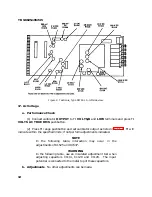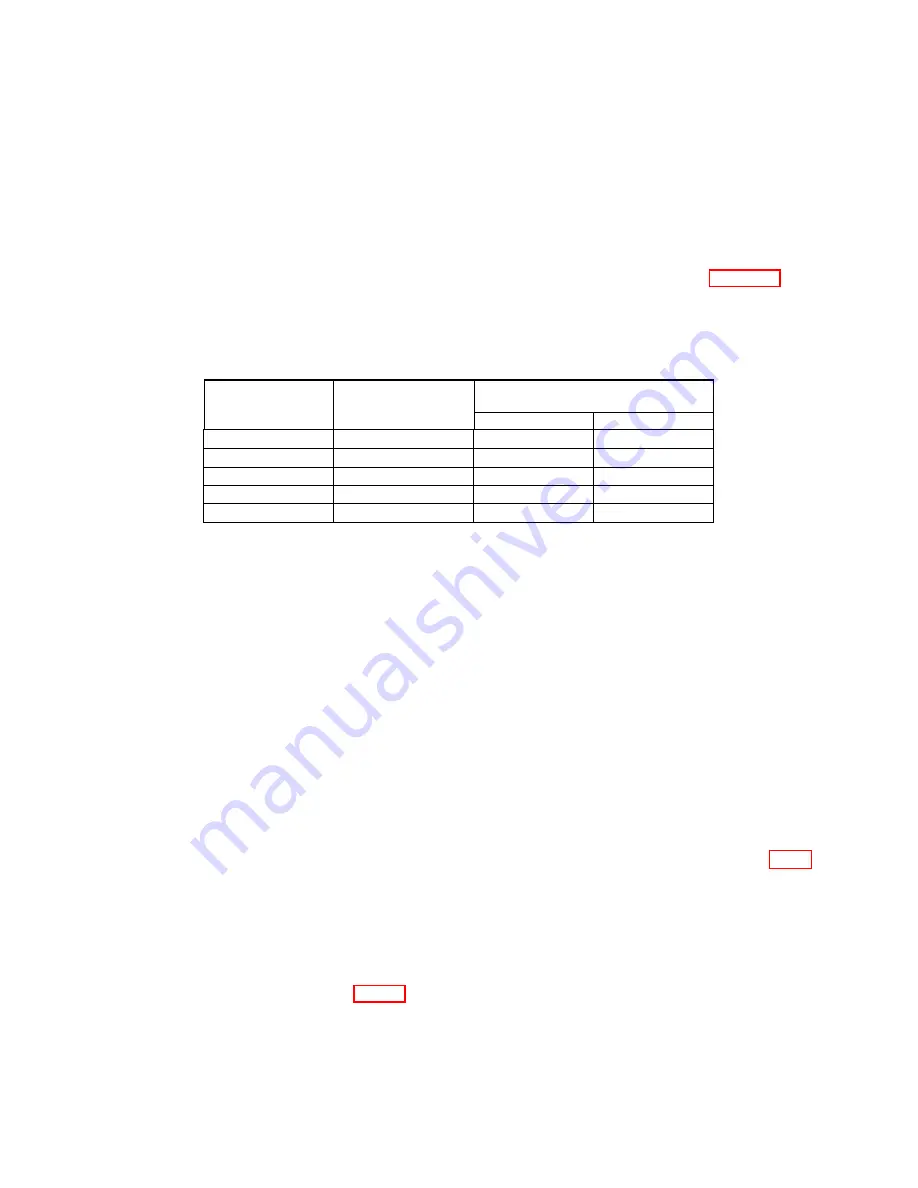
TB 9-6625-1957-35
14
19. Dc Current
a. Performance Check
(1) Connect calibrator
OUTPUT
to TI
mA
and
LOW
terminals.
(2) Press TI range pushbutton and set calibrator output as listed in table 10. TI
will indicate within the limits specified.
b. Adjustments
. No adjustments can be made.
Table 10. Dc Current
Test instrument
range
Calibrator output
Test instrument
indications
pushbuttons
(dc current)
Min
Max
200
µ
A
190
µ
A
189.59
190.41
2
mA
1.9
mA
1.8959
1.9041
20
mA
19
mA
18.959
19.041
200
mA
190
mA
189.59
190.41
2000
mA
1.9
A
1895.9
1904.1
20. Resistance
a. Performance Check
(1) Connect calibrator
OUTPUT
to TI input
VOLTS/
Ω
Ω
and
LOW
terminals.
(2) Press TI
20 k
Ω
Ω
pushbutton and release
HI-LO
pushbutton (HI).
(3) Set calibrator for a nominal 19 k
Ω
output. Adjust calibrator's output
adjustment control for a calibrator control display reading equal to the TI's indication. The
calibrator’s control display
ERROR
indication will be
≤
±0.166 percent; if not, perform
b
below.
(4) Press TI
HI-LO
pushbutton (LO) and repeat technique of (3) above.
(5) Repeat technique of (2) and (3) above using settings and values listed in table
11. Calibrator’s
ERROR
display will be within the limits specified.
b. Adjustments
(1) Release
HI-LO
pushbutton (HI) and set calibrator for a nominal 19 k
Ω
output.
(2) Adjust HI
Ω
R1426 (fig. 2) for a TI indication equal to calibrator’s displayed
value for 19 k
Ω
(R).
Summary of Contents for DM501A
Page 1: ......
Page 2: ......
Page 6: ...OM 501A OM SOiA Oigita Multlmeter xiv AUG 1980...
Page 13: ......
Page 18: ...Verso Filler Page z z...
Page 21: ...Operating Instructions OM SOlA FIg 2 2 Controls and connectors REV A AUG 1980 English 2 3...
Page 24: ...Verso Filler Page z z...
Page 25: ...OM 501A Japanese 2 3...
Page 26: ...Verso Filler Page z z...
Page 48: ...Verso Filler Page z z...