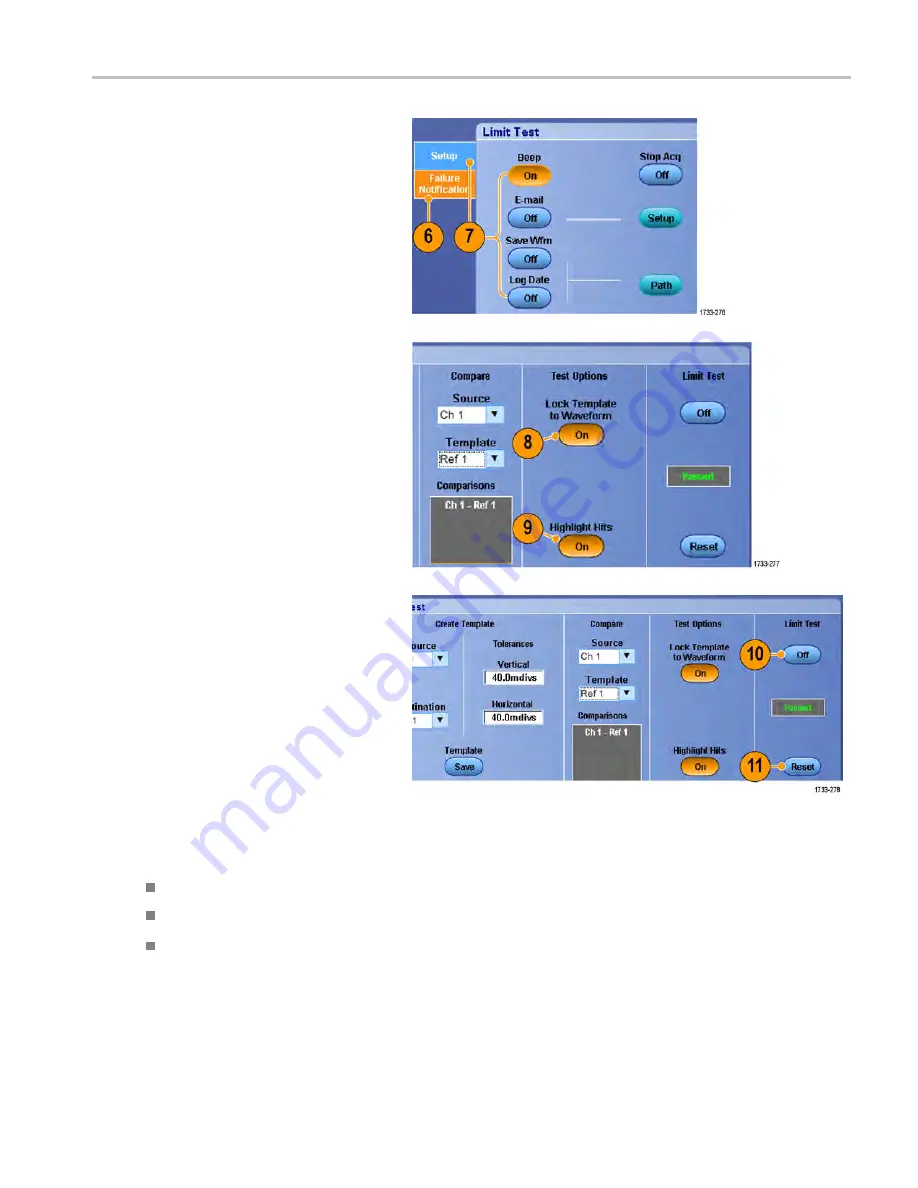
Analyzing waveforms
6.
Click
Failure Noti
fi
cation
to set up the
Failure Noti
fi
cation.
7.
Select the failure noti
fi
cation(s), and
then click
Setup
to return to the setup
control window.
8.
Click Lock Template to Waveform
On
to
lock the vertical scale or position of the
template to that of the source waveform.
9.
Click Highlight Hits
On
to show points
that fall outside the template in a
different color.
10.
Toggle Limit Test to
On
to start the test.
11.
Click
Reset
to clear all violations and
reset the test.
Quick tips
Use active or saved waveforms to create a limit test template.
Using Average acquisition mode will create a smoother template waveform.
Using Envelope acquisition mode will create a template that allows for occasional overshoots.
MSO/DPO70000DX, MSO/DPO70000C, DPO7000C, and MSO/DPO5000B Series User Manual
145
















































