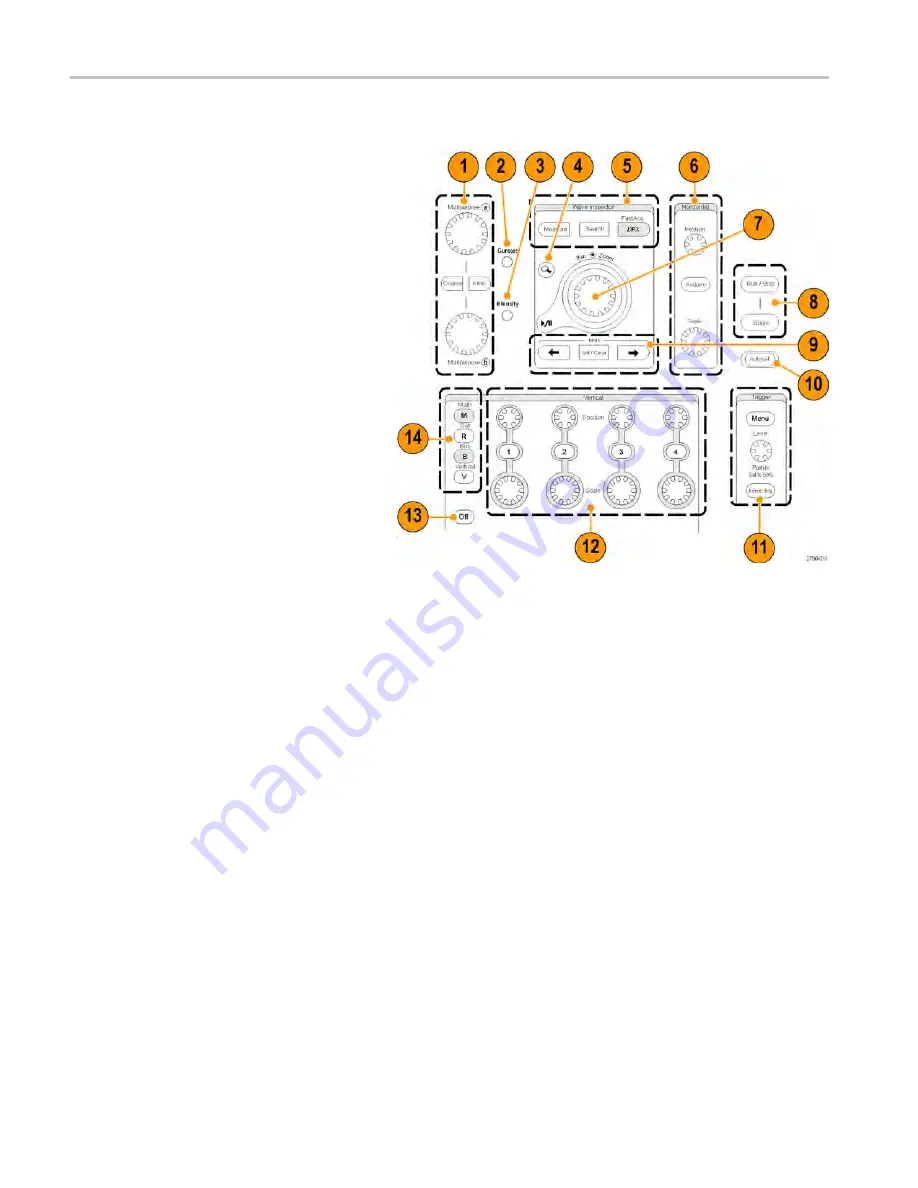
Getting acquainted with your instrument
MSO5000B and DPO5000B
1.
Turn to adjust parameters selected from
the screen interface. Push
Fine
to select
fi
ne adjustment, push
Coarse
to select
coarse adjustment.
2.
Push to turn cursors on or off.
3.
Push to adjust waveform intensity using
a Multipurpose knob.
4.
Push to turn on MultiView Zoom and add
a magni
fi
ed graticule to the display.
5.
Push to perform automated
measurements, search through
an acquisition for user-de
fi
ned
events/criteria, or start or stop fast
acquisitions.
6.
Horizontally scale, position, and set the
horizontal and acquisition parameters of
all waveforms.
7.
Turn the inner zoom knob to control the
zoom factor. Turn the outer pan knob
to scroll the zoom window through the
acquired waveform. Push the play-pause
button to start or stop the automatic
panning of a waveform. Control the
speed and direction with the pan knob.
8.
Use to start and stop acquisition or start
a single acquisition sequence.
9.
Use to search and mark waveforms, to
establish or delete a waveform mark, or
to jump to the previous or next waveform
mark.
10.
Push to automatically set up the vertical,
horizontal, and trigger controls based on
selected channels.
11.
Use to set the trigger parameters.
Push Menu to display additional trigger
functions.
26
MSO/DPO70000DX, MSO/DPO70000C, DPO7000C, and MSO/DPO5000B Series User Manual
















































