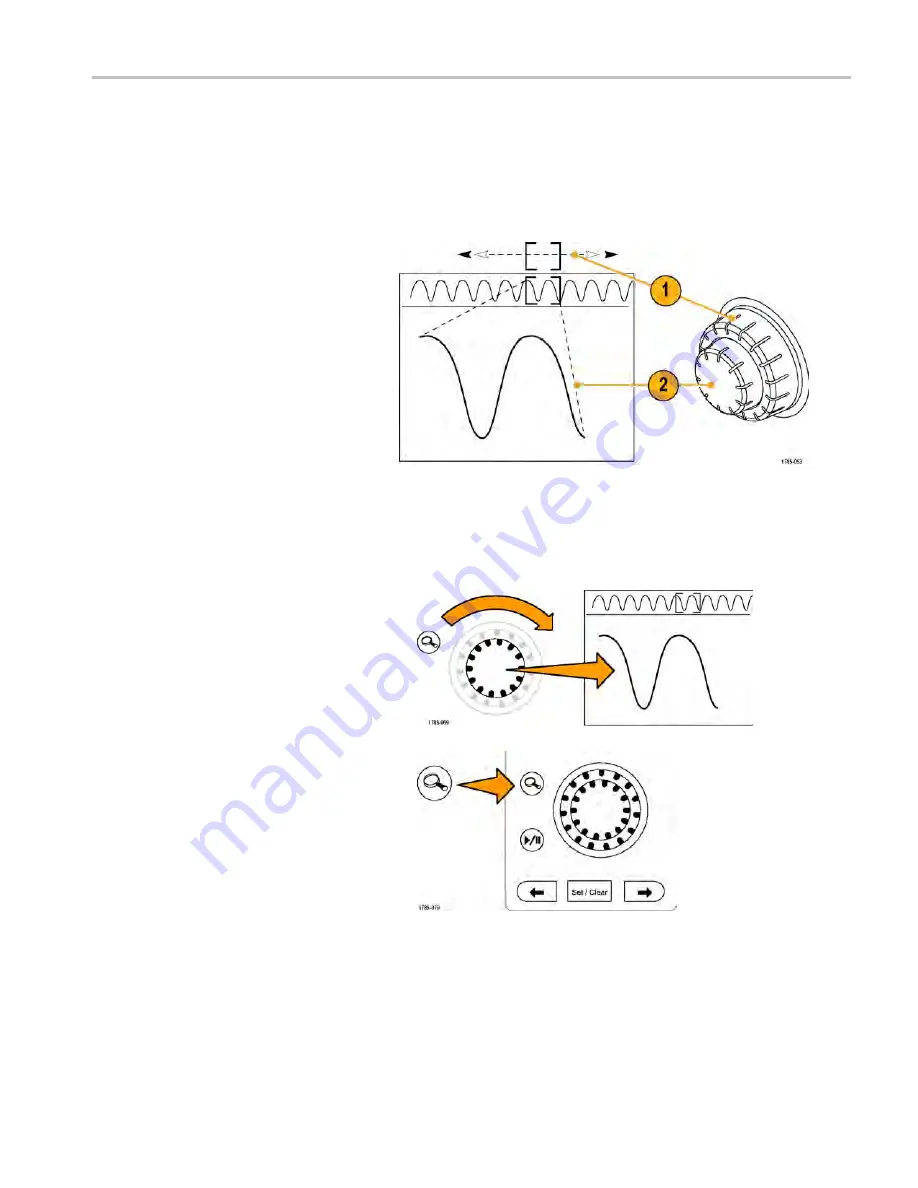
Display a waveform
Using Wave Inspector to manage long record length waveforms
The Wave Inspector controls (Pan/Zoom, play/pause, Mark, Search) help you to ef
fi
ciently work with long record length
waveforms. To magnify a waveform horizontally, turn the Zoom knob. To scroll through a zoomed waveform, turn the
Pan knob.
Wave inspector is available on MSO5000B and DPO5000B Series instruments.
The Pan-Zoom Control consists of:
1.
An outer pan knob
2.
An inner zoom knob
Zooming a waveform
To use zoom:
1.
Rotate the inner knob on the Pan-Zoom
control clockwise to zoom in on a
selected part of the waveform. Rotate
the knob counterclockwise to zoom back
out.
2.
Alternatively, enable or disable the zoom
mode by pushing the zoom button once
or twice.
MSO/DPO70000DX, MSO/DPO70000C, DPO7000C, and MSO/DPO5000B Series User Manual
105
















































