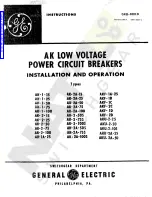Testing a Circuit
3- 22
NetTek YBT1E1 T1 & E1 Circuit Tester User Manual
Figure 3- 12: The Drop DSO view
Each row of the display represents a user-defined period of time.
Over multiple time periods, the display builds up row by row, with
the oldest row being removed from the top as the new row is added
to the bottom.
The DSO display is useful in detecting:
H
DS0 muxing problems
H
Identifying PRI control channels
H
Identifying concatenated DS0 data pipelines
H
Aural identification of some signal problems
H
Normally quiet channels disrupted by random noise
H
Normally variable data channels that are locked into a continuous
pattern
H
Normal startup protocols, represented by identifiable fixed bars,
not changing to a variable pattern
Summary of Contents for NetTek YBT1E1
Page 4: ......
Page 8: ...Table of Contents iv NetTek YBT1E1 T1 E1 Circuit Tester User Manual...
Page 12: ...General Safety Summary viii NetTek YBT1E1 T1 E1 Circuit Tester User Manual...
Page 16: ...Preface xii NetTek YBT1E1 T1 E1 Circuit Tester User Manual...
Page 17: ...Getting Started...
Page 18: ......
Page 40: ...Getting Started 1 22 NetTek YBT1E1 T1 E1 Circuit Tester User Manual...
Page 41: ...Operating Basics...
Page 42: ......
Page 56: ...Operating Basics 2 14 NetTek YBT1E1 T1 E1 Circuit Tester User Manual...
Page 66: ...The Measurement Results Windows 2 24 NetTek YBT1E1 T1 E1 Circuit Tester User Manual...
Page 67: ...Reference...
Page 68: ......
Page 92: ...Testing a Circuit 3 24 NetTek YBT1E1 T1 E1 Circuit Tester User Manual...
Page 93: ...Appendices...
Page 94: ......
Page 100: ...Appendix A Specifications A 6 NetTek YBT1E1 T1 E1 Circuit Tester User Manual...
Page 110: ...Appendix C Diagnostic Self Tests C 4 NetTek YBT1E1 T1 E1 Circuit Tester User Manual...
Page 113: ...Index...
Page 114: ......