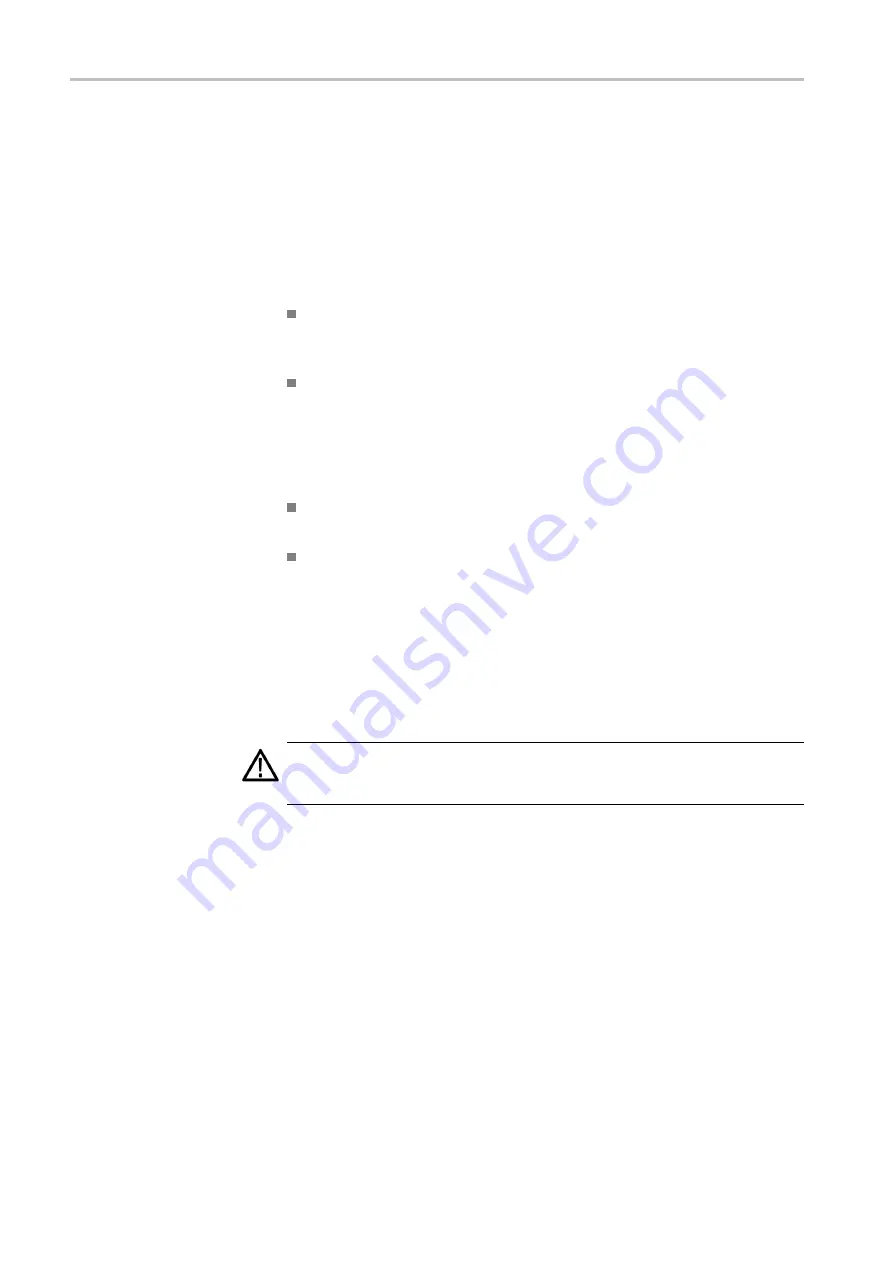
Operating Basics
Event Logs
The RFM220 Aggregator creates and stores events from monitored RFM220
instruments in log
fi
les.
Log File Location
The RFM220 Aggregator maintains all of the log
fi
les in the Application
Data folder on the PC or server where the Aggregator is installed. The path
to these
fi
les are as follows:
Windows 7 systems:
C:\Users\<user ID>\AppData\Local\Tektronix\RFM220\RFM220
Aggregator\Logs
Windows XP systems:
C:\Documents and Settings\<user ID>\Local Settings\Application
Data\Tektronix\RFM220\RFM220 Aggregator\Logs
Log File Types
There are two types of log
fi
les in the Logs directory:
Aggregator.log, which contains log entries that are related to the
Aggregator. A user will not typically need to access this
fi
le.
<IP address>.log, which contains the device logs for the associated
RFM220 instrument being monitored. There will be a
fi
le for each
RFM220 instrument that the Aggregator has monitored.
Log File Management
Backing up the log
fi
les.
To prevent the loss of data, it is recommended that the
RFM220 system administrator backup the log
fi
les whenever the Aggregator
is stopped (for example, if the RFM220 system requires maintenance or if
there is a reason to stop the Aggregator).
CAUTION.
To prevent the loss of data after the Aggregator has been shut
down, the RFM220 system administrator needs to ensure that no log
fi
les are
present in the Logs folder before the Aggregator is restarted.
Saving log
fi
les.
To help solve a problem with your RFM220 system,
Tektronix may request a copy of your log
fi
les. If your logging has been
set to a low level such as Info in the Con
fi
guration.xml
fi
.), Tektronix may request that you
change the logging to a higher level such as Debug or Verbose in order to get a
better diagnosis of the problem. Except in such support request cases, users
are advised to set the logging level to Info.
Log size control.
The size of the event logs and the length of the log entries is
controlled by the Con
fi
guration.xml
fi
le used by the RFM220 Aggregator.
70
RFM220 User Manual
Summary of Contents for RFM220
Page 1: ...xx RFM220 ISDB Tb Measurement Demodulator ZZZ User Manual P071289600 071 2896 00...
Page 2: ......
Page 10: ......
Page 22: ...Compliance Information xii RFM220 User Manual...
Page 26: ...Preface xvi RFM220 User Manual...
















































