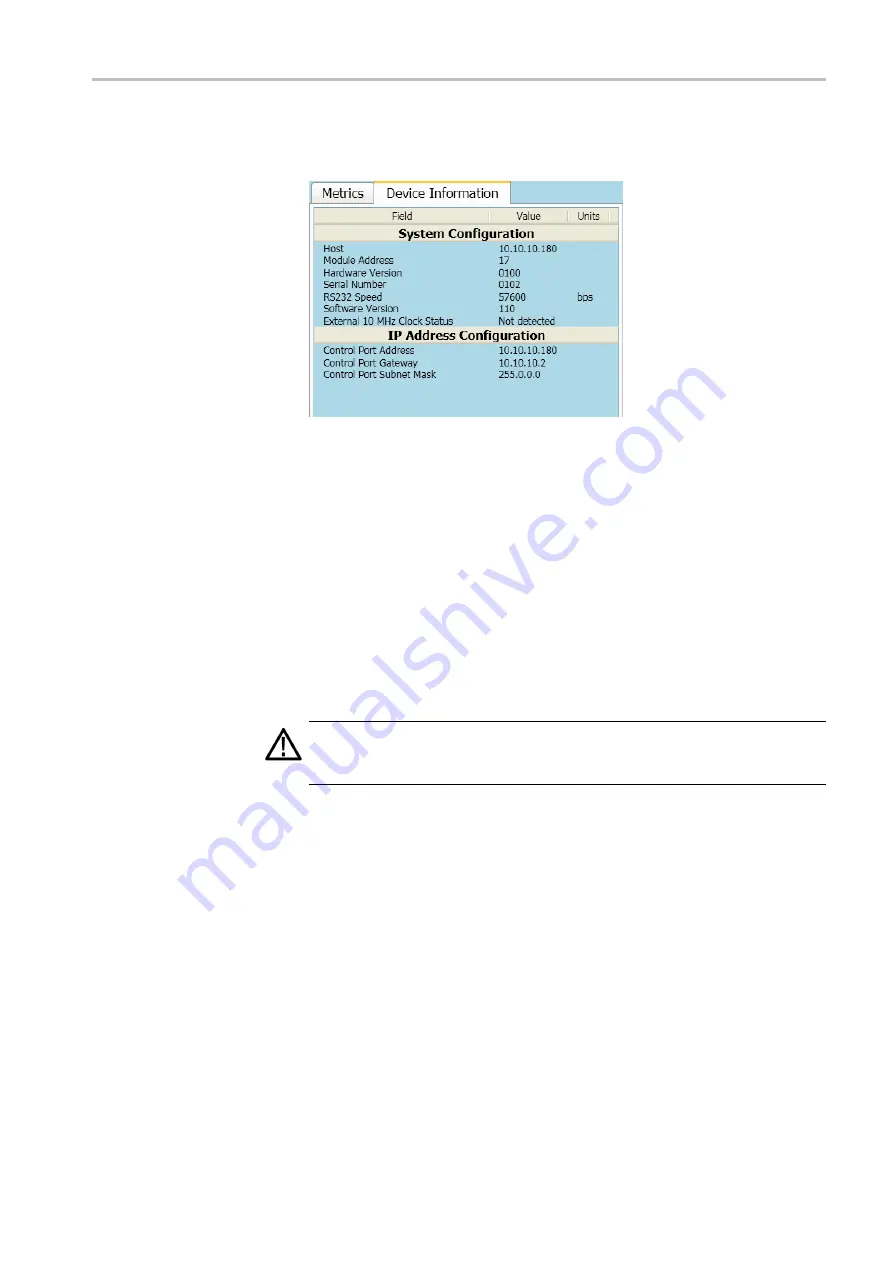
Operating Basics
Device Information Tab
Select the Metrics tab to display metrics for the RFM220 instrument that is
being monitored.
Figure 43: Device Information metrics display
LED Indicators
When SNMP alarms from a RFM220 instrument are sent to the
RFM220 Aggregator, the LED indicators in the Metrics pane will change
color to match the severity level of the detected error. (See page 55,
Synchronizing Alarms
If a RFM220 instrument is reset to the default settings while being monitored
by an Aggregator, you need to reapply the alarm con
fi
guration settings to
synchronize the alarm LED indicators on the Metrics pane with the actual state
of the alarms. To reapply the alarm con
fi
guration settings, open the Alarm
Con
fi
guration dialog and click Apply.
CAUTION.
If you do not reapply the alarm con
fi
guration settings after a
RFM220 instrument is reset to the factory default settings, the LED indicators
for some metrics will indicate an active error condition that cannot be cleared.
RFM220 User Manual
73
Summary of Contents for RFM220
Page 1: ...xx RFM220 ISDB Tb Measurement Demodulator ZZZ User Manual P071289600 071 2896 00...
Page 2: ......
Page 10: ......
Page 22: ...Compliance Information xii RFM220 User Manual...
Page 26: ...Preface xvi RFM220 User Manual...











































