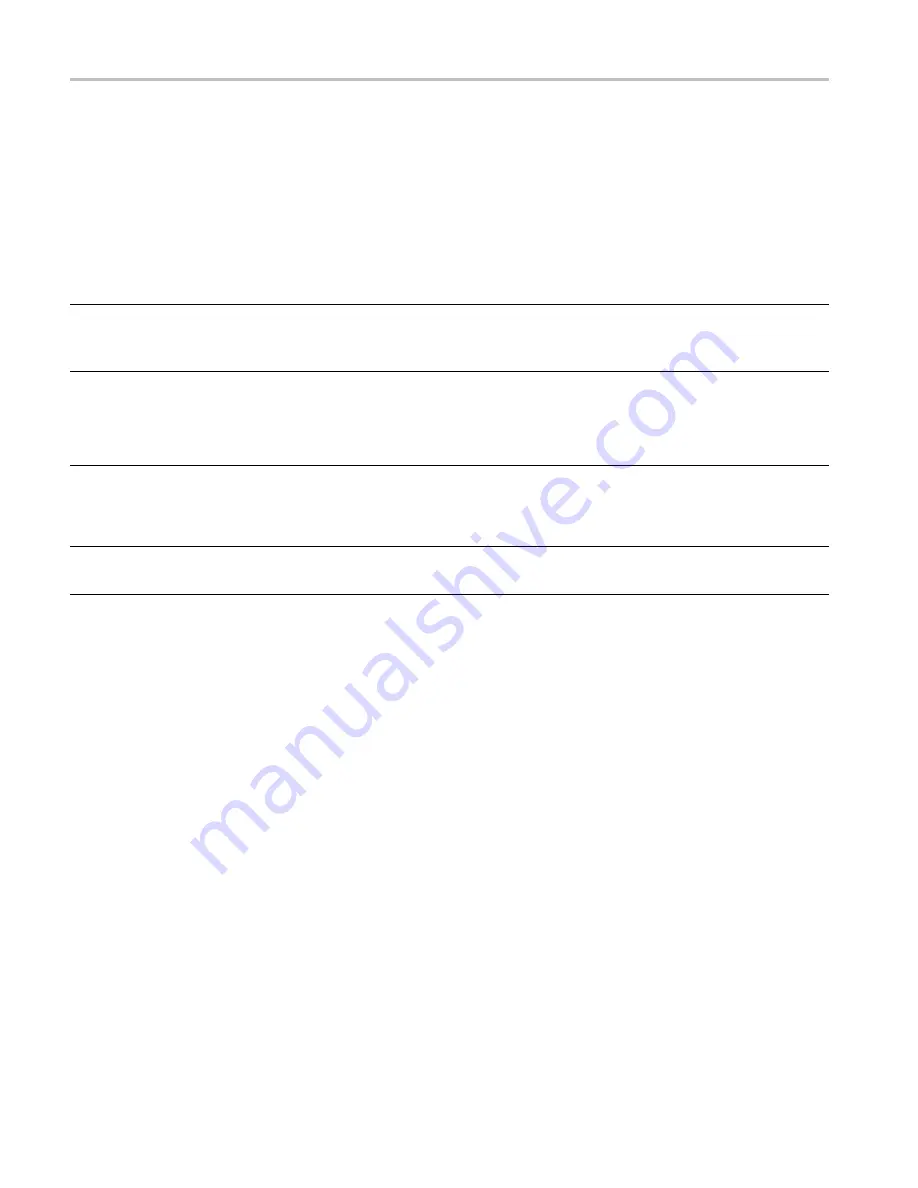
Clear and Sanitize Procedures
Data Export Devices
The following table lists the data export devices. Detailed procedures to disable
these devices are shown following the table.
Table 3: Data Export Devices
Type
Function
User
Modi
fi
able
1
Data
input
method
Location
To disable
USB
host
port
Supports removable USB
fl
ash drive. User storage
of instrument setups and
exported waveform data.
Yes
Save
USB host port on
front and rear of
the instrument.
Files can be deleted or overwritten on the instrument or a
PC; USB
fl
ash drive can be removed and destroyed.
The USB host port can be disabled. (See page 2,
USB, Floppy Drive, and CD-RW Capability
CD-RW,
DVD-ROM
drive
Store and transport data
Yes
User input
Front panel
Remove all CDs and DVDs. Rewritable CDs can
be formatted, stored in a secure area, or destroyed.
Non-rewritable CDs or DVDs can either be stored or
destroyed.
The drive can be disabled. (See page 2,
Floppy Drive, and CD-RW Capability
Floppy
drive
Data import/export
Yes
User input
Internal
Remove all
fl
oppy disks and format them (don’t use "Quick
Format"), store them, or destroy them. Non-rewritable disks
can either be stored or destroyed.
The drive can be disabled. (See page 2,
Floppy Drive, and CD-RW Capability
LAN
Ethernet
Transfer data.
Yes
User input
Rear panel
The LAN can be disabled. (See page 4,
Ethernet Connectivity Using the BIOS
Disable LAN Ethernet Using the Windows Device Manager
1
During normal instrument operation.
Disabling USB, Floppy
Drive, and CD-RW
Capability
The following instructions give a method to disable the built-in USB and CD-RW
capability. Using the BIOS disables the devices for DOS programs, while the
Windows Device Manager disables the devices for Windows programs. These
procedures disable both USB and the CD-RW to prevent their use.
2
TLA5000B Series Logic Analyzer Declassi
fi
cation and Security






























