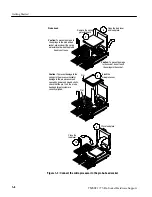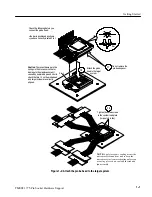Getting Started
TMSST1 775-Pin Socket Hardware Support
1--3
For more information on connecting your LAI cables to the preprocessor unit,
see page 1--10.
The probe adapter relies on the default channel mapping and labeling scheme for
the probes. Apply labels using the instructions described in the P6860
High
Density Logic Analyzer Probe Label Instructions,
Tektronix part number
071-1123-XX
.
This manual can be accessed from the Tektronix.com web site.
This information is also located in the logic analyzer online help.
To apply labels to the LAI cables, see page 1--9.
Standard and Optional Accessories
A complete list of standard and optional accessories is provided in the
Replace-
able Parts List
on page 4--4.
Probe Adapter Review
Along with the TMSST1 instruction manual, each logic analyzer includes
additional information that describes how to perform tasks common to support
products on that platform.
This additional information is located in the logic analyzer online help, an
installation manual, or a user manual. Review the additional information if you
are unfamiliar with using support products on a logic analyzer product.
Review electrical, environmental, and mechanical specifications in the
Specifica-
tions
section on page 2--1 as they pertain to the target system, as well as the
following information.
The TMSST1 hardware support can acquire data from the Microprocessor
operating at speeds of up to 266 MHz.
Contact the Tektronix sales representative for current information on the fastest
devices supported.
If data is acquired just before a power on Reset signal is observed by the target
system, the data acquired by the logic analyzer will be inaccurate.
The TMSST1 probe Adapter supports only a quad-pumped data bus.
The TMSST1 probe Adapter supports only a double-pumped address bus.
Labeling P6860 Probes
Labeling LAI Cables
System Clock Rate
Acquisition before Reset
Data Bus
Address Bus
Summary of Contents for TMSST1
Page 1: ...Instruction Manual TMSST1 775 Pin Socket Hardware Support 071 1315 00 www tektronix com ...
Page 4: ......
Page 8: ...Table of Contents iv TMSST1 775 Pin Socket Hardware Support ...
Page 12: ...Service Safety Summary viii TMSST1 775 Pin Socket Hardware Support ...
Page 15: ...Getting Started ...
Page 16: ......
Page 35: ...Specifications ...
Page 36: ......
Page 45: ...Reference ...
Page 46: ......
Page 49: ...Replaceable Parts List ...
Page 50: ......
Page 56: ...Replaceable Parts List 4 6 TMSST1 775 Pin Socket Hardware Support ...
Page 57: ...Index ...
Page 58: ......