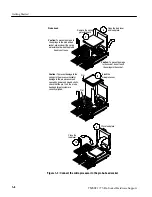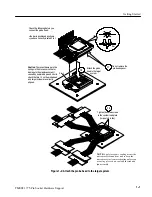Getting Started
1--6
TMSST1 775-Pin Socket Hardware Support
Caution:
To prevent damage to
the springs in the probe head
socket, always insert the spring
protector board when the probe
head is not in use.
Remove the spring
protector board.
Install the
microprocessor.
6
Pin 1
Pin 1
7
8
Open the load lever
and load plate.
Close load plate.
10
Close the
load lever.
9
Probe head
Caution:
To prevent damage
to the socket, do not touch
the springs in the socket.
Caution:
To prevent damage to the
springs in the processor socket or
damage to the preprocessor unit
caused by power and ground shorts,
check that the pin 1’s on the probe
head and target system are
correctly aligned.
Figure 1--3: Connect the microprocessor to the probe-head socket
Summary of Contents for TMSST1
Page 1: ...Instruction Manual TMSST1 775 Pin Socket Hardware Support 071 1315 00 www tektronix com ...
Page 4: ......
Page 8: ...Table of Contents iv TMSST1 775 Pin Socket Hardware Support ...
Page 12: ...Service Safety Summary viii TMSST1 775 Pin Socket Hardware Support ...
Page 15: ...Getting Started ...
Page 16: ......
Page 35: ...Specifications ...
Page 36: ......
Page 45: ...Reference ...
Page 46: ......
Page 49: ...Replaceable Parts List ...
Page 50: ......
Page 56: ...Replaceable Parts List 4 6 TMSST1 775 Pin Socket Hardware Support ...
Page 57: ...Index ...
Page 58: ......