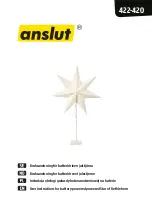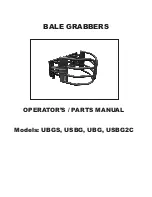www.tekvox.com
ShareView Wireless
79060-WPS User Manual
5.1.1 Enable Portable Hotspot:
Check that the SSID and PASS (Password) are shown on the Homepage, as shown below.
5.1.2 Enable LAN Connection
Be sure the WMS is connected to the Network. When
Local IP
shows an active IP address, such as
192.168.3.32, it indicates WMS is successfully connected to the LAN and has an appointed IP
address.
Note:
When it shows “N/A”, this means the WMS is not connected to the LAN (Local Area Network) by
CAT cable, or it failed to get an available IP address by the router.