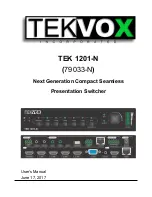TEK 1201-N Next Generation Presentation Switcher
www.tekvox.com sales@tekvox.com
3. System Connection
3.1 Installation Precautions
1)
System should be installed in a clean environment with normal operating
temperatures and humidity.
2)
All of the power switches, plugs, sockets, and power cords should be installed
according to safety standards.
3)
All cables should be properly terminated and tested before connecting to the unit.
4)
All devices should be connected before powering the unit on.
3.2 System Diagram
Laptop
Tx
Rx
DC 24V
HDBT
L
R
HDMI
1-HDMI/MHL
IR EYE
IR IN
IR OUT
TCP/IP
RS232
AUDIO IN
1-AUDIO
2-AUDIO
L
R
MIX
6-VGA
2-HDMI
3-HDMI
4-HDMI
5-HDMI
CONTROL
AUDIO OUT
POWER
INPUTS
OUTPUTS
IR Emitter
Laptop
Projector Remote
Speaker
Scaler Switcher Remote
Control System
Laptop
TV
HDBaseT Receiver
DVD Remote
IR Receiver
DVD
Projector
IR Emitter
Pad
IR Receiver
Router
HDMI:
Audio:
HDBaseT:
IR Control:
Ethernet:
VGA:
RS232:
OK
IN
PU
T 1
IN
PU
T 5
IN
PU
T 2
IN
PU
T 3
IN
PU
T 4
Sc
ale
r S
wit
ch
er
AU
TO
MU
TE
VO
L
Summary of Contents for TEK 1201-N
Page 45: ......