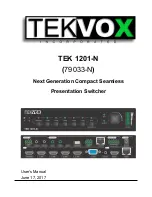TEK 1201-N Next Generation Presentation Switcher
www.tekvox.com sales@tekvox.com
3.3 Connection Procedure
Step1.
Connect HDMI source devices (e.g. Blue-ray DVD) to 1~5 HDMI input ports with
HDMI cable
Step2.
Connect a VGA source device (e.g. Laptop) to VGA input port with VGA cable
and VGA audio input port with audio cable.
Step3.
Connect a HDMI display device to HDMI output port with HDMI cable.
Step4.
Connect HDBaseT Receiver to HDBT output port with twisted pair.
Step5.
Connect speaker, headphone or AV amplifier to AUDIO OUTPUT port.
Step6.
Connect control device (e.g. PC, control system) to the TCP/IP port, the Scaler
Switcher can be controlled via web-based GUI.
Step7.
Connect control device (e.g. TekToucPad) to the RS232 port of the Switcher or
the HDBaseT Receiver (bi-directional RS232 control, either end is available).
Step8.
Connect IR receiver to the IR EYE port, the Switcher can be controlled via IR
remote.
Step9.
Both the Switcher and the HDBaseT Receiver have IR IN and OUT. When one
model is connected with IR receiver, the other model should connect with an IR
transmitter.
For example
: When “IR IN” of the Scaler Switcher connects with an IR receiver,
the IR transmitter must connect to IR OUT of HDBaseT Receiver.
The IR signal can be transmitted bi-directionally between
the Scaler
Switcher
and the HDBaseT Receiver.
Step10.
Connect DC24V power adaptor to the power port (HDBaseT Receiver can be
powered by the Scaler Switcher with PoH function).
Note:
If the power adapter is connected to HDBaseT Receiver,
the Scaler Switcher
can’t
be powered from HDBaseT Receiver.
3.4 Connection of Microphone Mixer
TEK 1201-N only provides a line level stereo input that can be used to connect to a
microphone mixer with line level out. This input is a stereo 3 Pin phoenix connector and is
labeled as MIX.
3.5 Application
The TEK 1201-N is ideal for both small conference room and typical classroom room
applications, especially when there is no need for an equipment rack. The switcher can
be mounted under a conference table, on a wall,
or in a teacher’s desk. With the rack
mount ears it can easily be mounted into a rack. When used with a TEKVOX Drop-In
system, a low cost and complete mediated classroom system can be created. Placing
Summary of Contents for TEK 1201-N
Page 45: ......