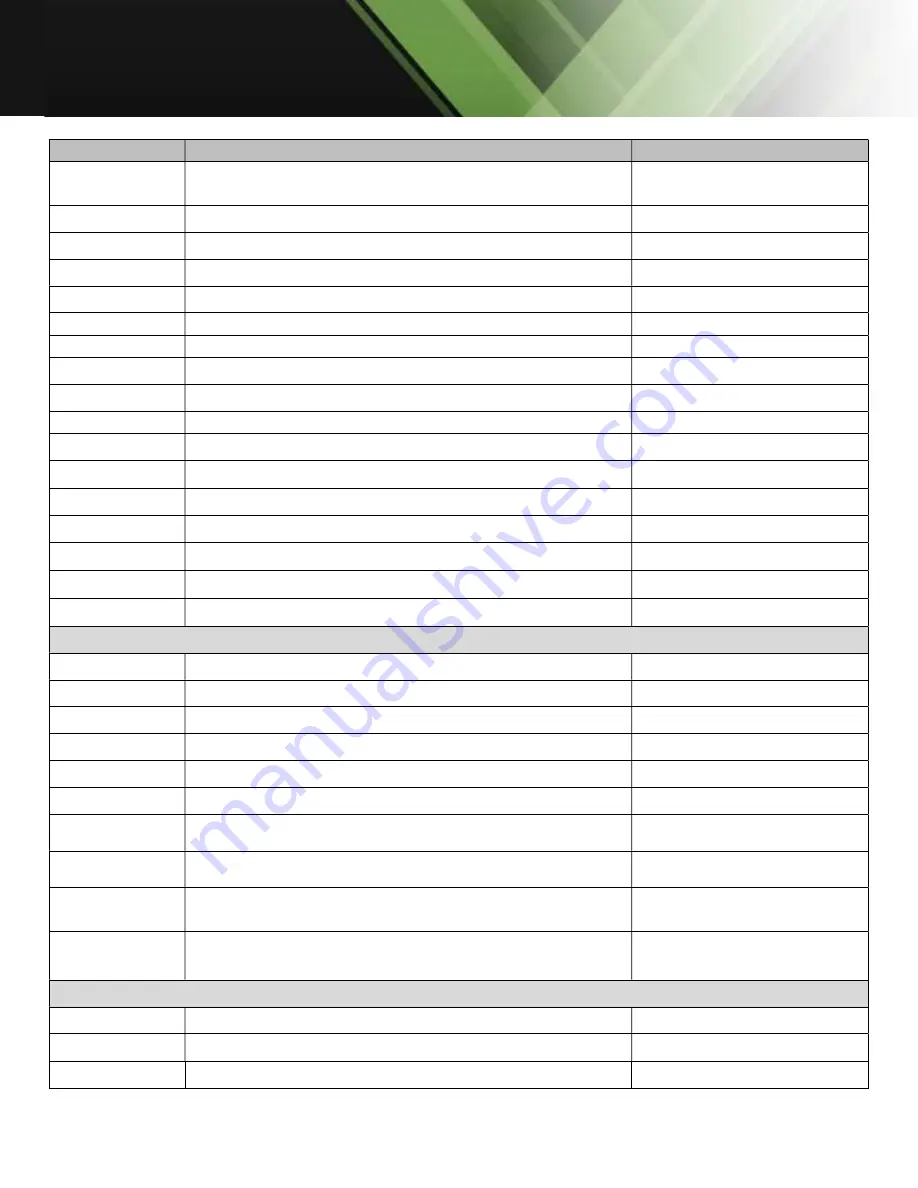
www.tekvox.com
1201-N+
79033-N+ User Manual
Command
Function
Feedback Example
50614%
Set the image mode to xx (xx= dynamic/ standard/
mild/ user)
50614:xx<CR><LF>
50655%
Enable Freeze
50655<CR><LF>
50656%
Disable Freeze
50656<CR><LF>
50646%
Enable Volume Icon display
50646<CR><LF>
50647%
Disable Volume Icon display
50647<CR><LF>
50765%
Enable freeze icon
50765<CR><LF>
50766%
Disable freeze icon
50766<CR><LF>
50644%
Enable channel status
Icon
50644<CR><LF>
50645%
Disable channel status
Icon
50645<CR><LF>
50606%
Auto-adjust the VGA only
50606<CR><LF>
50755%
Turn off HDMI output
50755<CR><LF>
50756%
Turn on HDMI output
50756<CR><LF>
50757%
Turn off HDBT output
50757<CR><LF>
50758%
Turn on HDBT output
50758<CR><LF>
50759%
Turn on HDMI& HDBT output synchronously
50759<CR><LF>
50760%
Turn on HDBT POH Power
50760<CR><LF>
50761%
Turn off HDBT POH Power
50761<CR><LF>
Adjustment Commands
50678%
Enable screen output adjusting
50678<CR><LF>
50679%
Disable screen output adjusting
50679<CR><LF>
50670%
Move the image to right
50670:xx<CR><LF>
50671%
Move the image to left
50671:xx<CR><LF>
50672%
Move the image up
50672:xx<CR><LF>
50673%
Move the image down
50673:xx<CR><LF>
50674%
Stretch left from left side (increase image width)
50674:xx<CR><LF>
50675%
Pull right from left side (decrease image width)
50675:xx<CR><LF>
50676%
Stretch upwards from top side (increase image
height)
50676:xx<CR><LF>
50677%
Stretch downwards from bottom side (increase image
height)
50677:xx<CR><LF>
OSD Menu Control
50616%
MENU button (enter OSD)
50616<CR><LF>
50609%
OK for OSD selection
50609<CR><LF>
50610%
LEFT button
50610<CR><LF>
















































