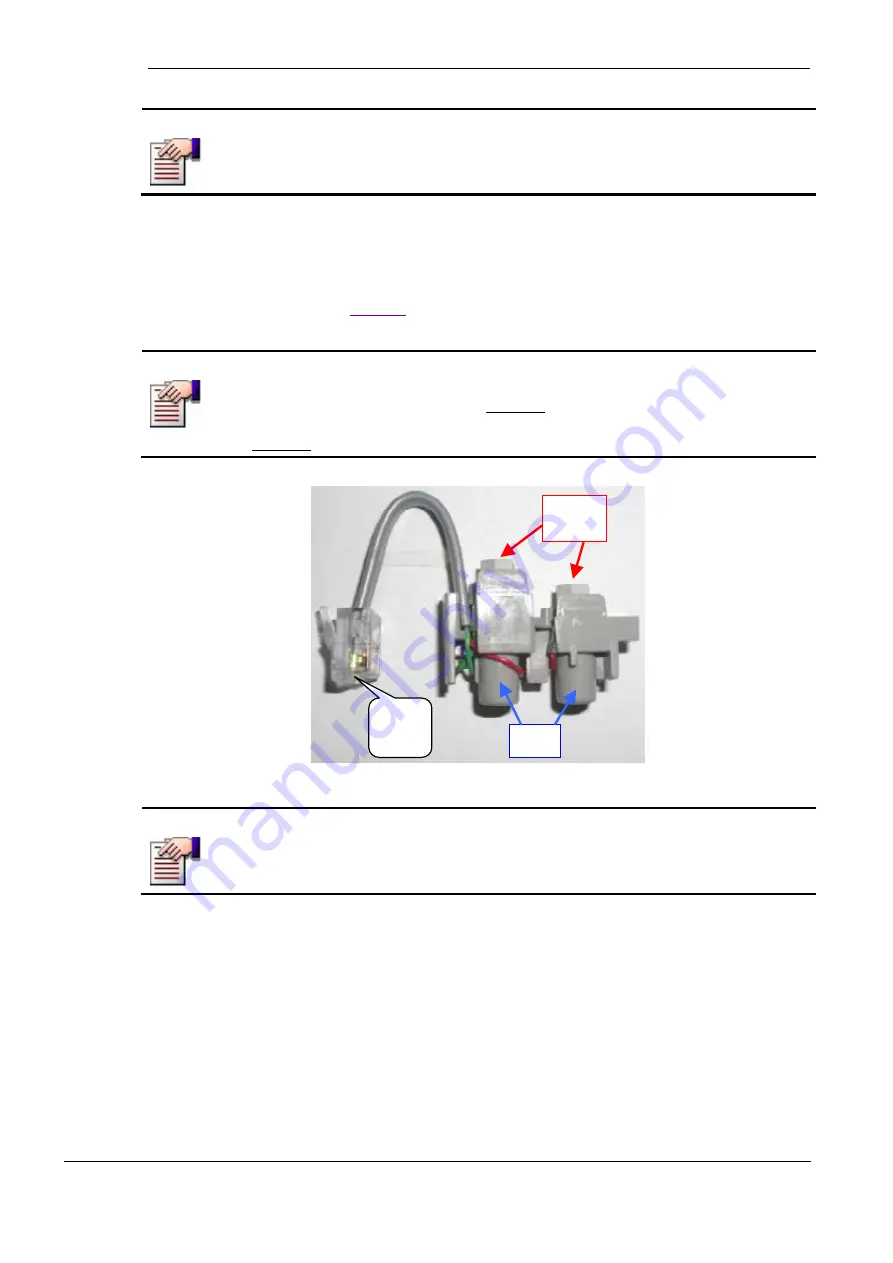
GW-483S Installation Guide
Rev. B
NOTE
For connecting the phones, use standard DTMF telephone cables.
1.
Feed the telephone cable(s) through the punched grommet hole.
2.
Place the grommet back into its original position.
3.
Connect the telephone cable(s) to Phone 1 (and Phone 2) RJ-11
connector(s), as shown in
NOTE
If the phone lines from the subscriber’s home do not have RJ-11 connectors,
they can still be connected to the gateway board via the supplied 2-Screw
Terminal Bridge Assemblies (see Figure 8) which can be plugged into the
designated slots on the gateway board next to the Telephone connector (see
Figure 5).
To
Telephone
1 or 2
Connector
Plug-in
Posts
Wire
Attachment
Screws
Figure 8: A Terminal Bridge Assembly
NOTE
Up to 5 standard analog dial tone phones can be connected in parallel to each
RJ-11 connector.
Installing the GW-483S
18













































