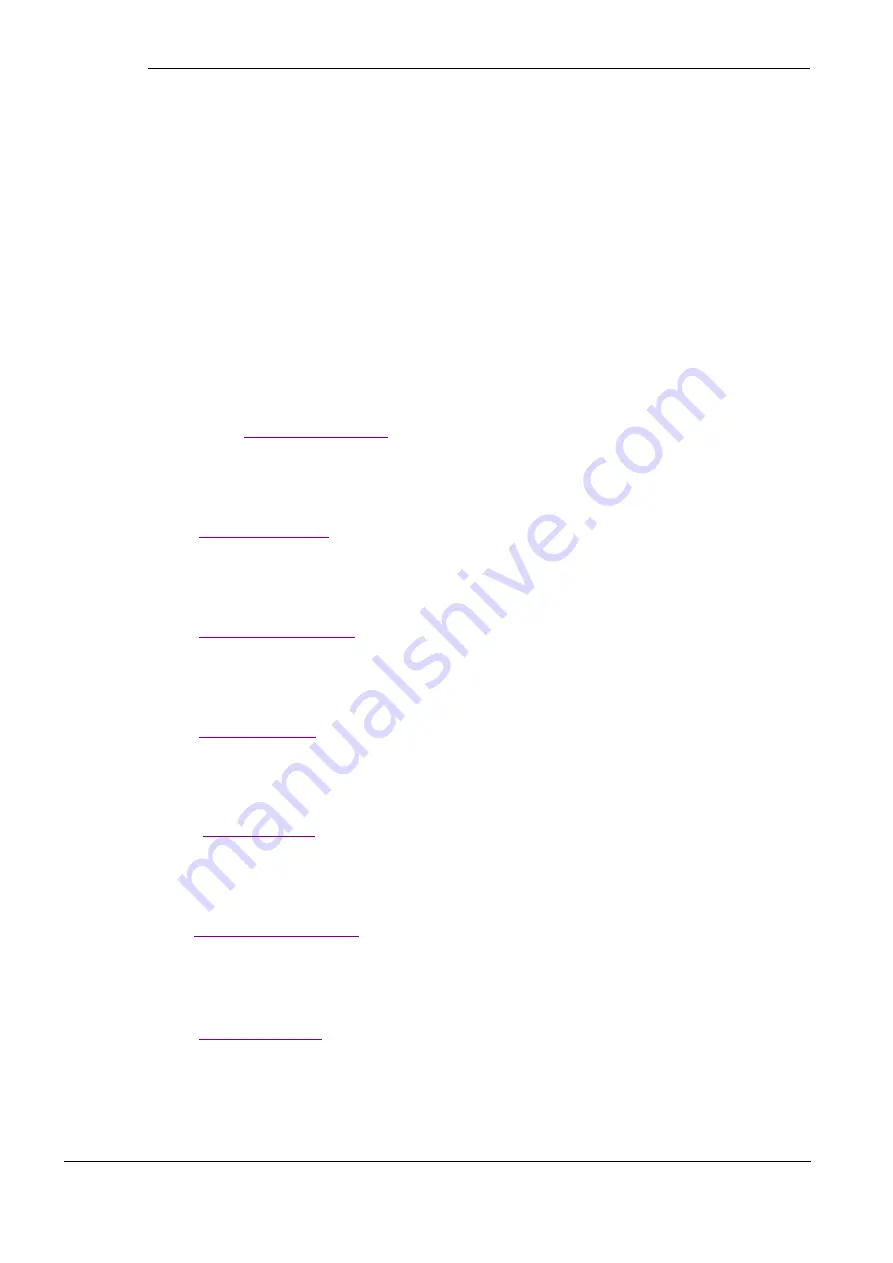
GW-483S Installation Guide
Rev. B
About This Document
Who Should Use This Guide
This guide is intended for network administrators who are proficient with network switching and
routing concepts. Installation, replacement and maintenance of the equipment described in this
guide may only be done by trained and qualified service personnel.
Obtaining Technical Assistance
Telco Systems provides technical assistance for customers and partners. Users can obtain technical
assistance by any of the following phone, fax and e-mail options:
BATM Advanced Communications – Main Support Center in Israel
Tel: +972-4-993-5630
Fax: +972-4-993-7926
Email:
Telco Systems a BATM Company – for Americas
Tel: 1-800-227-0937 (U.S.), 1-781-255-2120 (Outside U.S.)
Fax: 781-255-2122
Email:
techsupport@telco.com
BATM Germany - for Northern Europe
Tel: +49-241-463-4652
Fax: +49-241-463-5492
Email:
support@batm.de
BATM France – for Southern Europe
Tel: +33-15-671-2720
Fax: +33-14-377-1780
Email :
Telco Systems, a BATM Company Asia Pacific in Singapore
Tel: +65-6-725-9901
Fax: +65-6-725-9889
Email:
Telco Systems, a BATM Company Asia Pacific in Japan
Tel: +81-3-5521-1705
Fax: +81-3-5510-9131
Email:
About This Document
6







































