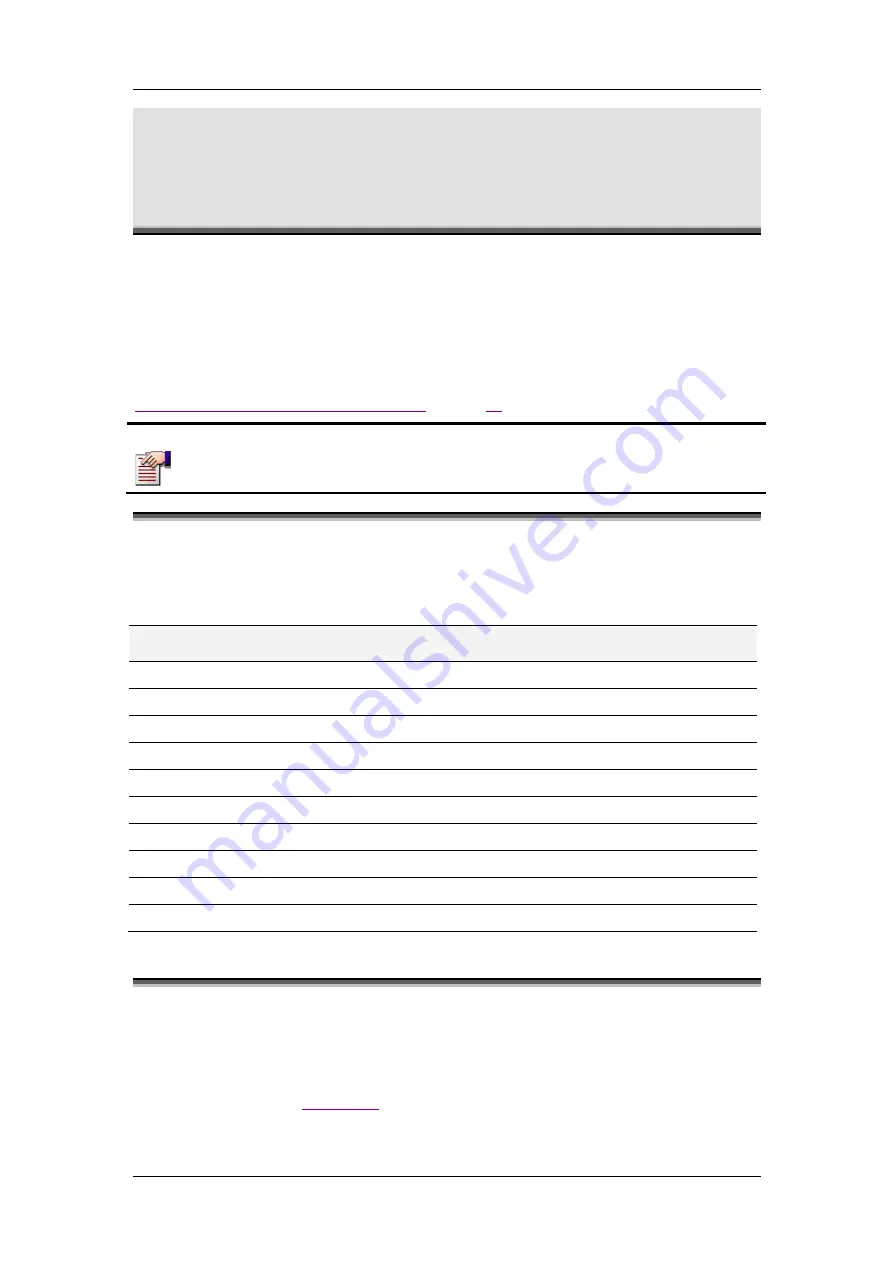
P R O T O C O L H . 3 2 3 C O N F I G U R A T I O N
Rev H
131 of 244
14
Protocol H.323 Configuration
via Web
H.323 is a standard approved by the International Telecommunication Union (ITU) to
promote compatibility in videoconference transmissions over IP networks. H.323 was
originally promoted as a way to provide consistency in audio, video and data packet
transmissions in the event that a Local Area Network (LAN) did not provide Guaranteed
Quality of Service (QoS).
If H.323 is installed on the Gateway, you need to configure the Gatekeeper IP address and
other H.323 parameters using the Web Configuration. To run the Web Configuration, see
Configuring the VoIP Gateway via the Web
NOTE
The H.323 protocol is not supported by GW-483S and GW-483D.
14.1
Default H.323 Configuration
Table 13-1 Default H.323 Configuration
Parameter
Default Value
Dial plan
>#|[2-9]xxxxxxxxx|1[2-9]xxxxxxxxx|x.T
Caller ID
FSK
RRQ for KeepAlive RRQ
Disabled
T38 fax support
Disabled
Send In-band DTMF
Enabled
Send Out-of-band DTMF
Enabled
Audio/CODEC standard
G711 u-law and a-law
Packetization period
30 ms
Silence Suppression
Enabled
Fixed Jitter Buffer
100ms
14.2
Setting the H.323 Configuration
To configure the Gatekeeper IP address and other H.323 parameters:
•
In the vertical menu bar of the current Gateway Web page, select
H323
. The H323
Configuration page (
Figure 13-1
) appears.
Summary of Contents for AC - 232 - TX
Page 4: ......
Page 24: ......
Page 44: ......
Page 50: ......
Page 68: ......
Page 79: ...C L I C O M M A N D M O D E S Rev H 79 of 244 Figure 9 4 Network Mode show and set Commands ...
Page 81: ...C L I C O M M A N D M O D E S Rev H 81 of 244 Figure 9 8 SIP Mode show and set Commands ...
Page 98: ......
Page 108: ......
Page 156: ......
Page 158: ......
Page 170: ......
Page 184: ......
Page 202: ......
Page 228: ......
Page 234: ......
Page 242: ......
















































