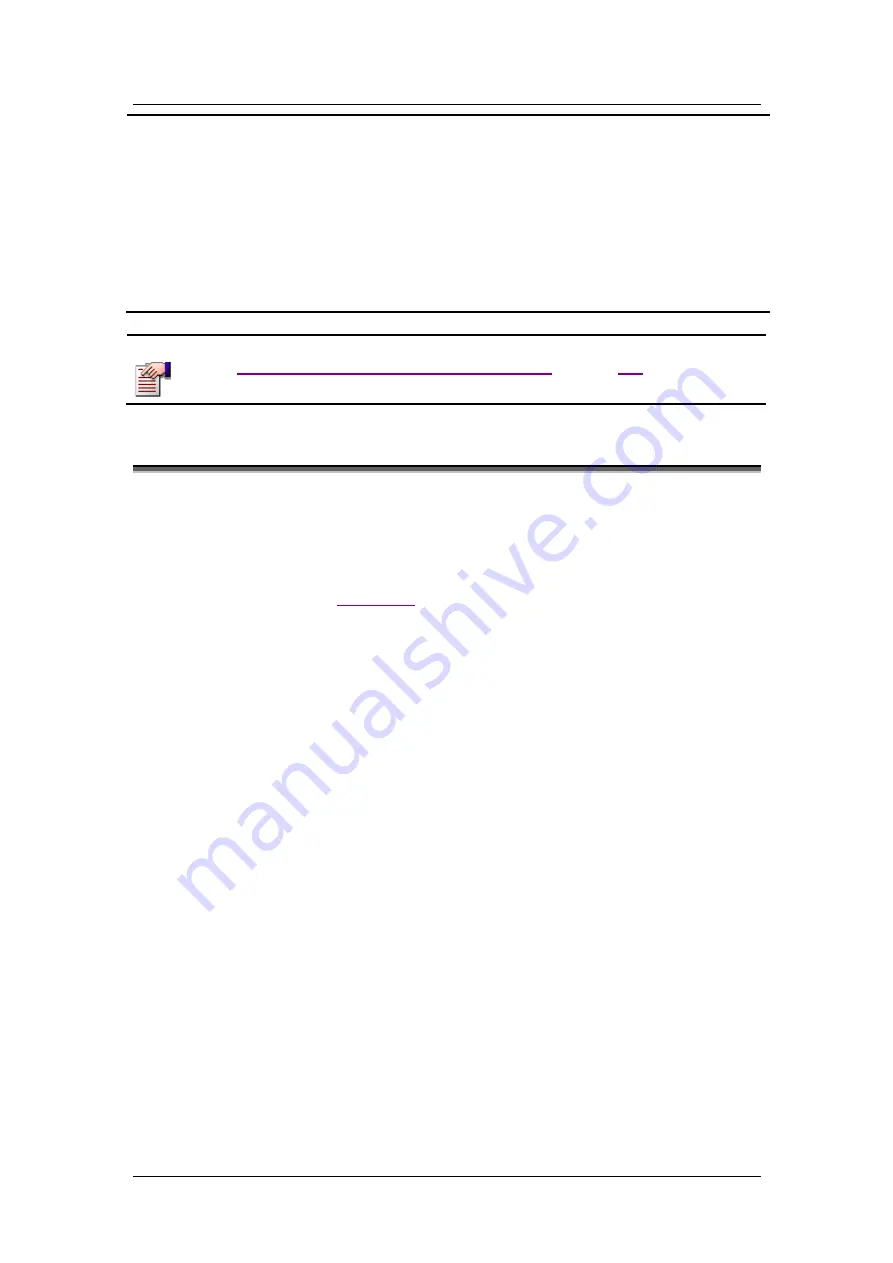
S E S S I O N I N I T I A T I O N P R O T O C O L ( S I P ) C O N F I G U R A T I O N
V I A W E B
Rev H
149 of 244
register using the server’s value).
The default value (if no value is specified) is 1800
seconds.
Reference: RFC3161, Section 10.2.1.1: Setting the
Expiration Interval of Contact Addresses
Send RTP on 183 Session
Progress
By default, a caller receiving a “183 Session Progress”
response with SDP (Session Description Protocol)
should only receive RTP at this stage. For devices that
pass through Proxies for NAT (like pulver.com),
sending RTP at this stage should be enabled.
NOTE
After entering and saving all configurations, you MUST reset the Gateway.
See
Completing the VoIP Gateway Configuration
16.3
Line Configuration
To configure RTP Telephone Event (RFC2833) parameters:
1. In the horizontal menu bar of the SIP Configuration page, select
Line1 or Line2
. The
Line Configuration page (
Figure 15-3
) appears. The fields and options in this window are
described below the figure.
2. Enter your settings and click
Save Line Settings
to effect the changes.
Summary of Contents for AC - 232 - TX
Page 4: ......
Page 24: ......
Page 44: ......
Page 50: ......
Page 68: ......
Page 79: ...C L I C O M M A N D M O D E S Rev H 79 of 244 Figure 9 4 Network Mode show and set Commands ...
Page 81: ...C L I C O M M A N D M O D E S Rev H 81 of 244 Figure 9 8 SIP Mode show and set Commands ...
Page 98: ......
Page 108: ......
Page 156: ......
Page 158: ......
Page 170: ......
Page 184: ......
Page 202: ......
Page 228: ......
Page 234: ......
Page 242: ......
















































