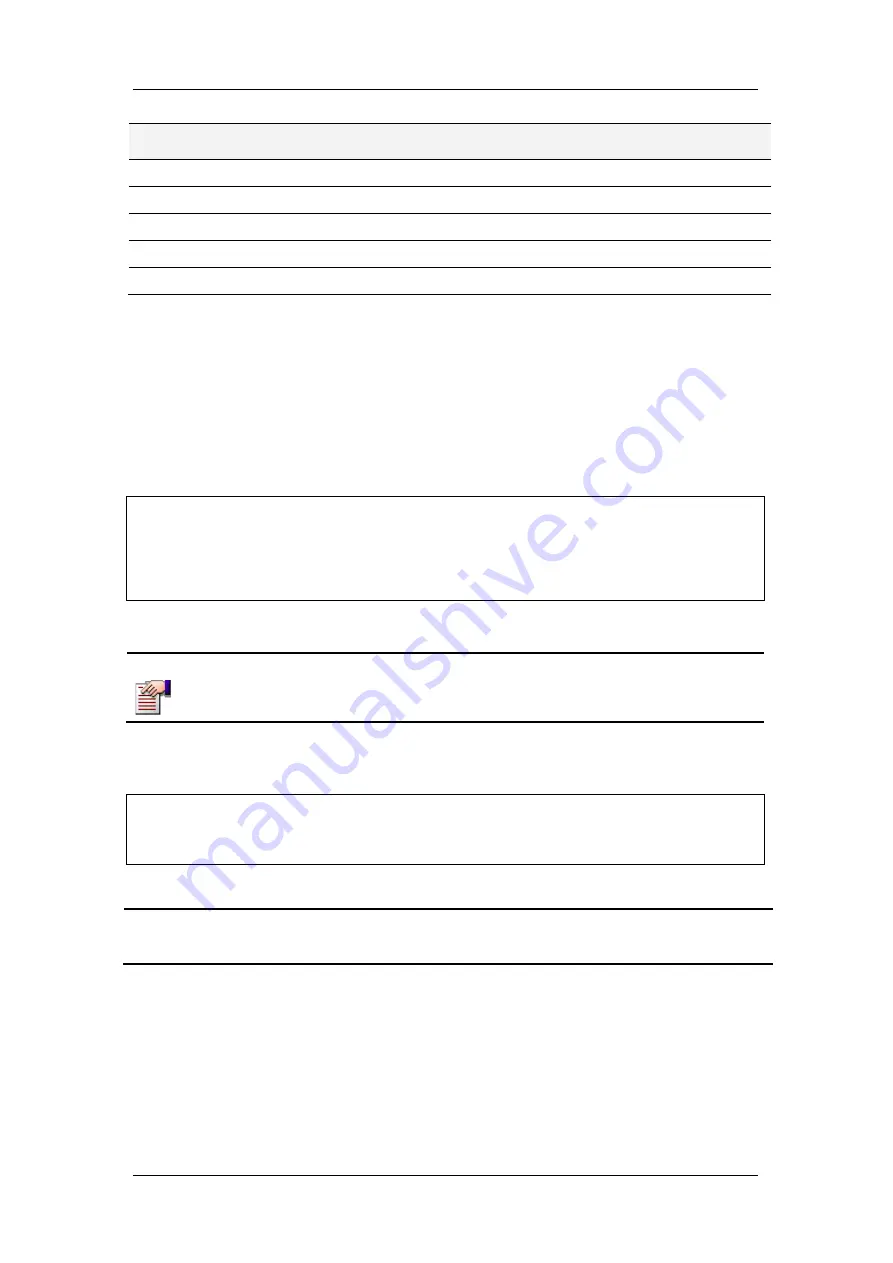
I N T E R F A C E C O N F I G U R A T I O N V I A T E L N E T
Rev H
194 of 244
Command
Description
multicast
Displays IP Multicast VLANs per VLAN.
filter
Displays filtered IP Multicasts per VLAN.
tables
Displays all IGMP snooping status tables.
statistics
Displays statistics from IGMP snooping.
clear
Clears IGMP snooping statistics.
23.2.1 Accessing IGMP Configuration Mode
The
igmp
command, in Global Configuration mode, is used to access IGMP Configuration
mode.
The prompt-line
IPG.Config.IGMP >
displayed in response to the command indicates
IGMP Configuration mode.
Command Syntax
IPG.Config
>
igmp
IPG.Config.IGMP >
IPG.Config
>
ig
IPG.Config.IGMP >
23.2.2 Enabling/ Disabling IGMP
NOTE
By default, IGMP is enabled. However, in order to activate IGMP, VLANs must
be enabled and an IGMP service must be set.
The
set
command, in IGMP Configuration mode, is used to enable or disable IGMP.
Command Syntax
IPG.Config.IGMP >
set
{
enable
|
disable
}
IPG.Config.IGMP >
se
{
e
|
d
}
Argument Description
enable
Enables IGMP.
disable
Disables IGMP.
23.2.3 Setting Immediate Leave (One Host to Send IGMP
Multicast Groups Reports)
The
set
immediate-leave
command, in IGMP Configuration mode, is used if, on each port of the
VoIP Gateway, only one host sends IGMP multicast groups reports (the host can be a member of
multiple multicast groups and a specific group can be on a few ports). This option enables the
VoIP Gateway to use a simple and faster Leave algorithm.
Summary of Contents for AC - 232 - TX
Page 4: ......
Page 24: ......
Page 44: ......
Page 50: ......
Page 68: ......
Page 79: ...C L I C O M M A N D M O D E S Rev H 79 of 244 Figure 9 4 Network Mode show and set Commands ...
Page 81: ...C L I C O M M A N D M O D E S Rev H 81 of 244 Figure 9 8 SIP Mode show and set Commands ...
Page 98: ......
Page 108: ......
Page 156: ......
Page 158: ......
Page 170: ......
Page 184: ......
Page 202: ......
Page 228: ......
Page 234: ......
Page 242: ......
















































