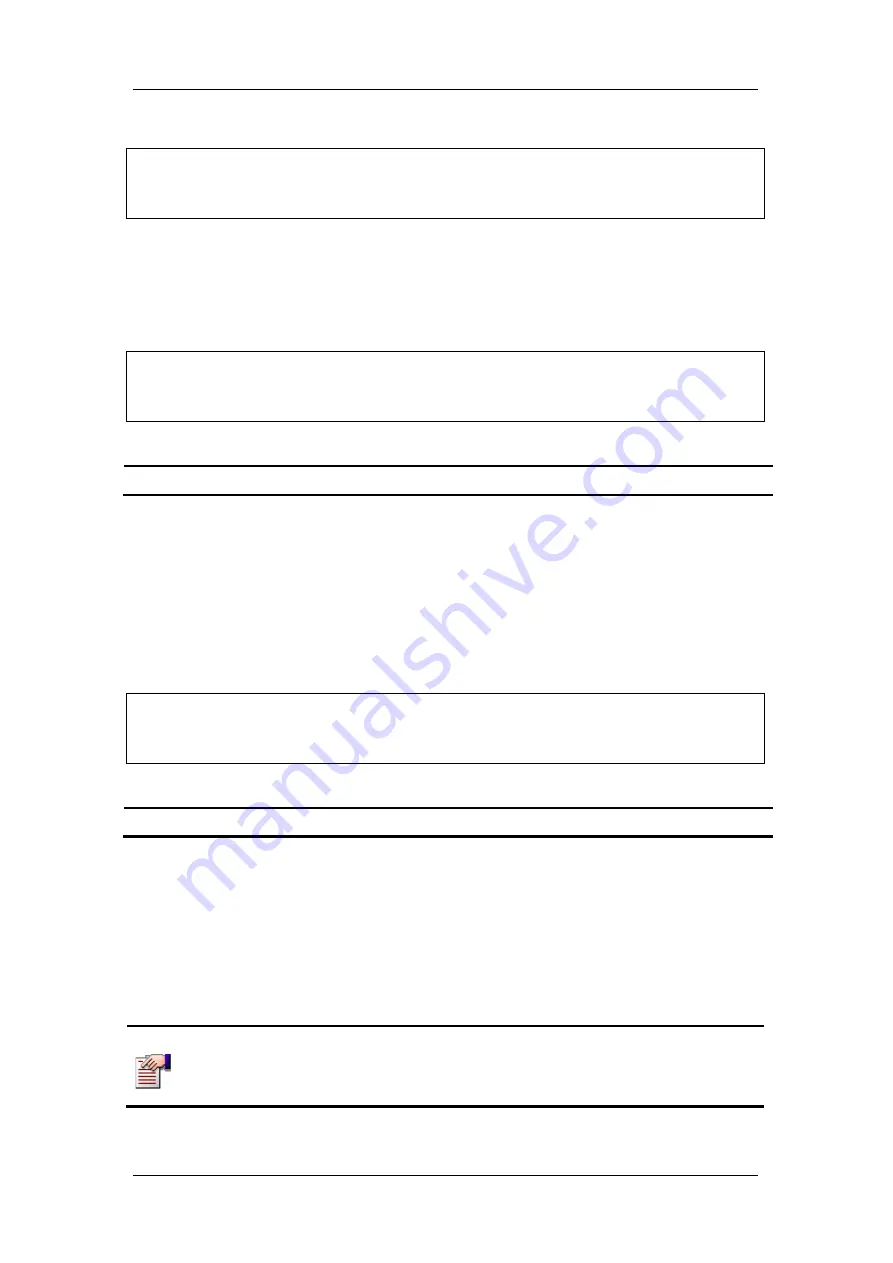
I N T E R F A C E C O N F I G U R A T I O N V I A T E L N E T
Rev H
195 of 244
Command Syntax
IPG.Config.VLAN >
set
immediate-leave
{
enable
|
disable
}
IPG.Config.VLAN >
se
im
{
e
|
d
}
23.2.4 Setting Proxy IP
The
set proxyip
command, in IGMP Configuration mode, is used to set an optional IP
address that will be used in IGMP when the unit sends IGMP-specific queries
Command Syntax
IPG.Config.IGMP >
set proxyip
a.b.c.d
IPG.Config.IGMP >
se p a.b.c.d
Argument Description
a.b.c.d
IP address
23.2.5 Setting Minimum Query Interval
The
set minimum-query-interval
command, in IGMP Configuration mode, is used to set a
minimum query interval. General queries received within an interval less than the Minimum Query
Interval
are not transferred to the IGMP hosts and their report status is not updated. Response
although is transmitted to the IGMP querier based on reports for the last valid query. The default
value for the Minimum Query Interval
is 5 seconds and the range is 5-2000 seconds.
Command Syntax
IPG.Config.IGMP >
set minimum-query-interval
number
IPG.Config.IGMP >
se minim
number
Argument Description
Number
Minimum query interval in seconds
23.2.6 Setting Query Interval Last
The
set query-interval-last
command, in IGMP Configuration mode, specifies a maximum
response time. This parameter value, in units of 100 msec, specifies the Maximum Response
Time inserted into Group-Specific Queries which the VoIP Gateway sends in response to Leave
Group messages received on the VoIP Gateway ports. You may enter values in the range 5-100
(0.5-10 seconds). The default value is 10 (one second). A smaller value allows less time to detect
the leave of the last member of a multicast group. See Note
below.
NOTE
The VoIP Gateway assumes that the Last Member Query Interval used by the
Querier is the same as the Last Member Query interval configured in the
VoIP Gateway. Using a larger interval by the Querier could cause a short
period of flooding of group multicasts.
Summary of Contents for AC - 232 - TX
Page 4: ......
Page 24: ......
Page 44: ......
Page 50: ......
Page 68: ......
Page 79: ...C L I C O M M A N D M O D E S Rev H 79 of 244 Figure 9 4 Network Mode show and set Commands ...
Page 81: ...C L I C O M M A N D M O D E S Rev H 81 of 244 Figure 9 8 SIP Mode show and set Commands ...
Page 98: ......
Page 108: ......
Page 156: ......
Page 158: ......
Page 170: ......
Page 184: ......
Page 202: ......
Page 228: ......
Page 234: ......
Page 242: ......
















































