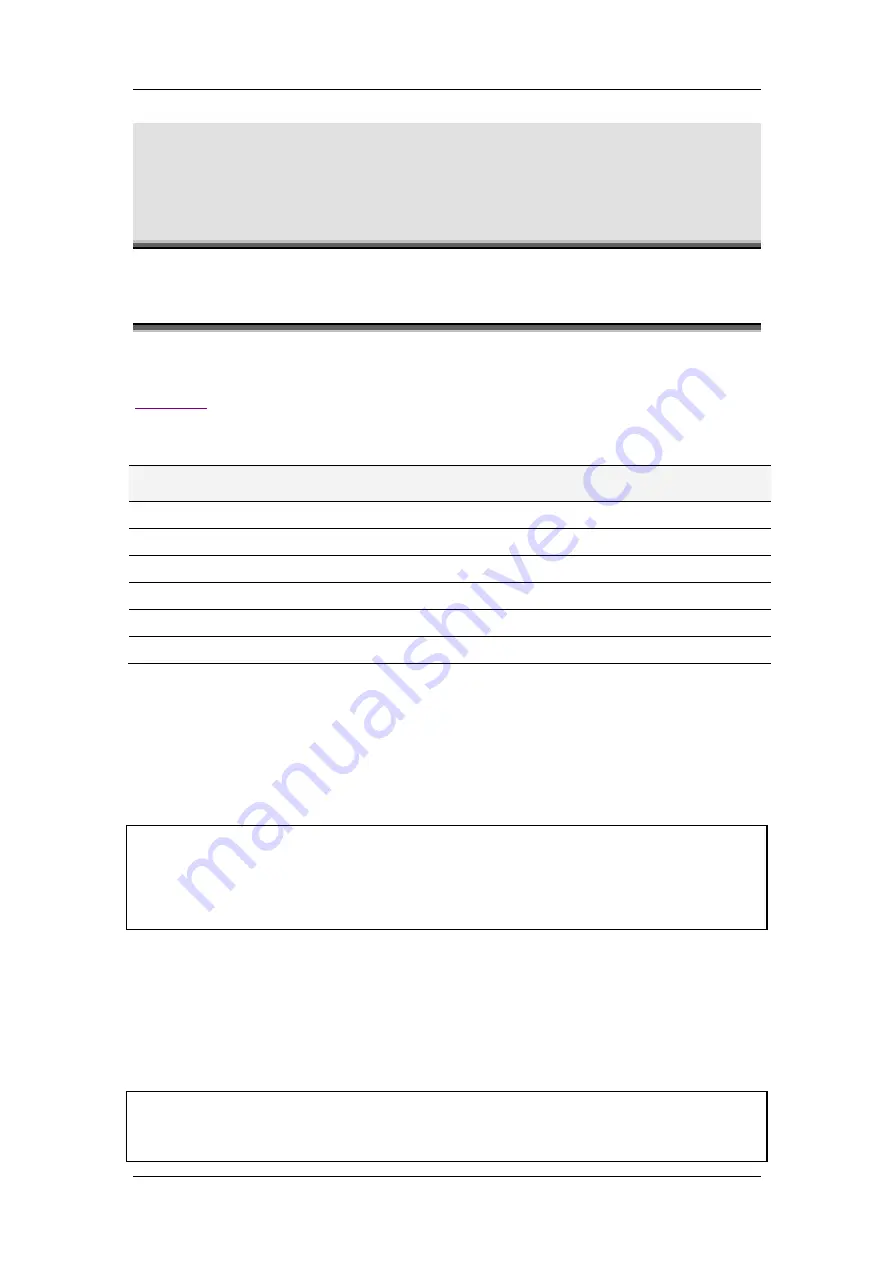
E X E C U T I N G R E P O R T S V I A T E L N E T
Rev H
203 of 244
25
Executing Reports via
Telnet/CLI
The report commands allow you to see the statistics of any or all interfaces and the
configuration download status.
25.1
Report Commands
Table 24-1 Report Commands
Command
Description
report
Used to access Report mode.
statistics
Used to access Statistics mode.
show
Displays the interfaces’ statistics.
reset
Clears the interfaces’ statistics.
download
Used to access Download mode.
show
Displays the configuration download status.
25.1.1 Accessing Report Mode
The
report
command, in Enable mode, is used to access Report mode.
The prompt-line
IPG.Report >
displayed in response to the command indicates Report
mode.
Command Syntax
IPG
>
report
IPG.Report >
IPG
>
r
IPG.Report >
25.1.2 Accessing Statistics Mode
The
statistics
command, in Report mode, is used to access Statistics mode.
The prompt-line
IPG.Report.Statistics >
displayed in response to the command
indicates Statistics mode.
Command Syntax
IPG.Report >
statistics
IPG.Report.Statistics >
Summary of Contents for AC - 232 - TX
Page 4: ......
Page 24: ......
Page 44: ......
Page 50: ......
Page 68: ......
Page 79: ...C L I C O M M A N D M O D E S Rev H 79 of 244 Figure 9 4 Network Mode show and set Commands ...
Page 81: ...C L I C O M M A N D M O D E S Rev H 81 of 244 Figure 9 8 SIP Mode show and set Commands ...
Page 98: ......
Page 108: ......
Page 156: ......
Page 158: ......
Page 170: ......
Page 184: ......
Page 202: ......
Page 228: ......
Page 234: ......
Page 242: ......
















































