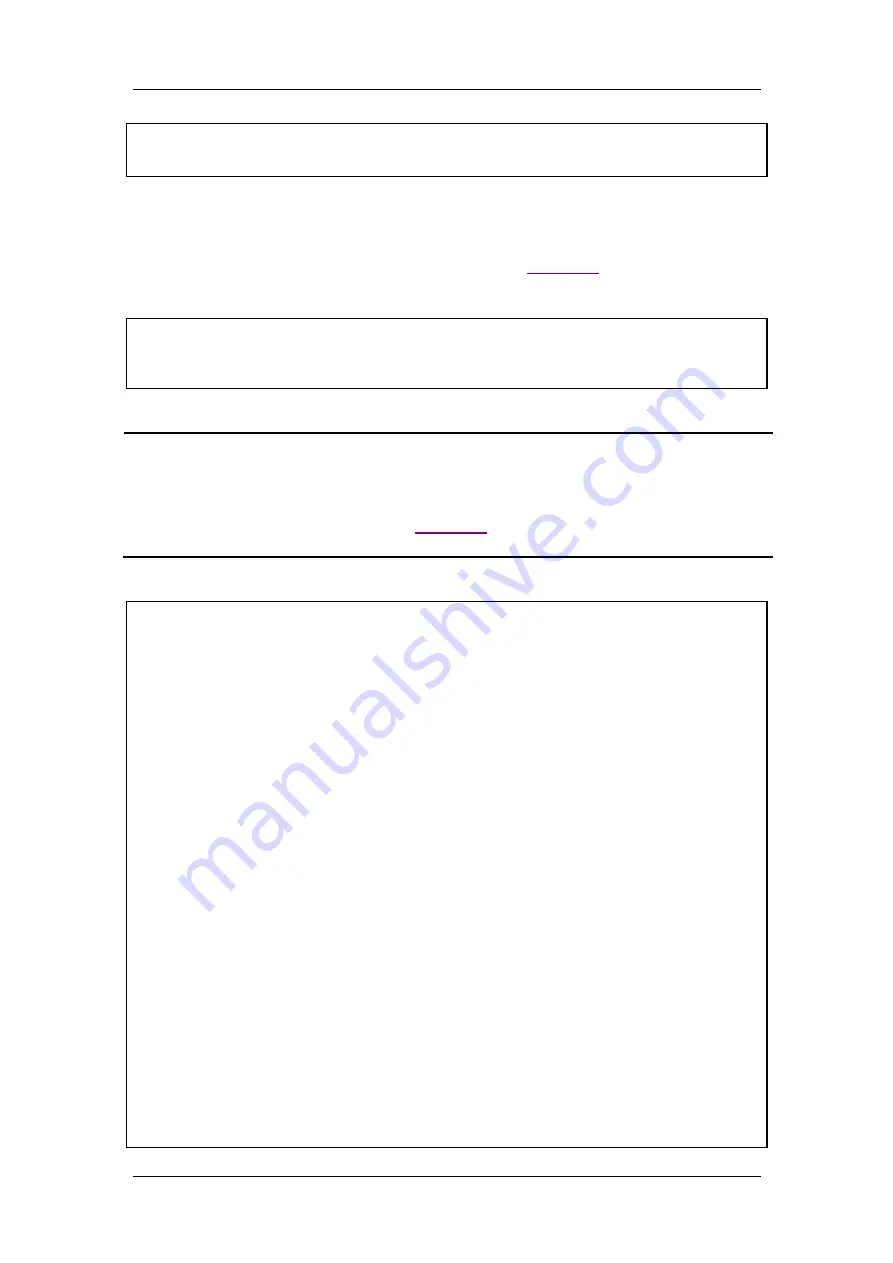
E X E C U T I N G R E P O R T S V I A T E L N E T
Rev H
204 of 244
IPG.Report >
s
IPG.Report.Statistics >
25.1.3 Displaying Interface Statistics
The
show
command, in Statistics mode, displays interface statistics.
The interface parameters that can be displayed are listed in
Command Syntax
IPG.Report.Statistics >
show
{<
port
> |
all
} {<
parameter
> |
all
}
IPG.Report.Statistics >
sh
{<
port
> |
all
} {<
parameter
> |
all
}
Argument Description
<
port
> |
all
Displays the interface statistics. The port range is <1-8> and <1-9>
for Giga uplink. For displaying the statistics of all the interfaces, use
the
all
keyword.
<
parameter
> |
all
Displays the statistics for the specified parameters by the parameter
number listed in
. For displaying the statistics of all the
parameters, use the
all
keyword.
Example
IPG.Report.Statistics >
show 2 all
IPG.Report.Statistics >
IPG.Report.Statistics > Port=2 100TX Link=Up
DuplexSpeed=full100
IPG.Report.Statistics > 1|RxOctets=122567112
IPG.Report.Statistics > 2|TxOctets=39460353
IPG.Report.Statistics > 3|RxPackets=433391
IPG.Report.Statistics > 4|TxPackets =86278
IPG.Report.Statistics > 5|RxTotalOctets=0
IPG.Report.Statistics > 6|RxTotalPackets=0
IPG.Report.Statistics > 7|RxBroadcastPackets=370807
IPG.Report.Statistics > 8|RxMulticastPackets=0
IPG.Report.Statistics > 9|RxCrcErrors=0
IPG.Report.Statistics > 10|RxOverSize=0
IPG.Report.Statistics > 11|RxFragments=0
IPG.Report.Statistics > 12|RxJabber=0
IPG.Report.Statistics > 13|RxCollision=0
IPG.Report.Statistics > 14|RxLateCollisionPackets=0
IPG.Report.Statistics > 15|64_Packets=0
IPG.Report.Statistics > 16|65_127_Packets=1024500
IPG.Report.Statistics > 17|128_255_Packets=40713
IPG.Report.Statistics > 18|256_511_Packets=126066
IPG.Report.Statistics > 19|512_1023_Packets=51354
IPG.Report.Statistics > 20|1024_1522_Packets=46
IPG.Report.Statistics > 21|RxMacErrorPackets=0
IPG.Report.Statistics > 22|DroppedPackets=0
IPG.Report.Statistics > 23|TxMulticastPackets=0
IPG.Report.Statistics > 24|TxBroadcastPackets=416
IPG.Report.Statistics > 25|RxUnderSizePackets=0
IPG.Report.Statistics > 26|link=Up
IPG.Report.Statistics > 27|duplexspeed=full100
Summary of Contents for AC - 232 - TX
Page 4: ......
Page 24: ......
Page 44: ......
Page 50: ......
Page 68: ......
Page 79: ...C L I C O M M A N D M O D E S Rev H 79 of 244 Figure 9 4 Network Mode show and set Commands ...
Page 81: ...C L I C O M M A N D M O D E S Rev H 81 of 244 Figure 9 8 SIP Mode show and set Commands ...
Page 98: ......
Page 108: ......
Page 156: ......
Page 158: ......
Page 170: ......
Page 184: ......
Page 202: ......
Page 228: ......
Page 234: ......
Page 242: ......
















































