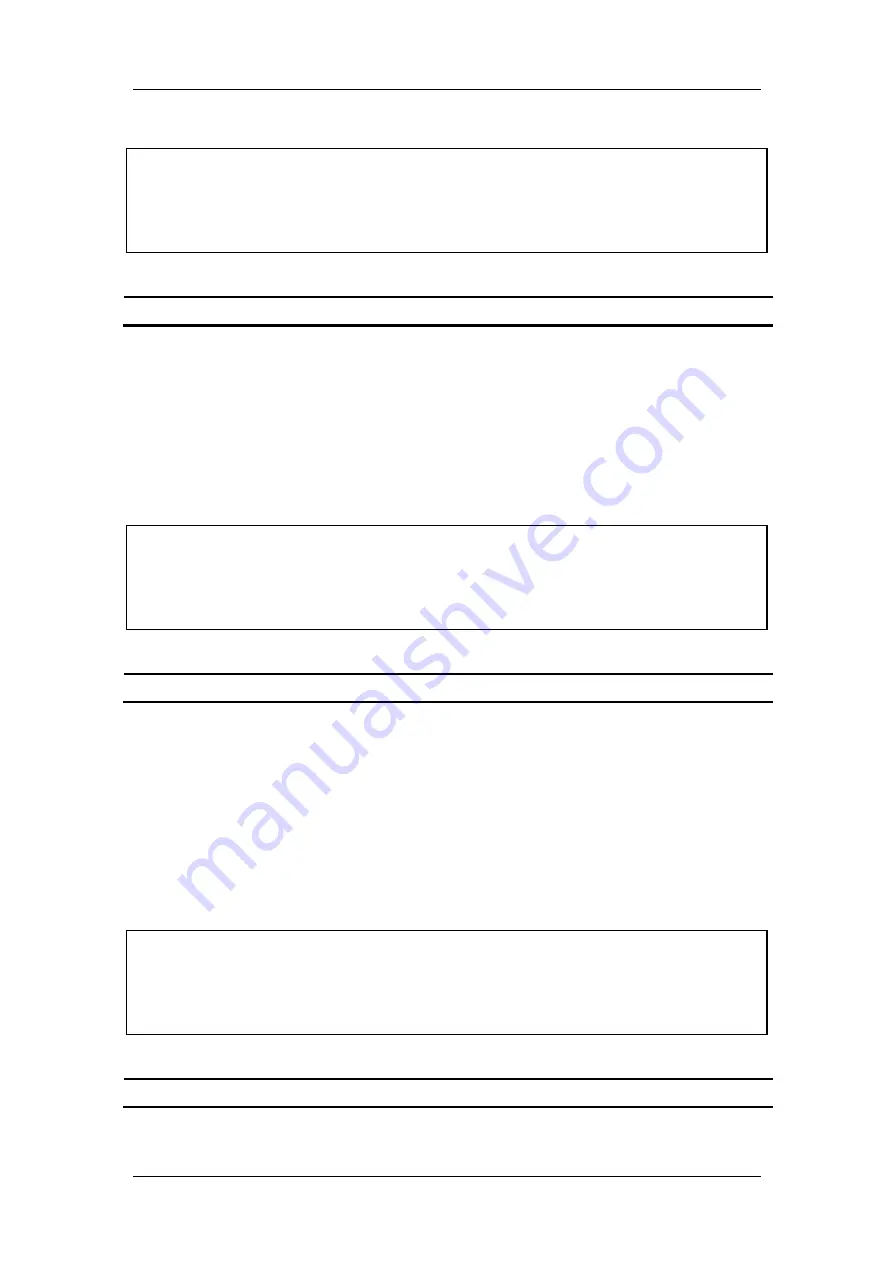
S I P C O N F I G U R A T I O N V I A T E L N E T
Rev H
214 of 244
Command Syntax
IPG.Config.SIP >
set 2number
<
number
>
IPG.Config.SIP >
no set 2number
IPG.Config.SIP >
se
2n
<
number
>
IPG.Config.SIP >
no se 2n
Argument Description
number
Phone number of line 2.
26.2.10 Setting the Caller ID for Line 1
The
set 1cidname
command, in SIP Configuration mode, sets the caller ID for line 1. The
no
form of the command removes the caller ID for line 1.
Set the “Name” you want to show on the called party’s Caller ID display. When you make a call
from a line of the Gateway with the Caller ID inserted, the remote called party will receive this
string.
Command Syntax
IPG.Config.SIP >
set 1cidname
STRING
IPG.Config.SIP >
no set 1cidname
IPG.Config.SIP >
se
1c
STRING
IPG.Config.SIP >
no se 1c
Argument Description
STRING
Caller ID for line 1.
26.2.11 Setting the Caller ID for Line 2
The
set 2cidname
command, in SIP Configuration mode, sets the caller ID for line 2. The
no
form of the command removes the caller ID for line 2.
Set the “Name” you want to show on the called party’s Caller ID display. When you make a
call from a line of the Gateway with the Caller ID inserted, the remote called party will
receive this string.
By default, the Gateway US version is factory set to FSK (Bellcore) CID.
Command Syntax
IPG.Config.SIP >
set 2cidname
STRING
IPG.Config.SIP >
no set 2cidname
IPG.Config.SIP >
se
2c
STRING
IPG.Config.SIP >
no se 2c
Argument Description
STRING
Caller ID for line 2.
Summary of Contents for AC - 232 - TX
Page 4: ......
Page 24: ......
Page 44: ......
Page 50: ......
Page 68: ......
Page 79: ...C L I C O M M A N D M O D E S Rev H 79 of 244 Figure 9 4 Network Mode show and set Commands ...
Page 81: ...C L I C O M M A N D M O D E S Rev H 81 of 244 Figure 9 8 SIP Mode show and set Commands ...
Page 98: ......
Page 108: ......
Page 156: ......
Page 158: ......
Page 170: ......
Page 184: ......
Page 202: ......
Page 228: ......
Page 234: ......
Page 242: ......
















































