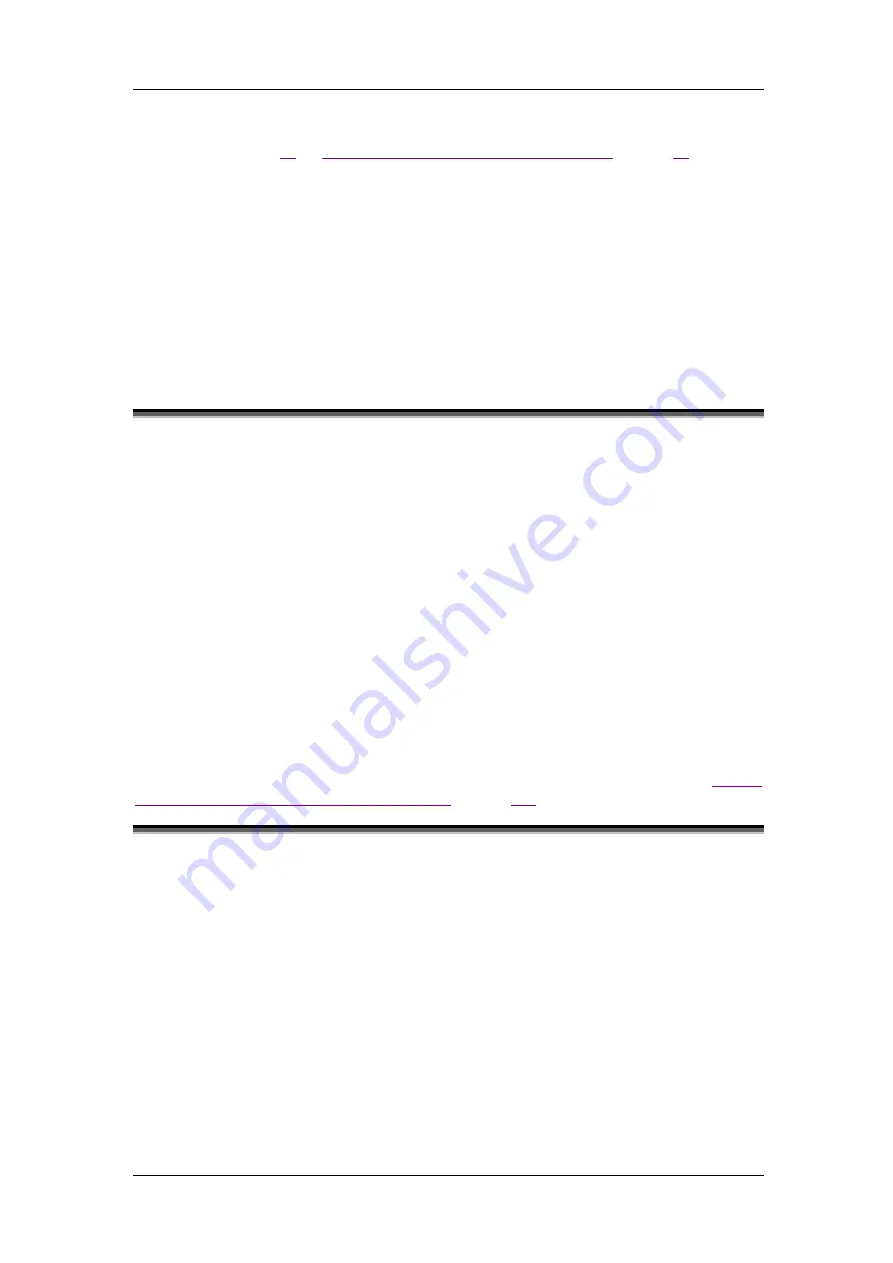
I N I T I A L C O N F I G U R A T I O N A N D B A C K G R O U N D I N F O R M A T I O N
Rev H
37 of 244
For setting the Gateway as a DHCP client, see Configuring the VoIP Gateway via Telnet or
CLI Console on page
, or
Configuring the VoIP Gateway via the Web
5.2.1
When Should Clients Use DHCP
A client should use DHCP to reacquire or verify its IP address and network parameters
whenever the local network parameters may have changed (e.g., at the Gateway boot time or
after a disconnection from the local network), as the local network configuration may change
without the client's or user’s knowledge.
If a client has knowledge of a previous network address and is unable to contact a local DHCP
Server, the client may continue to use the previous network address until the lease for that
address expires. If the lease expires before the client can contact a DHCP Server, the client
must immediately discontinue use of the previous network address and may inform local users
of the problem.
5.3
Understanding NAT and NAPT
The goal of the Network Address Translator (NAT) is to provide functionality as if the private
network had globally unique addresses and the NAT device was not present. Basic NAT
allows a one-to-one mapping between one private address and one public address. In its
simplest configuration, the NAT operates on a router connecting two networks together. One
of these networks (designated as inside) is addressed with either private or obsolete addresses
that need to be converted into legal addresses before packets are forwarded onto the other
network (designated as outside). The translation operates in conjunction with routing, so that
NAT can simply be enabled on a customer-side Internet access router when translation is
desired.
Network Port Address Translator (NAPT) maps a single public address to one or many
internal addresses and all network IP addresses on the connected computers are local and
cannot be seen by the outside world.
NAPT is an extension to NAT in that NAPT uses TCP/UDP ports in addition to network
addresses (IP addresses) to map many private network addresses to a single outside address.
A VoIP Gateway behind NAT might require special settings. For solutions in SIP, see
Initiation Protocol (SIP) Configuration via Web
5.4
Understanding NTP
The NTP is designed to synchronize clocks among devices in a network. NTP runs over User
Datagram Protocol (UDP), which runs over IP. An NTP network usually gets its time from an
authoritative time source, such as a radio clock or an atomic clock attached to a time server.
NTP then distributes this time across the network. NTP is extremely efficient; no more than
one packet per minute is necessary to synchronize two devices to within a millisecond of one
another.
NTP is a tiered time distribution system with redundancy capability. NTP measures delays
within the network and within the algorithms on the machine on which it is running. Using
these tools and techniques, it is able to synchronize clocks to within milliseconds of each other
when connected on a Local Area Network and within hundreds of milliseconds of each other
when connected to a Wide Area Network. The tiered nature of the NTP time distribution tree
enables a user to choose the accuracy needed by selecting a level (stratum) within the tree for
Summary of Contents for AC - 232 - TX
Page 4: ......
Page 24: ......
Page 44: ......
Page 50: ......
Page 68: ......
Page 79: ...C L I C O M M A N D M O D E S Rev H 79 of 244 Figure 9 4 Network Mode show and set Commands ...
Page 81: ...C L I C O M M A N D M O D E S Rev H 81 of 244 Figure 9 8 SIP Mode show and set Commands ...
Page 98: ......
Page 108: ......
Page 156: ......
Page 158: ......
Page 170: ......
Page 184: ......
Page 202: ......
Page 228: ......
Page 234: ......
Page 242: ......
















































