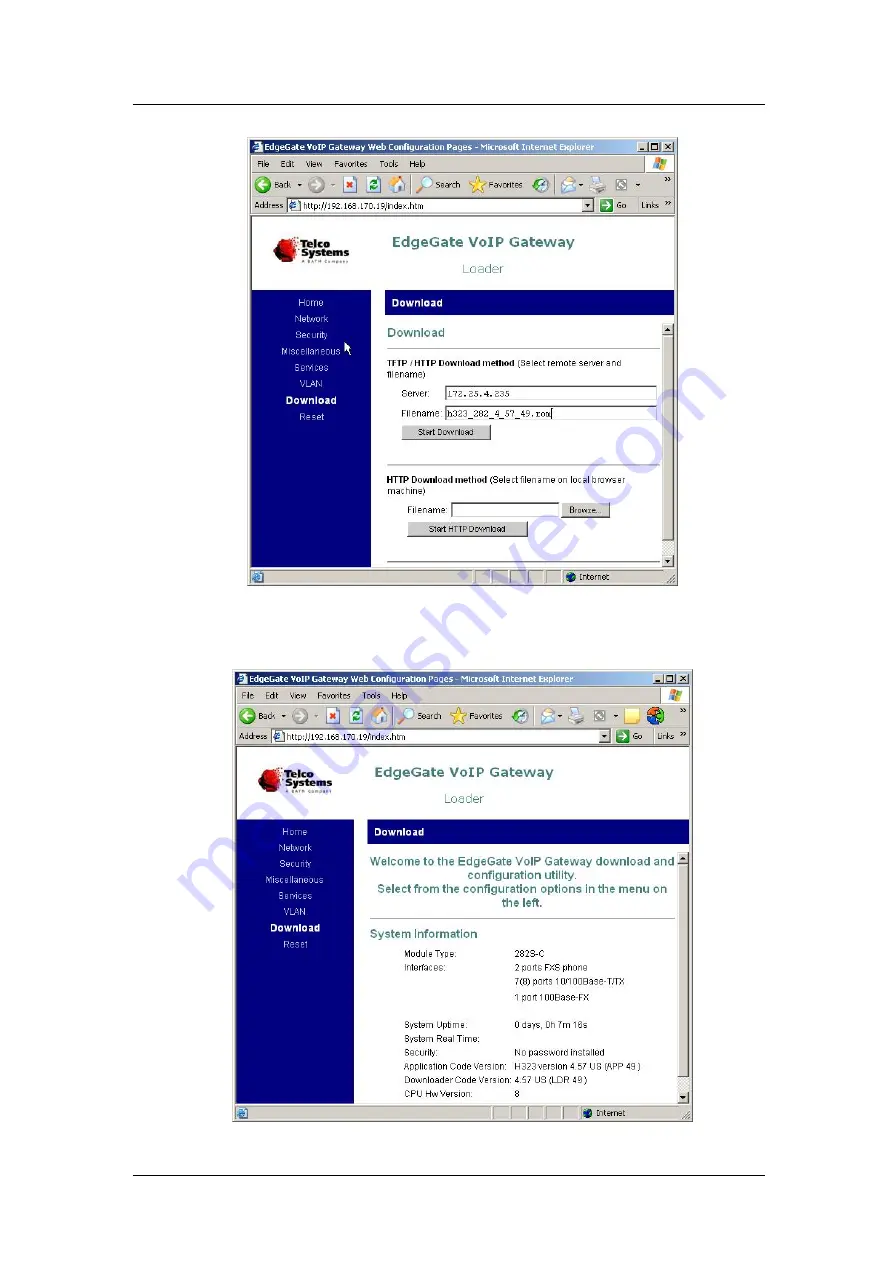
U P G R A D I N G T H E G A T E W A Y F I R M W A R E A N D D O W N L O A D I N G
C O N F I G U R A T I O N F I L E S
Rev H
55 of 244
9.
Click
Start Download
.
10.
The Download Successful screen appears. Then the Loader Home screen appears
indicating the new Application Code version.
11.
Click
Reset
in the vertical menu. You are now in the new Application – in this case, H.323.
Summary of Contents for AC - 232 - TX
Page 4: ......
Page 24: ......
Page 44: ......
Page 50: ......
Page 68: ......
Page 79: ...C L I C O M M A N D M O D E S Rev H 79 of 244 Figure 9 4 Network Mode show and set Commands ...
Page 81: ...C L I C O M M A N D M O D E S Rev H 81 of 244 Figure 9 8 SIP Mode show and set Commands ...
Page 98: ......
Page 108: ......
Page 156: ......
Page 158: ......
Page 170: ......
Page 184: ......
Page 202: ......
Page 228: ......
Page 234: ......
Page 242: ......
















































