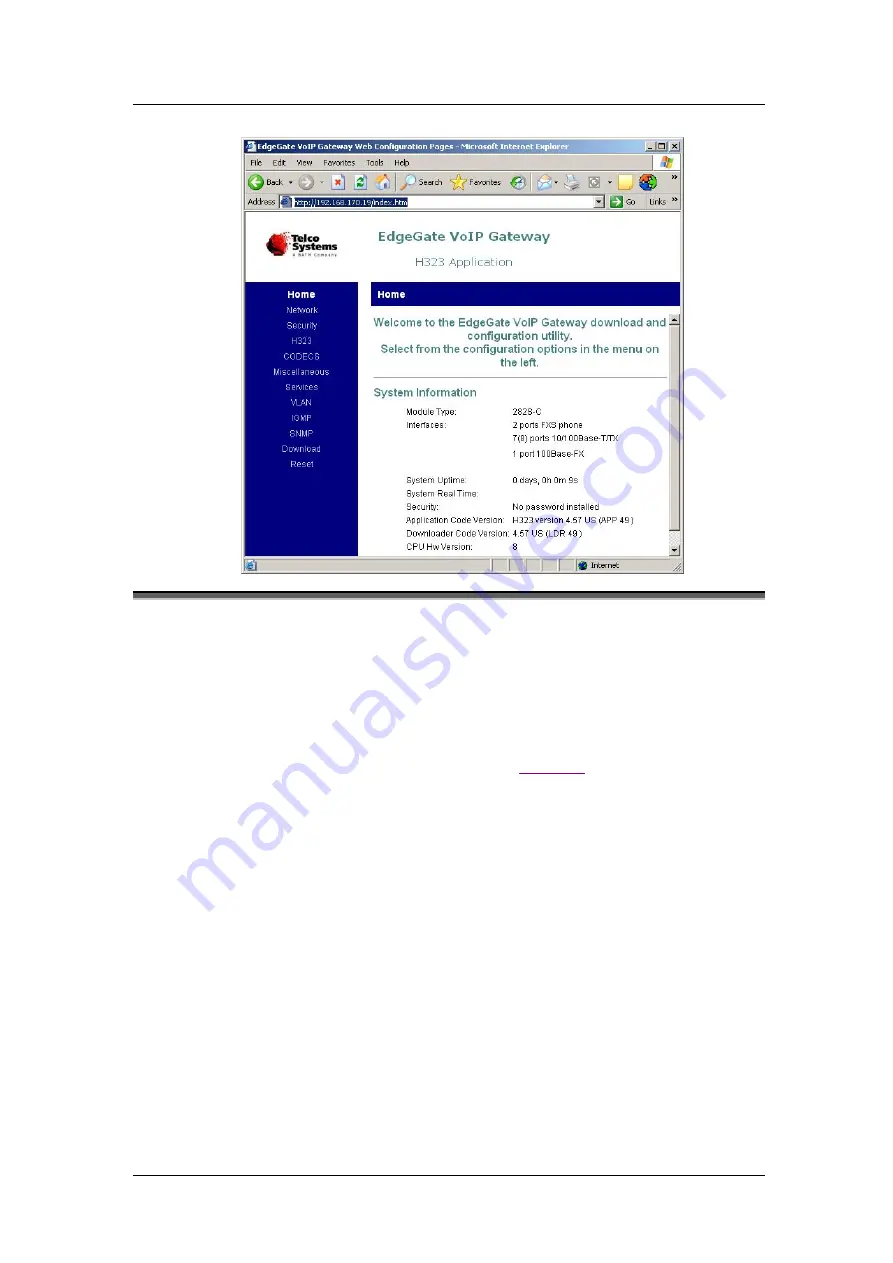
U P G R A D I N G T H E G A T E W A Y F I R M W A R E A N D D O W N L O A D I N G
C O N F I G U R A T I O N F I L E S
Rev H
56 of 244
8.3
Downloading Code Versions over the Web via the
HTTP Server
Follow these steps to download Downloader Code and Application Code to the VoIP Gateway
using the HTTP server at the Web interface:
1.
At your VoIP Gateway Web interface, click
Download
in the vertical menu at the left of
the screen. The Download page appears as shown in
Summary of Contents for AC - 232 - TX
Page 4: ......
Page 24: ......
Page 44: ......
Page 50: ......
Page 68: ......
Page 79: ...C L I C O M M A N D M O D E S Rev H 79 of 244 Figure 9 4 Network Mode show and set Commands ...
Page 81: ...C L I C O M M A N D M O D E S Rev H 81 of 244 Figure 9 8 SIP Mode show and set Commands ...
Page 98: ......
Page 108: ......
Page 156: ......
Page 158: ......
Page 170: ......
Page 184: ......
Page 202: ......
Page 228: ......
Page 234: ......
Page 242: ......
















































