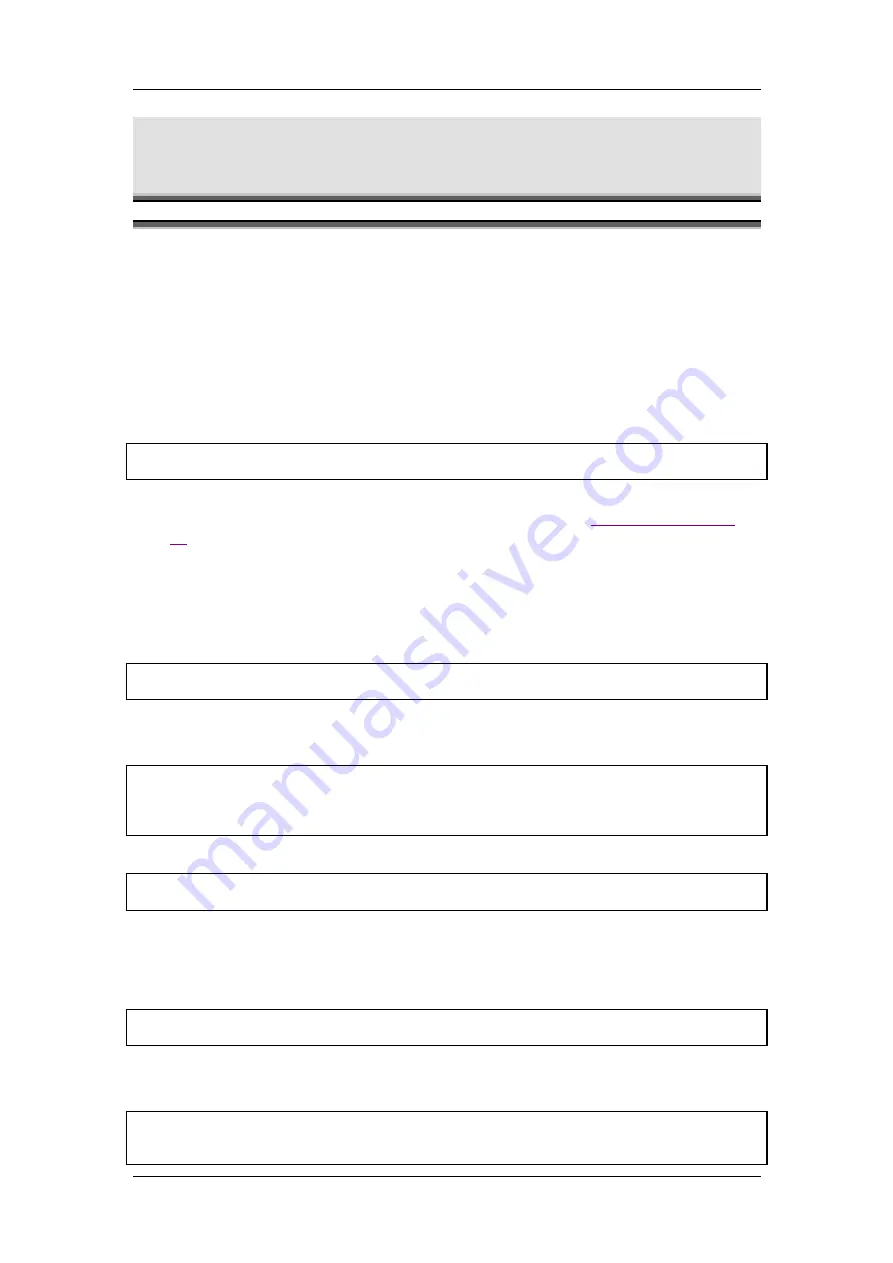
C L I C O M M A N D M O D E S
Rev H
69 of 244
10
CLI Command Modes
10.1
Command Modes
The CLI user interface is divided into several modes. The mode you are currently in
determines the available commands. Enter a question mark (?) at the mode prompt to obtain a
list of commands available for each command mode.
10.1.1 Enable Mode
When you start a session, you begin in Enable mode. The Enable mode prompt is an angle
bracket (>):
IGP >
Enable mode can be password-protected. By default, no password is set. You can set a
password using the Web management (for more information, see
Setting the Password
on
page
10.1.2 Commands Mode
The Commands mode allows you to perform general operations on the Gateway such as
rebooting, restoring the Gateway to the factory defaults and downloading a configuration file
or software image. The Commands mode is indicated by the following prompt:
IGP.Commands >
To access the Commands mode:
Type the
commands
command (or the
c
shortcut) in Enable mode:
IGP >
commands
IGP >
c
The system responds with the Commands prompt:
IGP.Commands >
10.1.3 Report Mode
The Report mode allows you to display the interface statistics and download configuration
information. The Report mode is indicated by the following prompt:
IGP.Report >
To access the Report mode:
Type the
report
command (or the
r
shortcut) in Enable mode:
IGP >
report
Summary of Contents for AC - 232 - TX
Page 4: ......
Page 24: ......
Page 44: ......
Page 50: ......
Page 68: ......
Page 79: ...C L I C O M M A N D M O D E S Rev H 79 of 244 Figure 9 4 Network Mode show and set Commands ...
Page 81: ...C L I C O M M A N D M O D E S Rev H 81 of 244 Figure 9 8 SIP Mode show and set Commands ...
Page 98: ......
Page 108: ......
Page 156: ......
Page 158: ......
Page 170: ......
Page 184: ......
Page 202: ......
Page 228: ......
Page 234: ......
Page 242: ......
















































