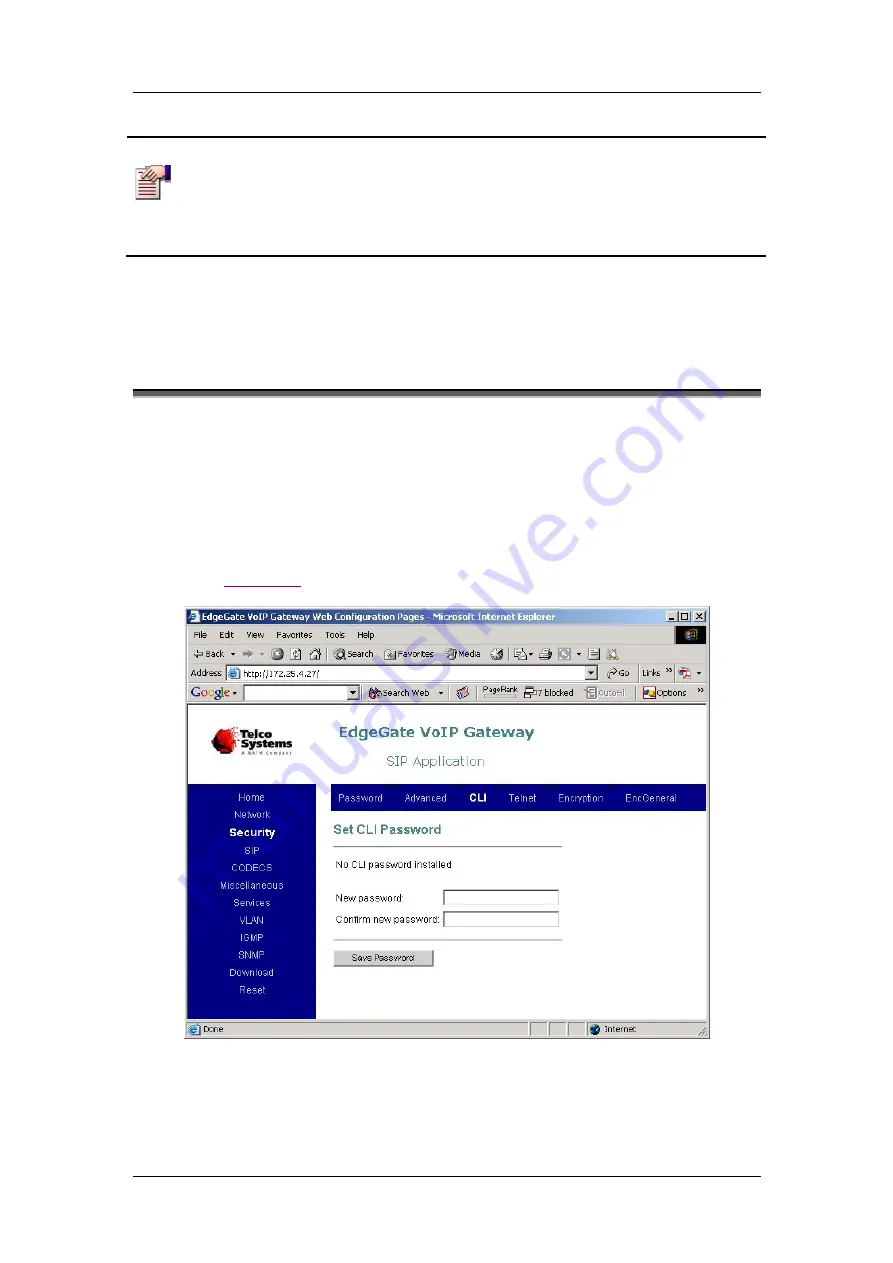
C O N F I G U R I N G T H E V O I P G A T E W A Y V I A T H E W E B
Rev H
102 of 244
NOTE
To permit management of the VoIP Gateway only to specified stations, you
must enter the IP address or the MAC address or both for each station
allowed. If you enter both the IP address and the MAC address of a station,
they must be on the same line.
If no stations are specified (neither by IP address nor by MAC address), then
all stations are permitted to manage the VoIP Gateway.
2. After selecting the desired options and entering the desired values, click
Save Settings
to
effect the configuration.
12.4
Setting a Password for the CLI
To completely hide CLI console activity (disable echo when any key is pressed and
disable login prompt) set a CLI password. To display login prompt to disable
unauthorized access via console use the Web Aministrator password option. To set the
CLI password:
1. In the horizontal menu bar of the Security page, select
CLI
. The Set CLI Password page
appears (
Figure 11-3 Set CLI Password Configuration Page
2. After entering and confirming the desired CLI password, click
Save Password
to effect
the configuration.
Note:
Using a CLI password will completely disable and hide all CLI activity, pressing a
Summary of Contents for AC - 232 - TX
Page 4: ......
Page 24: ......
Page 44: ......
Page 50: ......
Page 68: ......
Page 79: ...C L I C O M M A N D M O D E S Rev H 79 of 244 Figure 9 4 Network Mode show and set Commands ...
Page 81: ...C L I C O M M A N D M O D E S Rev H 81 of 244 Figure 9 8 SIP Mode show and set Commands ...
Page 98: ......
Page 108: ......
Page 156: ......
Page 158: ......
Page 170: ......
Page 184: ......
Page 202: ......
Page 228: ......
Page 234: ......
Page 242: ......
















































