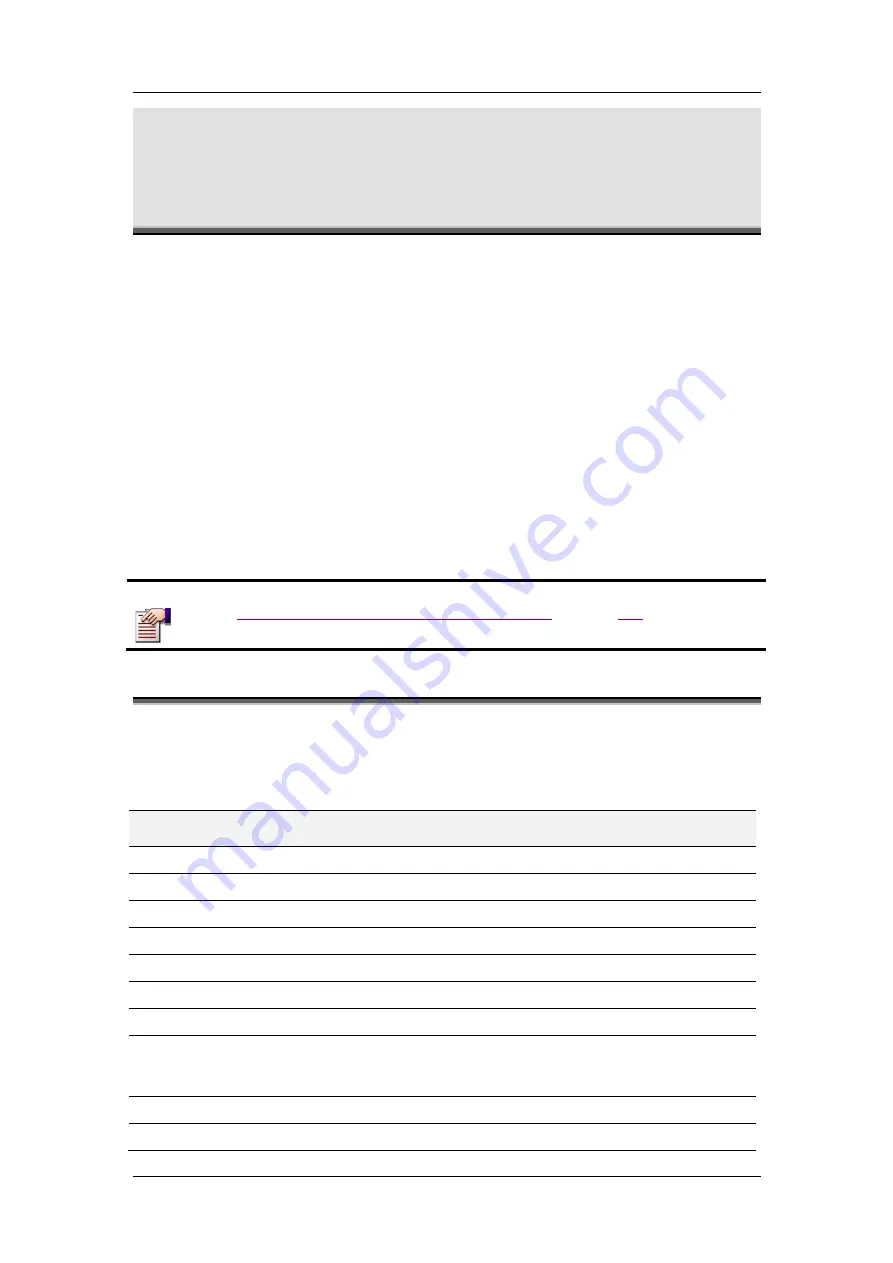
M I S C E L L A N E O U S C O N F I G U R A T I O N V I A T H E W E B
Rev H
109 of 244
13
Miscellaneous Configuration
via the Web
At the
Miscellaneous
Web configuration page, you can set the following:
•
Network Time Protocol (NTP) IP address for obtaining the correct time
•
Local time zone, relative to GMT
•
Automatic adjustment of the internal clock to daylight saving time according to the local
time zone
•
Local country caller ID
•
Syslog server IP address and log messages severity level
•
HTTP and Telnet server ports, and Syslog, TFTP and HTTP client ports
•
Advanced calling features (available only in SIP)
•
Ring tone names and cadences
•
Call progress tones
NOTE
After entering and saving all configurations, you MUST reset the Gateway.
See
Completing the VoIP Gateway Configuration
13.1
Default Miscellaneous Configuration
Table 12-1 Default Miscellaneous Configuration
Parameter
Default Value
CLOCK Page:
Time Zone
GMT-8:00 Pacific Time
Adjust clock for daylight savings
Disabled
LOCAL Page:
Caller ID Country
United States
Ring Format
Trapezoid 20 Hz Balanced
FO (Fiber Optic Configuration) Page:
Port Setting
FO
Note:
By default, Port 8 is configured to be fiber
optic.
SYSLOG Page:
Message Severity Level
3 Error
Summary of Contents for AC - 232 - TX
Page 4: ......
Page 24: ......
Page 44: ......
Page 50: ......
Page 68: ......
Page 79: ...C L I C O M M A N D M O D E S Rev H 79 of 244 Figure 9 4 Network Mode show and set Commands ...
Page 81: ...C L I C O M M A N D M O D E S Rev H 81 of 244 Figure 9 8 SIP Mode show and set Commands ...
Page 98: ......
Page 108: ......
Page 156: ......
Page 158: ......
Page 170: ......
Page 184: ......
Page 202: ......
Page 228: ......
Page 234: ......
Page 242: ......
















































