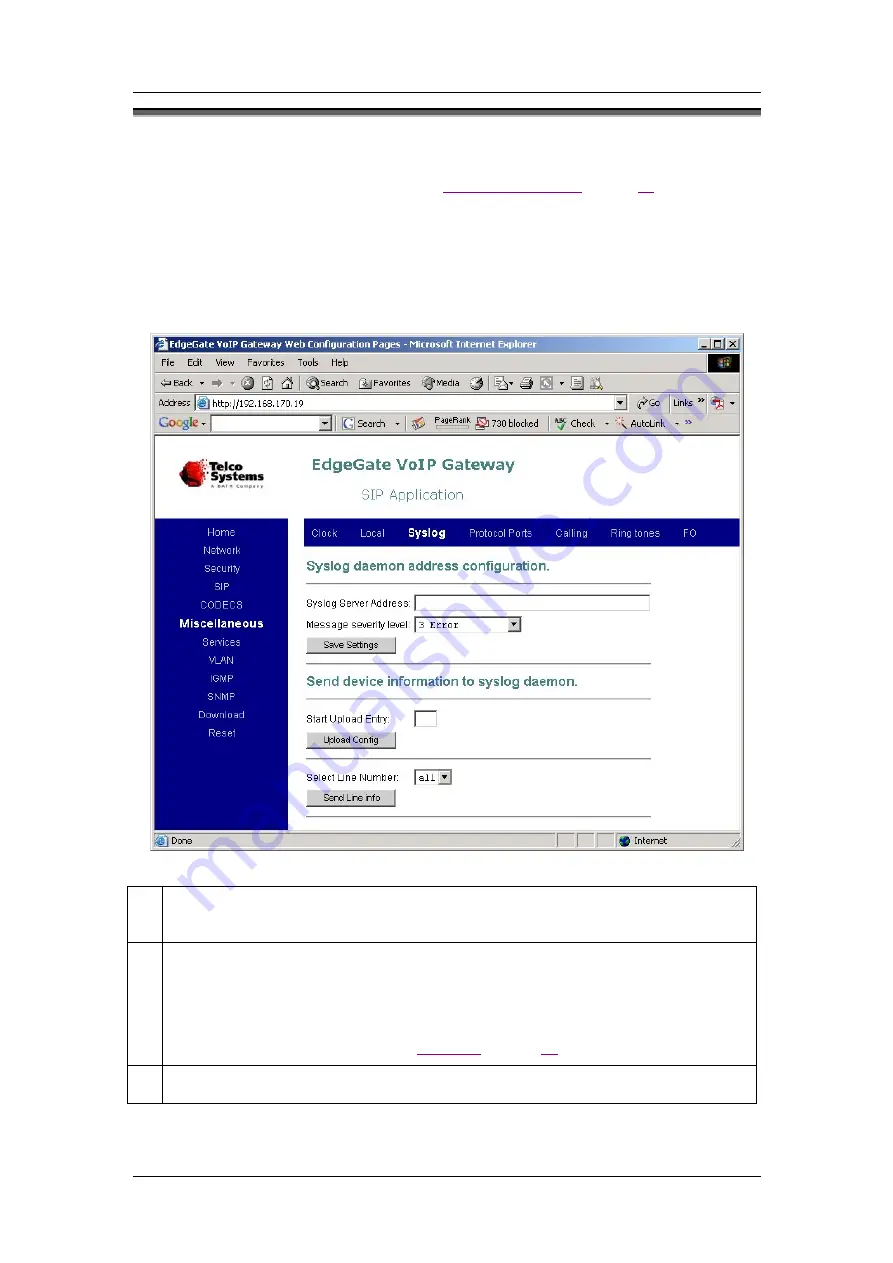
M I S C E L L A N E O U S C O N F I G U R A T I O N V I A T H E W E B
Rev H
114 of 244
13.4
Syslog Server Configuration
For more information on the logging facility, see
To set the Syslog server IP address and the log message severity level:
1.
In the vertical menu bar of the current Gateway Web page, select
Miscellaneous.
2.
In the horizontal menu bar, select
Syslog.
The
Syslog Daemon Address Configuration
page appears
.
Figure 12-3 Syslog Daemon Address Configuration Page
3.
Set the IP address of the Syslog server in the Syslog Server IP Address field (in the
A.B.C.D format).
4.
Set the log messages severity level in the Message severity level drop-down list-box.
The severity is inversely related to the specified level (0 represents highest severity, 7
represents lowest severity). When you specify a severity level, logging output of the
specified level and all lower levels (higher severities) are enabled. The severity levels
of the log message types are listed in
5.
Click
Save Settings.
Summary of Contents for AC - 232 - TX
Page 4: ......
Page 24: ......
Page 44: ......
Page 50: ......
Page 68: ......
Page 79: ...C L I C O M M A N D M O D E S Rev H 79 of 244 Figure 9 4 Network Mode show and set Commands ...
Page 81: ...C L I C O M M A N D M O D E S Rev H 81 of 244 Figure 9 8 SIP Mode show and set Commands ...
Page 98: ......
Page 108: ......
Page 156: ......
Page 158: ......
Page 170: ......
Page 184: ......
Page 202: ......
Page 228: ......
Page 234: ......
Page 242: ......
















































