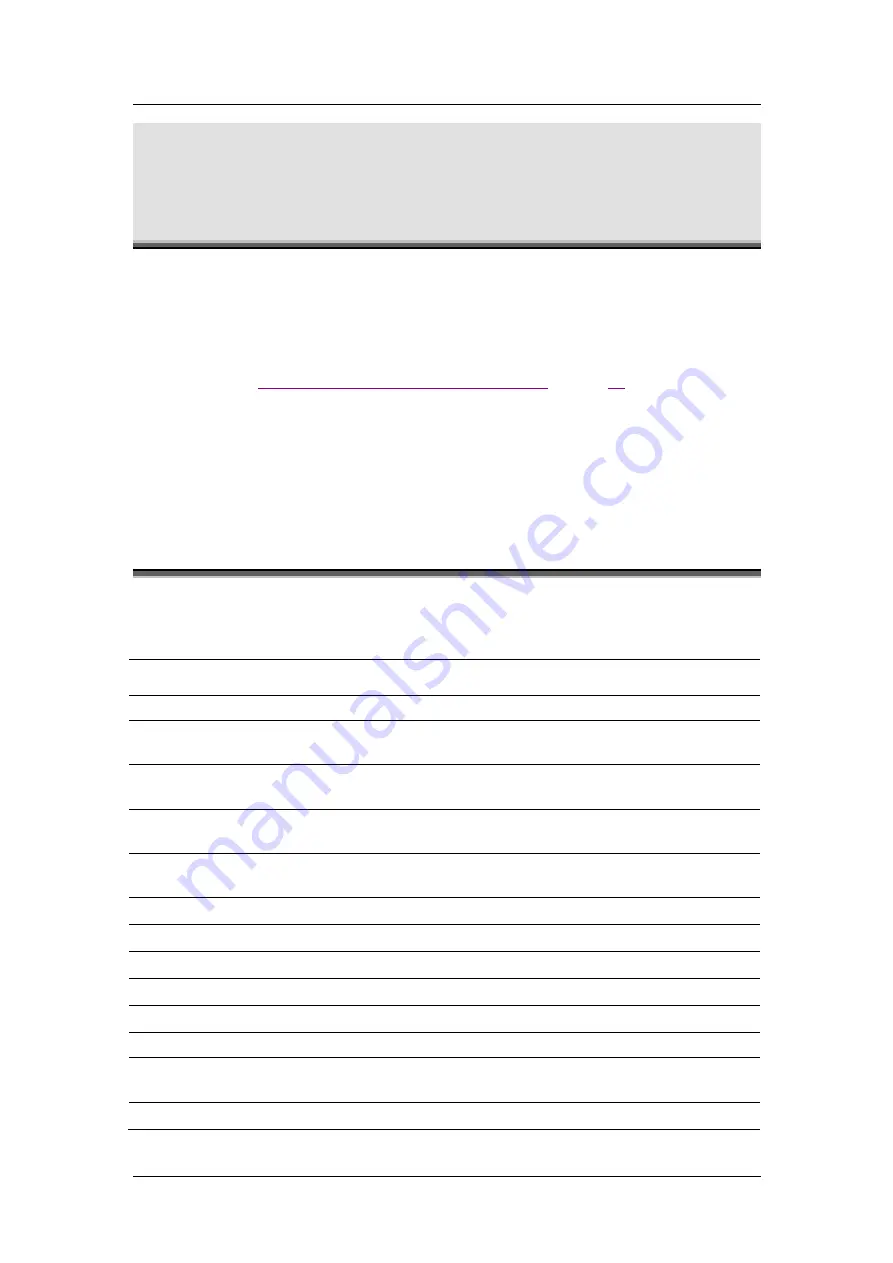
S E S S I O N I N I T I A T I O N P R O T O C O L ( S I P ) C O N F I G U R A T I O N
V I A W E B
Rev H
143 of 244
16
Session Initiation Protocol (SIP)
Configuration via Web
The SIP is an Internet Engineering Task Force (IETF) standard
protocol for initiating an
interactive user session that involves multimedia elements such as video, voice, chat, gaming,
and virtual reality.
If SIP is installed on the VoIP Gateway, you must configure the SIP Server IP address and
other SIP parameters using the Web download/configuration utility. To run the Web
configuration, see
Configuring the VoIP Gateway via the Web
on page
Support for a secondary SIP server is provided. The purpose of a secondary SIP proxy is to
provide redundancy in case of a primary server failure. During a failure, the gateway tries to
forward the outgoing INVITE and REGISTER packets to the secondary ip:port. If the
gateway succeeds to register (or to complete the call) via the secondary proxy, the gateway
remains connected to the secondary server and sends its outgoing requests to the secondary as
long as it remains alive. Should the secondary fail, the gateway moves to the primary; the
“active” server (which is the current ip:port) depends on where the last successful call or
registration occurred.
16.1
Default SIP Configuration, SIP Extensions, Line
Configuration
Parameter
Default Value
SIP CONFIGURATION Page:
SIP server IP address (primary or
secondary server)
Empty
SIP server port number (primary or
secondary server)
5060
Domain name (primary or secondary
server)
Required field
Dial plan
(up to 254 characters)
>#|[2-9]xxxxxxxxx|1[2-9]xxxxxxxxx|x.T
SIP call control
transport
protocol
UDP
NAT IP Address
Empty
RTP/RTCP port base
16384
STUN server IP address
Empty
STUN server port
Empty
SIP EXTENSIONS Page:
Support PRACK method with
provisional response reliability
Disabled
Encode SIP URI with user parameter
Disabled
Summary of Contents for AC - 232 - TX
Page 4: ......
Page 24: ......
Page 44: ......
Page 50: ......
Page 68: ......
Page 79: ...C L I C O M M A N D M O D E S Rev H 79 of 244 Figure 9 4 Network Mode show and set Commands ...
Page 81: ...C L I C O M M A N D M O D E S Rev H 81 of 244 Figure 9 8 SIP Mode show and set Commands ...
Page 98: ......
Page 108: ......
Page 156: ......
Page 158: ......
Page 170: ......
Page 184: ......
Page 202: ......
Page 228: ......
Page 234: ......
Page 242: ......
















































