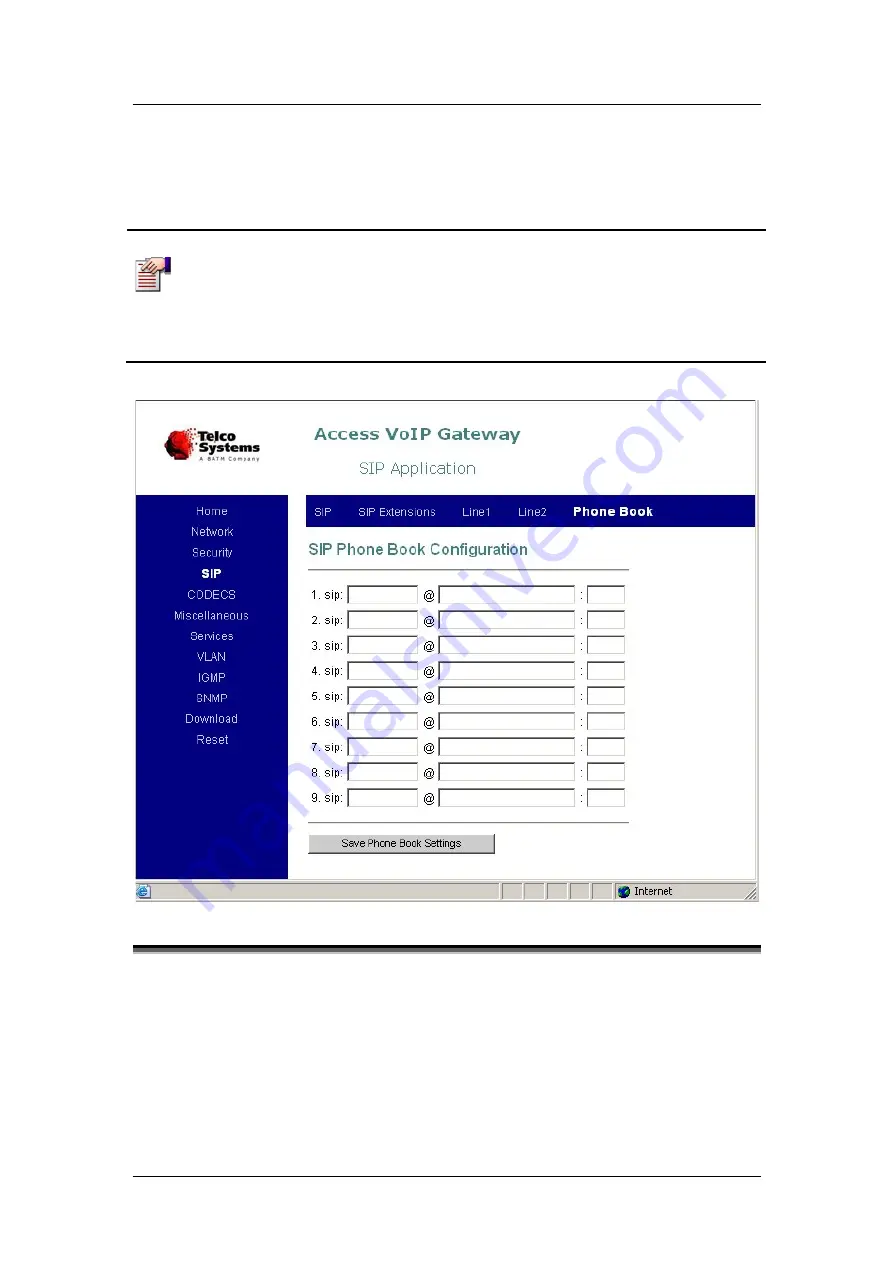
S E S S I O N I N I T I A T I O N P R O T O C O L ( S I P ) C O N F I G U R A T I O N
V I A W E B
Rev H
153 of 244
°
The userinfo field is a numeric|string up to 64 characters.
The host field is A.B.C.D|string up to 49 characters.
The port field includes numbers 1 through 65535.
°
Click Save Phone Book Settings.
NOTE
The Send Registration Request field on the SIP Web page may or may not be
selected. A dial tone is normally played only when the device is registered. A
dial tone will be played even when the Send Registration Request field is not
selected. To perform a call, dial the default phone book entry activation key
“**” and then the index of the phone book entry. The default activation key
can be changed at the Web page Miscellaneous. At that page, click Calling
and see “Assigned Key Patterns.”
Figure 15-4 Phone Book Page in SIP Application
16.5
Audio/CODEC Configuration
The Gateway supports G711 u-law and a-law standards by default. The user can set the
Gateway to also support one of the three voice coding standards: G723, G726 or G729. Both
ports will be allowed to use the selected option. For every supported voice coding standard,
the user can enable/disable
Silence Suppression
and, except for G723, select the default
Packetization
period (as a multiple of 10ms in the range 10ms-100ms).
Summary of Contents for AC - 232 - TX
Page 4: ......
Page 24: ......
Page 44: ......
Page 50: ......
Page 68: ......
Page 79: ...C L I C O M M A N D M O D E S Rev H 79 of 244 Figure 9 4 Network Mode show and set Commands ...
Page 81: ...C L I C O M M A N D M O D E S Rev H 81 of 244 Figure 9 8 SIP Mode show and set Commands ...
Page 98: ......
Page 108: ......
Page 156: ......
Page 158: ......
Page 170: ......
Page 184: ......
Page 202: ......
Page 228: ......
Page 234: ......
Page 242: ......















































