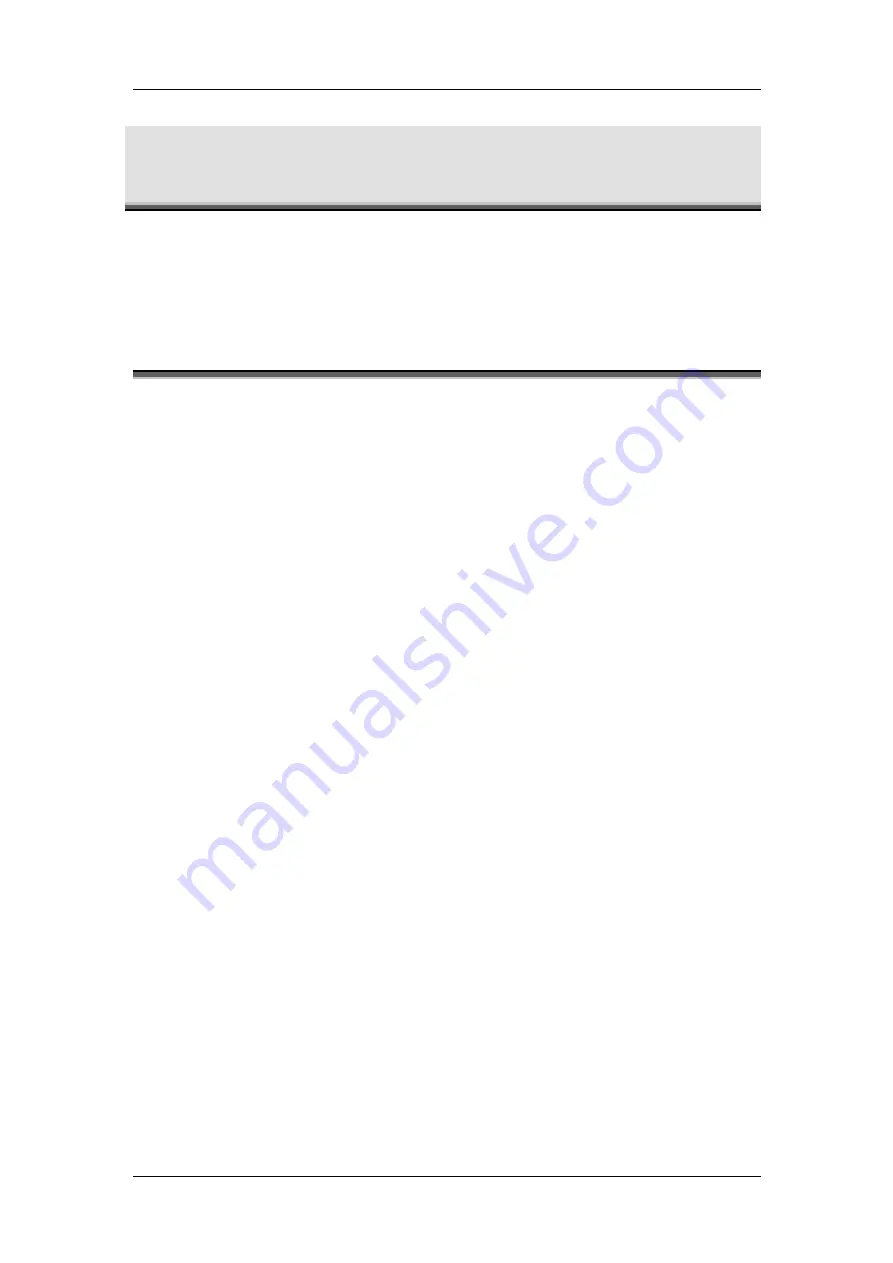
S N M P M A N A G E M E N T O V E R V I E W
Rev H
157 of 244
17
SNMP Management Overview
This section describes the requirements for managing the VoIP Gateway with a SNMP
network manager and the SNMP capabilities of the VoIP Gateway.
You do not need to use the SNMP capabilities in order to place calls. The VoIP Gateway can
be configured using the Console or the Web as described in the previous sections. The VoIP
Gateway supports the MIB 2 groups and a private MIB. The private MIBs can be obtained
from the vendor of your VoIP Gateway unit.
17.1
Network Management Station Setup
To access the VoIP Gateway using SNMP, verify the following:
•
NMS and VoIP Gateway are using the same Community names. Default values are:
Read –
public
, Write –
private
•
Other values can be used if the default values are changed using Console or Web
Configuration.
To receive traps:
Use the Web Configuration to set the Network Management Station as a Trap Server and to
set the Trap Community.
Summary of Contents for AC - 232 - TX
Page 4: ......
Page 24: ......
Page 44: ......
Page 50: ......
Page 68: ......
Page 79: ...C L I C O M M A N D M O D E S Rev H 79 of 244 Figure 9 4 Network Mode show and set Commands ...
Page 81: ...C L I C O M M A N D M O D E S Rev H 81 of 244 Figure 9 8 SIP Mode show and set Commands ...
Page 98: ......
Page 108: ......
Page 156: ......
Page 158: ......
Page 170: ......
Page 184: ......
Page 202: ......
Page 228: ......
Page 234: ......
Page 242: ......
















































