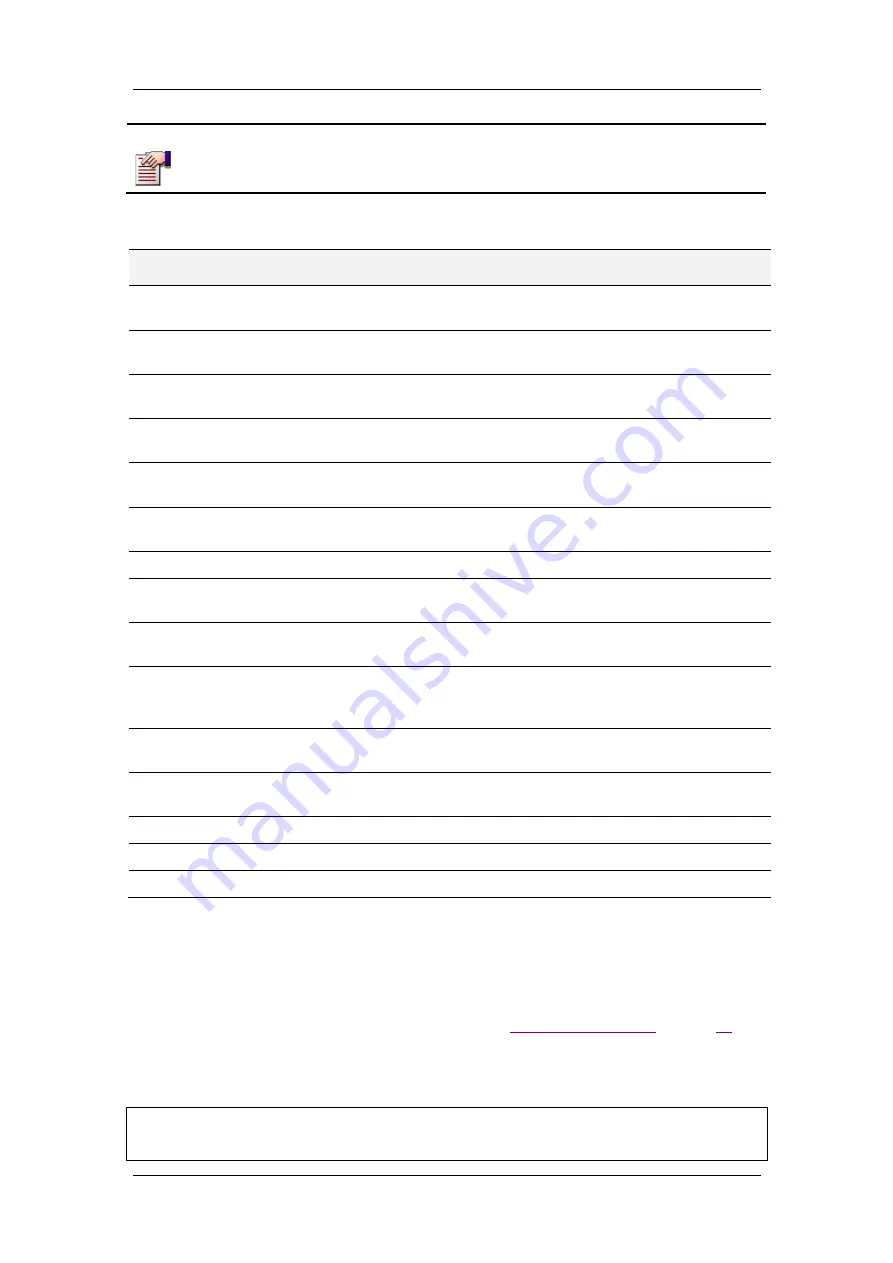
N E T W O R K C O N F I G U R A T I O N V I A T E L N E T
Rev H
172 of 244
NOTE
After entering and saving all configurations, you MUST reset the Gateway.
Table 18-2 LAN Configuration Commands
Command
Description
set dhcp
Enables the use of DHCP server for obtaining the network IP
parameters.
set id
Sets the Automatic Configuration ID. The
no
form of the
command removes the DHCP Automatic Configuration ID
set option6667
Enables DHCP option 66,67 if automatic configuration was
selected.
set ipaddress
Sets the IP address of the LAN interfaces if fixed IP address
was selected.
set ipnetmask
Sets the subnet mask of the LAN interfaces if fixed IP address
was selected..
set ipgateway
Sets IP address of the default gateway if fixed IP address was
selected.
set ipdns
Sets the primary DNS Server IP address
set dnshostname
Sets the host name of the LAN interfaces if fixed IP address
was selected.
set dnsdomainname
Sets the domain name of the LAN interfaces if fixed IP
address was selected.
set voipaddress
Option for setting a VoIP IP address that differs from the LAN
IP address. If left empty, the LAN IP address, netmask and
default gateway are used.
set voipnetmask
Option for setting a VoIP subnet mask that differs from the
LAN subnet mask.
set voipgateway
Option for setting IP address of the default VoIP gateway that
differs from the LAN default gateway.
set autoconfig
Enables the Auto-configuration mode.
set tftpip
Sets the TFTP/HTTP server IP address.
set file
Sets the file name.
19.2.1 Enabling DHCP
The
set dhcp
command, in Network Configuration mode, enables the use of DHCP server for
obtaining the network IP parameters. The
no
form of the command restores the DHCP server
option to the default value.
For more information regarding the DHCP protocol, see
By default, the DHCP option is enabled.
Command Syntax
IPG.Config.Network >
set dhcp
{
y
|
n
}
IPG.Config.Network >
no set dhcp
Summary of Contents for AC - 232 - TX
Page 4: ......
Page 24: ......
Page 44: ......
Page 50: ......
Page 68: ......
Page 79: ...C L I C O M M A N D M O D E S Rev H 79 of 244 Figure 9 4 Network Mode show and set Commands ...
Page 81: ...C L I C O M M A N D M O D E S Rev H 81 of 244 Figure 9 8 SIP Mode show and set Commands ...
Page 98: ......
Page 108: ......
Page 156: ......
Page 158: ......
Page 170: ......
Page 184: ......
Page 202: ......
Page 228: ......
Page 234: ......
Page 242: ......
















































