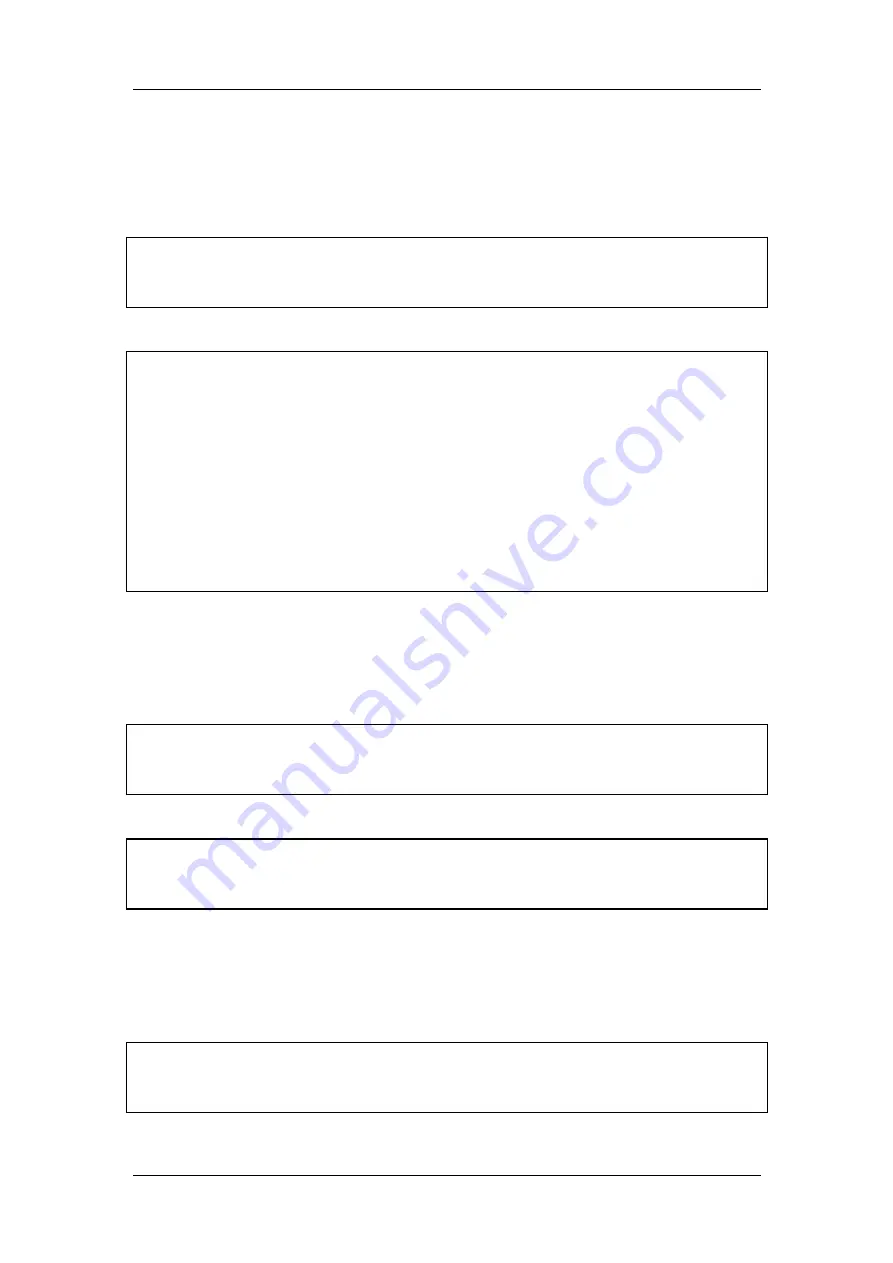
S E C U R I T Y C O N F I G U R A T I O N V I A T E L N E T
Rev H
182 of 244
20.3.1 Displaying All Security Parameters
The
show all
command, in Global Configuration mode, displays all security configuration
parameters.
Command Syntax
IPG.Config.Security >
show all
IPG.Config.Security >
sh all
Example
IPG.Config.Security >
show all
IPG.Config.Security >
IPG.Config.Security > advsecurity |a =
IPG.Config.Security > dhcpsecurity |d =
IPG.Config.Security > ip1address=
IPG.Config.Security > ip2address=
IPG.Config.Security > ip3address=
IPG.Config.Security > ip4address=
IPG.Config.Security > ip5address=
IPG.Config.Security > ip6address=
IPG.Config.Security > ip7address=
IPG.Config.Security > ip8address=
20.3.2 Displaying the Advanced Security Status
The
show advsecurity
command, in Security Configuration mode, displays the status of
advanced security on secured IP and/or port.
Command Syntax
IPG.Config.Security >
show advsecurity
IPG.Config.Security >
sh a
Example
IPG.Config.Security >
show advsecurity
IPG.Config.Security >
IPG.Config.Security > advsecurity |a =
20.3.3 Displaying the DHCP Security Status
The
show dhcpsecurity
command, in Security Configuration mode, displays the DHCP
security status.
Command Syntax
IPG.Config.Security >
show dhcpsecurity
IPG.Config.Security >
sh d
Summary of Contents for AC - 232 - TX
Page 4: ......
Page 24: ......
Page 44: ......
Page 50: ......
Page 68: ......
Page 79: ...C L I C O M M A N D M O D E S Rev H 79 of 244 Figure 9 4 Network Mode show and set Commands ...
Page 81: ...C L I C O M M A N D M O D E S Rev H 81 of 244 Figure 9 8 SIP Mode show and set Commands ...
Page 98: ......
Page 108: ......
Page 156: ......
Page 158: ......
Page 170: ......
Page 184: ......
Page 202: ......
Page 228: ......
Page 234: ......
Page 242: ......
















































