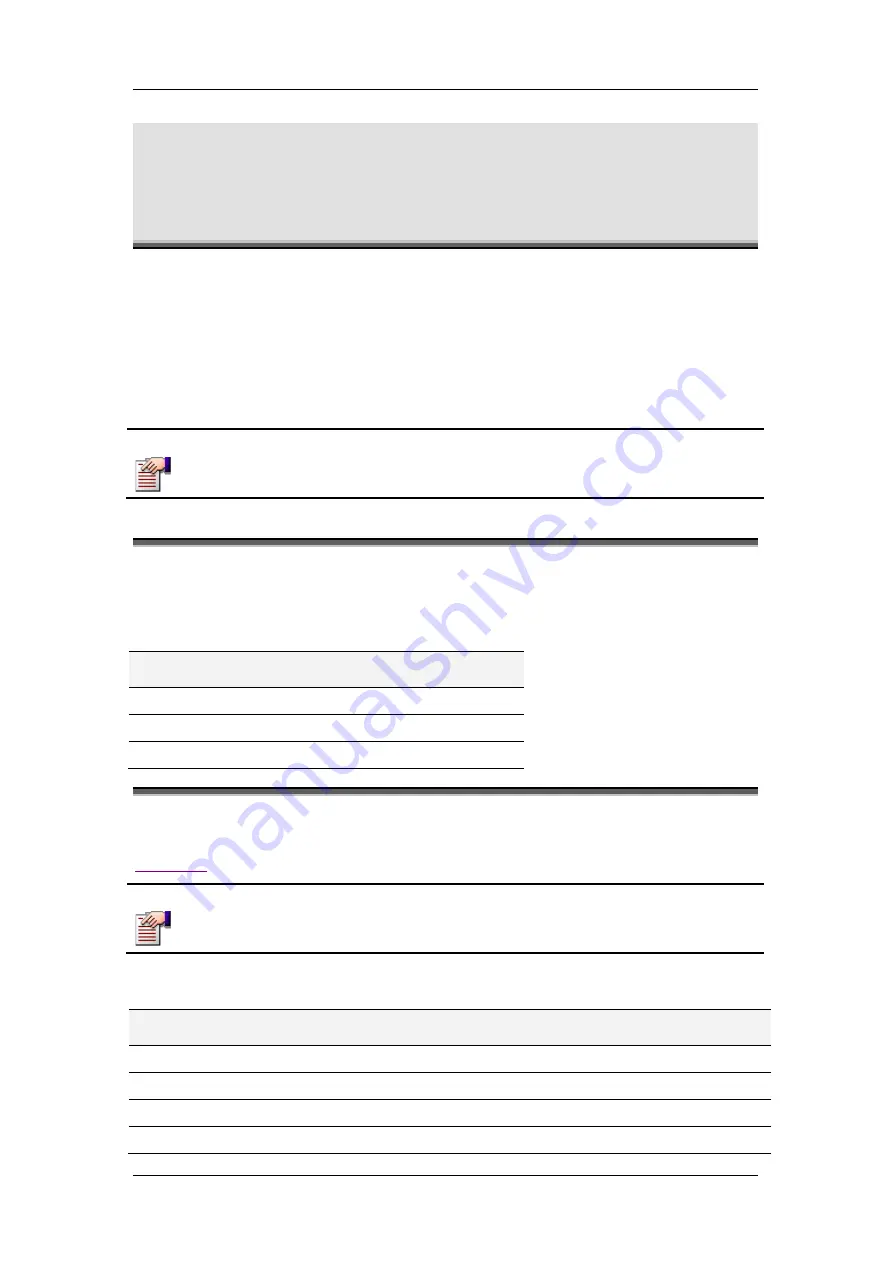
I N T E R F A C E C O N F I G U R A T I O N V I A T E L N E T
Rev H
193 of 244
23
IGMP Configuration via
Telnet/CLI
The VoIP Gateway supports IGMP Snooping. This feature reduces the unnecessary use of
bandwidth by IP multicast traffic in LAN TV and other applications. If an IGMP querier
exists on the LAN, the VoIP Gateway can listen to the reports from the IGMP hosts to the
multicast router/querier and discover which multicast group hosts are connected to the VoIP
Gateway ports. It then maps the connections between multicast router/querier and multicast
group hosts. This enables the Gateway to direct multicast group traffic directly to the ports of
the hosts belonging to the multicast group, thereby eliminating traffic that has no mapped
destination.
NOTE
For 282/282S/482S/483S/483D products when IGMP is enabled, the Gateway
uses VLAN IDs in the range 1792-1842 internally. Therefore, VLAN IDs in this
range should not be used by the user.
23.1
Default IGMP Configuration
Table 22-1 Default IGMP Configuration
Parameter
Default Value
igmp
e (enabled)
immediate-leave
e (enabled for single host)
ip-multicast-flooding
d (disabled)
23.2
IGMP Commands
NOTE
After entering and saving all configurations, you MUST reset the Gateway.
Table 22-2 IGMP Configuration Commands
Command
Description
show
Shows values of the parameters.
set
Sets values of the parameters.
query-timers
Displays the IGMP General Query timers.
groups
Display IP Multicast groups per VLAN.
Summary of Contents for AC - 232 - TX
Page 4: ......
Page 24: ......
Page 44: ......
Page 50: ......
Page 68: ......
Page 79: ...C L I C O M M A N D M O D E S Rev H 79 of 244 Figure 9 4 Network Mode show and set Commands ...
Page 81: ...C L I C O M M A N D M O D E S Rev H 81 of 244 Figure 9 8 SIP Mode show and set Commands ...
Page 98: ......
Page 108: ......
Page 156: ......
Page 158: ......
Page 170: ......
Page 184: ......
Page 202: ......
Page 228: ......
Page 234: ......
Page 242: ......
















































