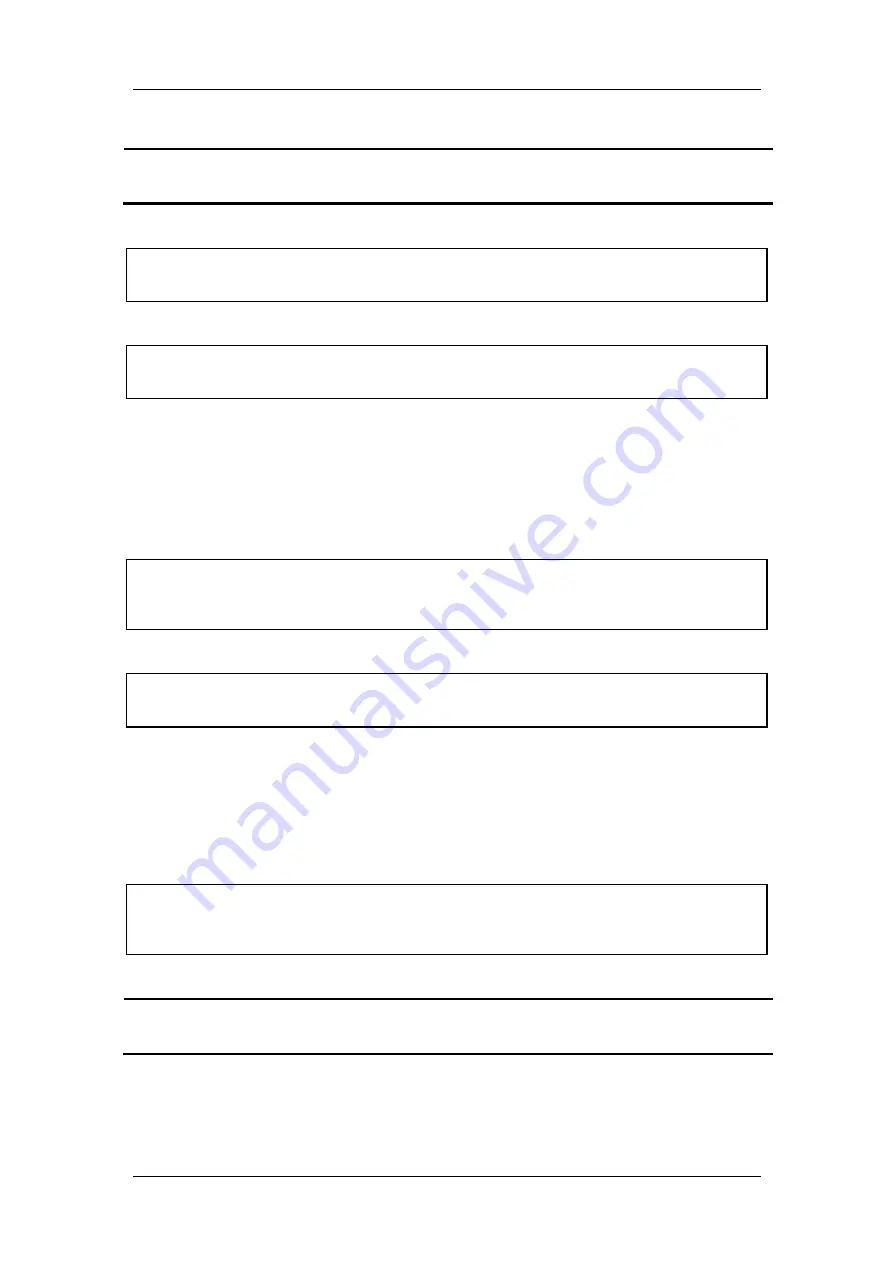
S P E C I F I C A T I O N S
Rev H
244 of 244
Argument Description
power
Resets the gateway.
downloader
Reboots the gateway to the boot loader mode.
Example 1
IPG.Commands >
reset
power
IPG.Commands > Warning! Reset system (y/n) ?
Example 2
IPG.Commands >
reset
downloader
IPG.Commands > Warning! Reset system and execute downloader (y/n) ?
29.1.3 Setting the Configuration to the Factory Defaults
The
default
command, in Commands mode, sets the configuration to the factory defaults.
When using the
default
command, the Gateway requests confirmation before setting the
factory defaults.
Command Syntax
IPG.Commands >
default
IPG.Commands >
d
Example
IPG.Commands >
default
IPG.Commands > Warning! Set Default Configuration (y/n) ?
29.1.4 Downloading Image or Configuration File Using
TFTP\HTTP
The
copy
command, in Commands mode, downloads a software image or configuration file
from a TFTP\HTTP server.
Command Syntax
IPG.Commands >
copy A.B.C.D FILE-NAME
IPG.Commands >
c A.B.C.D FILE-NAME
Argument Description
A.B.C.D
IP address of the TFTP\HTTP server.
FILE-NAME
File name to copy.
Summary of Contents for AC - 232 - TX
Page 4: ......
Page 24: ......
Page 44: ......
Page 50: ......
Page 68: ......
Page 79: ...C L I C O M M A N D M O D E S Rev H 79 of 244 Figure 9 4 Network Mode show and set Commands ...
Page 81: ...C L I C O M M A N D M O D E S Rev H 81 of 244 Figure 9 8 SIP Mode show and set Commands ...
Page 98: ......
Page 108: ......
Page 156: ......
Page 158: ......
Page 170: ......
Page 184: ......
Page 202: ......
Page 228: ......
Page 234: ......
Page 242: ......

































