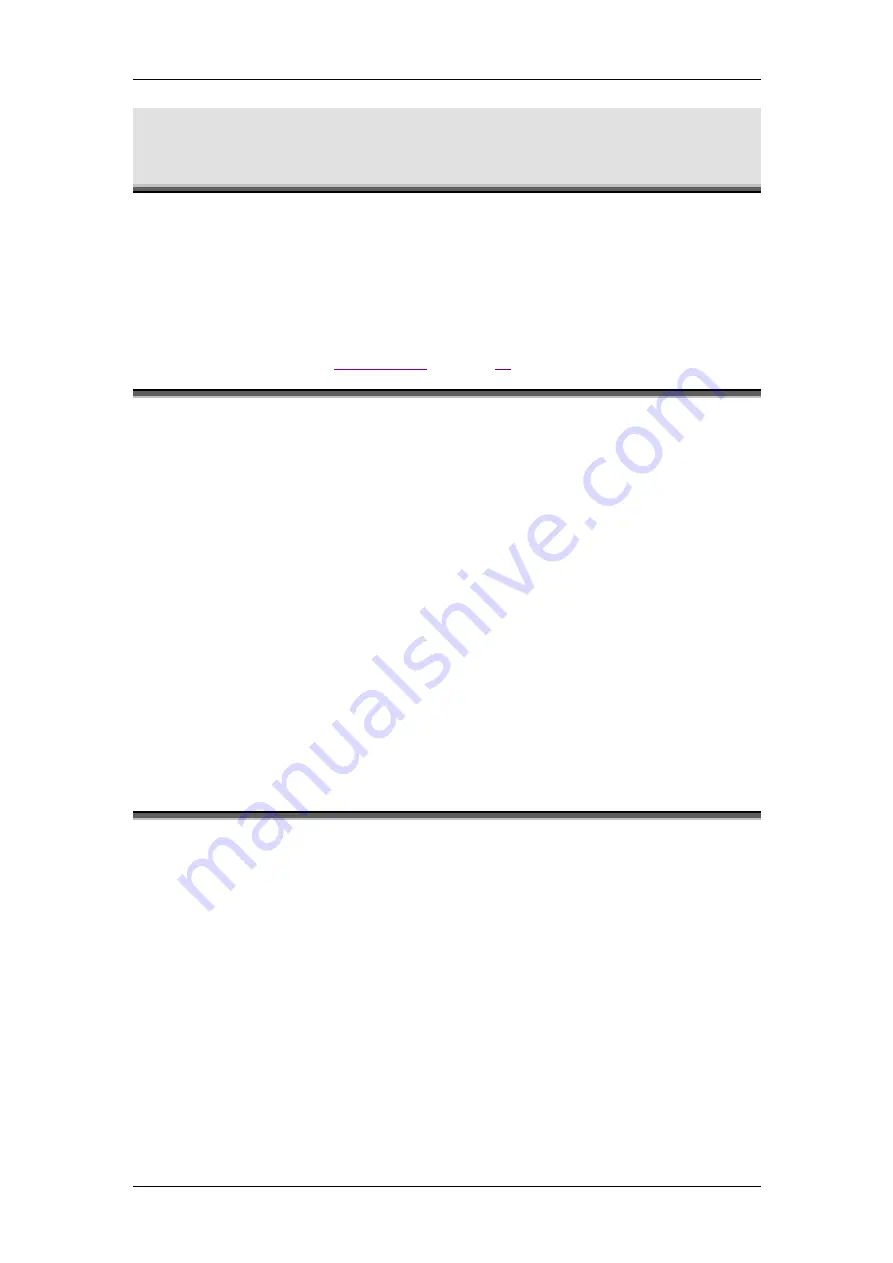
P R E - I N S T A L L A T I O N R E Q U I R E M E N T S
Rev H
25 of 244
3
Pre-Installation Requirements
The Pre-Installation Requirements chapter provides installation instructions for the indoor
EdgeGate units only. These include: GW-232, GW-282 or AC-282.
For the outdoor EdgeGate units, refer to the relevant unit's Installation Guide.
Before you begin installing your VoIP Gateway, prepare the site. Make sure that the operating
environment meets the physical conditions suitable for such equipment (see operating
temperature and humidity in “
” on page
3.1
Supporting Equipment Requirements
To set up and use your VoIP Gateway product, you need:
•
A PC or a laptop computer with a LAN card and a web browser, HyperTerminal or
another VT100 terminal-emulation program, and a serial port
•
LAN cables to connect the VoIP Gateway, PC’s, and your local network
•
Use a cross cable for the Ethernet connections from the VoIP Gateway to another
one or to a switch or hub
•
Use a straight cable to connect the unit to computer devices
•
Use a VoIP Gateway console cable to connect your PC serial port to the
AUX/Console port on the VoIP Gateway
•
The call management devices and applications appropriate for the call protocol
installed on the VoIP Gateway (H.323, MGCP, or SIP)
•
Up to two (GW-483S/GW-483D) or four push-button telephones (GW-482S/282)
with DTMF (tone signal) capability
3.2
Telephones and Accessories
The VoIP Gateway supports all standard analog DTMF telephones and accessories, including:
•
Single-line touch-tone telephones.
•
Multiple-line touch-tone telephones.
•
Touch-tone telephones with redial or speed-dial features.
•
Phones or accessories that support Caller ID.
•
Answering machines with touch-tone support.
•
Phones or accessories that support Distinctive Ring.
•
Fax machines
Summary of Contents for AC - 232 - TX
Page 4: ......
Page 24: ......
Page 44: ......
Page 50: ......
Page 68: ......
Page 79: ...C L I C O M M A N D M O D E S Rev H 79 of 244 Figure 9 4 Network Mode show and set Commands ...
Page 81: ...C L I C O M M A N D M O D E S Rev H 81 of 244 Figure 9 8 SIP Mode show and set Commands ...
Page 98: ......
Page 108: ......
Page 156: ......
Page 158: ......
Page 170: ......
Page 184: ......
Page 202: ......
Page 228: ......
Page 234: ......
Page 242: ......
















































