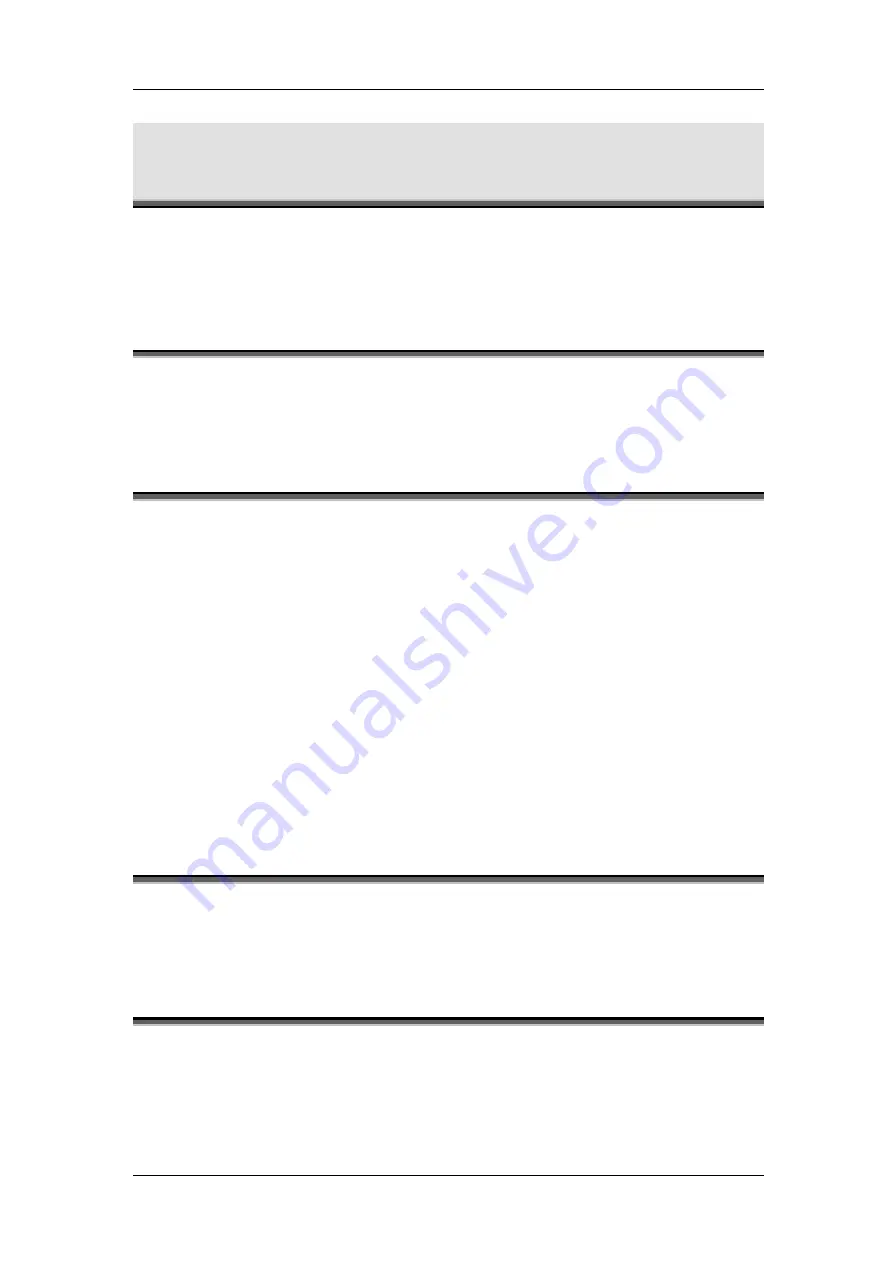
U S I N G T H E E D G E G A T E V O I P G A T E W A Y U N I T
Rev H
45 of 244
7
Using the VoIP Gateway Unit
To make a call, a Call Server (Gatekeeper/SIP Server/Call Agent) must be located on the
network and be visible to all VoIP Gateway units. Placing a telephone call with your Gateway
unit for VoIP is the same as using a telephone with a standard telephone provider. Check with
the Call Server’s User Guide for available call features.
7.1
First Call
Place the first call from one phone line to a second phone line on the same VoIP Gateway unit.
This step ensures that the Gateway and the Call Server are operating properly and that all
configuration information is correct.
7.2
Placing Calls
To place a call:
1. Make sure that all equipment is powered up.
2. Check that the Call Server is running and that all endpoints are registered.
3. Check for a dial tone on each of the VoIP Gateway unit endpoints (phone lines),
registered by the Call Server.
A dial tone is not present until the VoIP Gateway unit is addressed and powered up, the
Call Server is running, and the endpoint (phone line) is registered. Keypad Configuration
will be active for 10 minutes starting from boot.
4. Place a call using the assigned telephone numbers.
5. Hang up the handset to terminate the call.
7.3
Adding Additional Units
You can add more VoIP Gateway units to the network, following the same procedure that is
used to establish the first unit. Additional units can exist anywhere visible to the Call Server
and all other VoIP Gateway units.
7.4
Advanced Calling Features for SIP
In the following subsections:
•
An expression such as “dial flash + 7” implies “press on flash, then press on 7” (the
Summary of Contents for AC - 232 - TX
Page 4: ......
Page 24: ......
Page 44: ......
Page 50: ......
Page 68: ......
Page 79: ...C L I C O M M A N D M O D E S Rev H 79 of 244 Figure 9 4 Network Mode show and set Commands ...
Page 81: ...C L I C O M M A N D M O D E S Rev H 81 of 244 Figure 9 8 SIP Mode show and set Commands ...
Page 98: ......
Page 108: ......
Page 156: ......
Page 158: ......
Page 170: ......
Page 184: ......
Page 202: ......
Page 228: ......
Page 234: ......
Page 242: ......
















































