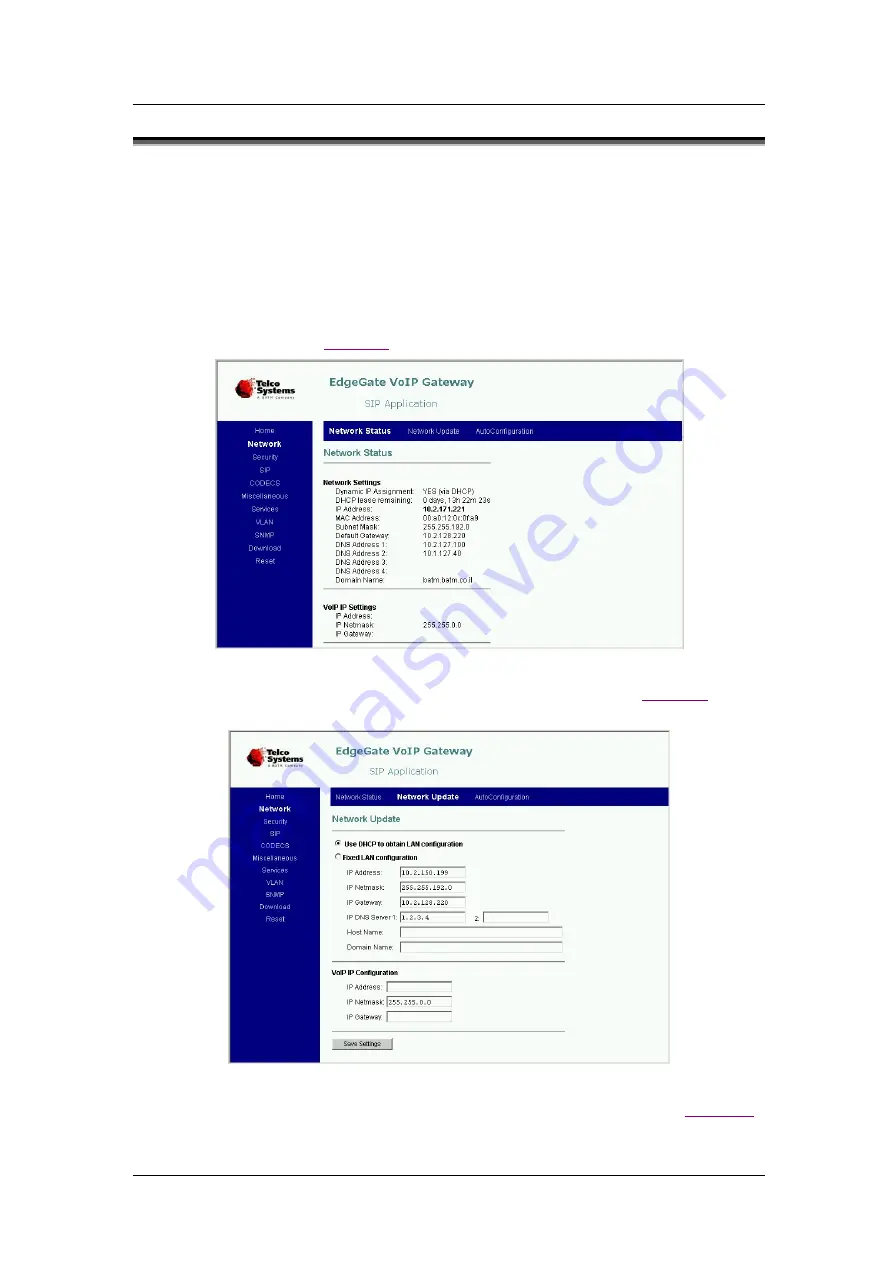
U P G R A D I N G T H E G A T E W A Y F I R M W A R E A N D D O W N L O A D I N G
C O N F I G U R A T I O N F I L E S
Rev H
60 of 244
8.4
DHCP Automatic Configuration
In DHCP download (Bootp), the Gateway must be in DHCP mode. The name of the “root”
configuration file and the IP of the TFTP/HTTP server are supplied to the Gateway when the
Gateway queries the DHCP server for an IP address and a boot file, during boot and at half lease-
time.
8.4.1
Setting DHCP Automatic Configuration via the Web
1.
Open the
Network
page (
Figure 7-3 Network Status Page
2.
In the horizontal menu bar of the
Network
page, select
Network Update
). Verify
that the
Use DHCP to obtain LAN configuration
option is selected.
Figure 7-4 Network Update Page
3.
In the horizontal menu bar of the
Network
page, select
AutoConfiguration
).
Verify that the
Enable Automatic Configuration
option is selected.
Summary of Contents for AC - 232 - TX
Page 4: ......
Page 24: ......
Page 44: ......
Page 50: ......
Page 68: ......
Page 79: ...C L I C O M M A N D M O D E S Rev H 79 of 244 Figure 9 4 Network Mode show and set Commands ...
Page 81: ...C L I C O M M A N D M O D E S Rev H 81 of 244 Figure 9 8 SIP Mode show and set Commands ...
Page 98: ......
Page 108: ......
Page 156: ......
Page 158: ......
Page 170: ......
Page 184: ......
Page 202: ......
Page 228: ......
Page 234: ......
Page 242: ......
















































