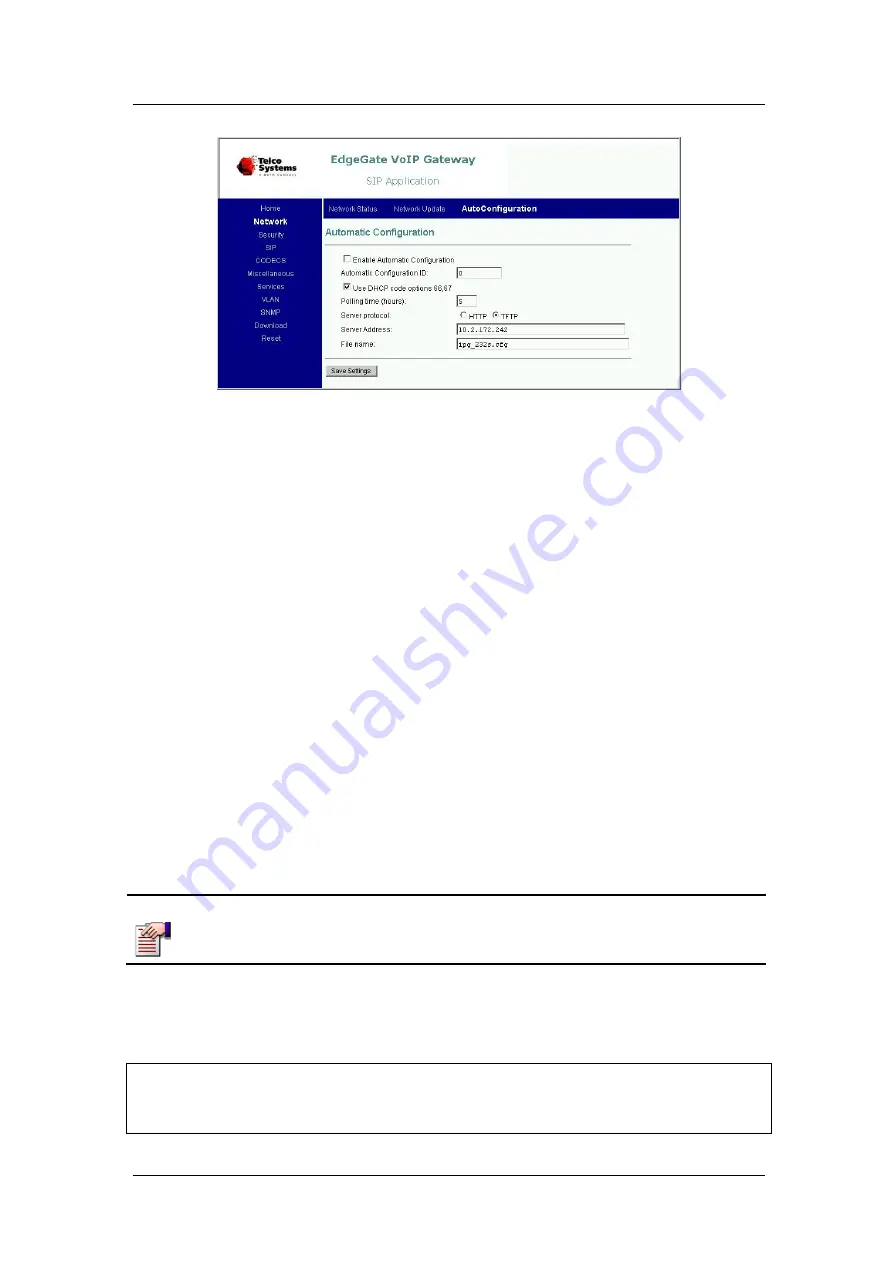
U P G R A D I N G T H E G A T E W A Y F I R M W A R E A N D D O W N L O A D I N G
C O N F I G U R A T I O N F I L E S
Rev H
61 of 244
Figure 7-5 Automatic Configuration Page
4.
For Microsoft DHCP server:
•
Select
Use DHCP code options 66, 67
in the Gateway.
In DHCP download (Bootp), the Gateway must be in DHCP mode. The name of the
“root” configuration file and the IP address of the TFTP server are supplied to the
Gateway when the Gateway queries the DHCP server for an IP address and a boot file,
during boot and at half lease-time.
•
Reserve a station and define its MAC and IP.
•
Add options 66, 67.
o
Option 66 (
TFTP Server Name Option
) - used to identify a TFTP server
when the
sname
(the “root” file) field in the DHCP header is being used for
DHCP options.
o
Option 67 (
Bootfile Name Option
) - used to identify a boot-file (the “root”
file) when the file field is the DHCP header that is being used for DHCP
options.
•
Set the
Automatic configuration ID
.
Set the Automatic configuration ID to be different from the value on the DHCP
Server. The Automatic configuration ID on the DHCP Server can be set to the value
“always”, which causes the configuration file to be executed on every boot without
comparing to the ID stored in the Gateway.
5.
Click on
Save Settings
to save the updated network settings.
NOTE
After entering and saving all configurations, you MUST reset the Gateway.
8.4.2
Setting DHCP Automatic Configuration via Telnet
1.
Use the set
show dhcp
(
sh dh
) command in Network Configuration mode to verify that the
network configuration is obtained dynamically.
IPG.Config.Network >
show dhcp
IPG.Config.Network >
IPG.Config.Network > dhcp|dh = y
Summary of Contents for AC - 232 - TX
Page 4: ......
Page 24: ......
Page 44: ......
Page 50: ......
Page 68: ......
Page 79: ...C L I C O M M A N D M O D E S Rev H 79 of 244 Figure 9 4 Network Mode show and set Commands ...
Page 81: ...C L I C O M M A N D M O D E S Rev H 81 of 244 Figure 9 8 SIP Mode show and set Commands ...
Page 98: ......
Page 108: ......
Page 156: ......
Page 158: ......
Page 170: ......
Page 184: ......
Page 202: ......
Page 228: ......
Page 234: ......
Page 242: ......
















































