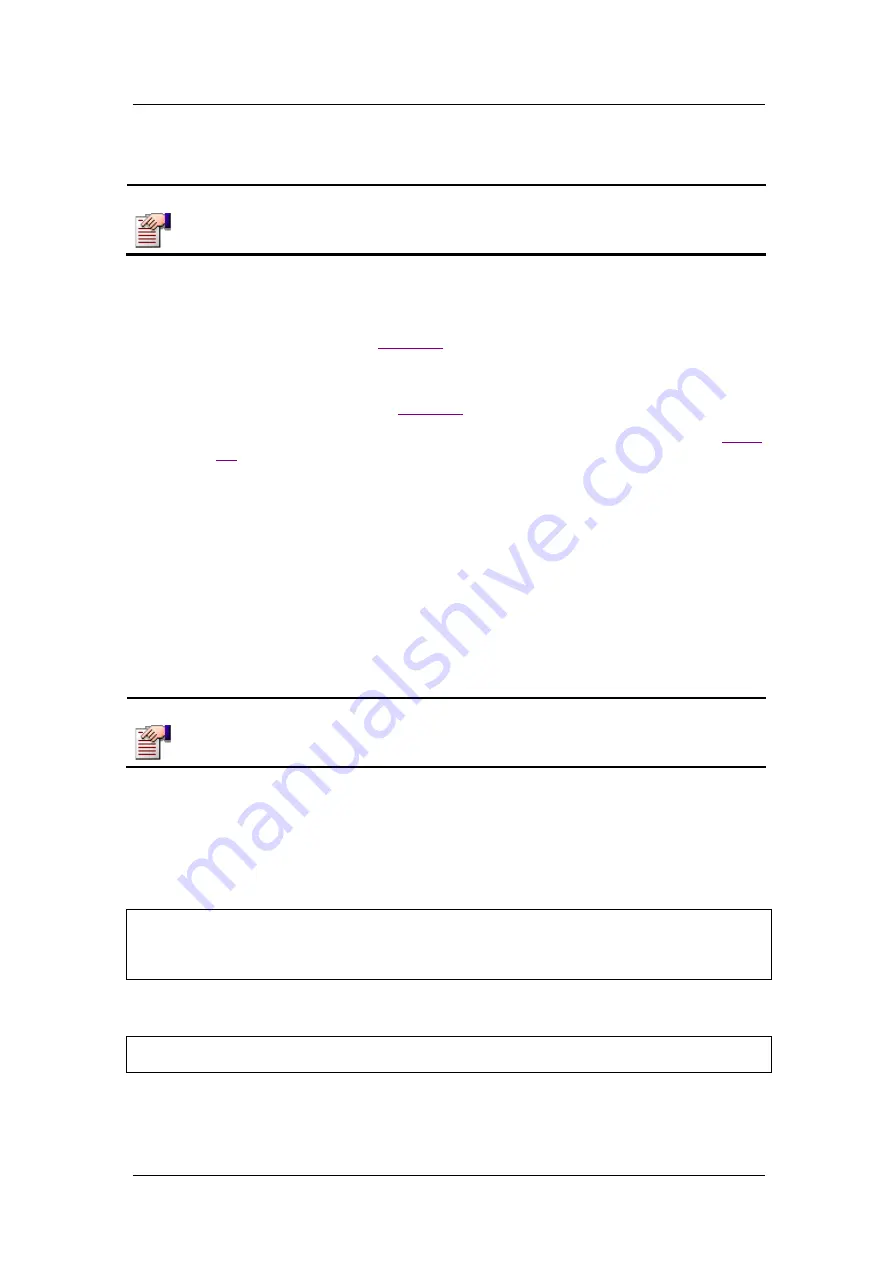
U P G R A D I N G T H E G A T E W A Y F I R M W A R E A N D D O W N L O A D I N G
C O N F I G U R A T I O N F I L E S
Rev H
63 of 244
polling periods, the Gateway will poll the TFTP/HTTP Server for a configuration file and will
determine if an upgrade is needed.
NOTE
If Automatic Configuration is enabled, the IP address of the HTTP/TFTP
Server and the name of the “root” configuration file that are supplied by the
user override the values obtained by the DHCP server.
8.5.1
Setting the TFTP/HTTP Server “Root” Configuration
File via the Web
1.
Open the
Network
page (
2.
In the horizontal menu bar of the
Network
page, select
Network Update
, You may
select either of the following options:
Use DHCP to obtain LAN configuration
or
Fixed LAN configuration
).
3.
In the horizontal menu bar of the
Network
page, select
AutoConfiguration
). Verify that the
Enable Automatic Configuration
option is set.
4.
Set the server protocol (HTTP or TFTP) in the
Server protocol
field.
5.
Set the server IP address for the location of the configuration files in the
Server
Address
field.
6.
Set the name of the “root” configuration file in the
File name
field:
The file name has the following syntax:
ipg_xxxx.cfg
where
xxxx
is free text, up to 97 characters
in length.
7.
Set the polling time (in hours) in the
Polling time (hours)
field. The polling time sets
the time period for the file download.
8.
Click on
Save Settings
to save the updated network settings.
NOTE
After entering and saving all configurations, you MUST reset the Gateway.
8.5.2
Setting the TFTP Server “Root” Configuration File via
Telnet
1.
The network configuration can be obtained dynamically or can be fixed. Use the
show
dhcp
(
sh dh
) command in Network Configuration mode to verify the DHCP
configuration.
IPG.Config.Network >
show dhcp
IPG.Config.Network >
IPG.Config.Network > dhcp|dh = y
If DHCP is disabled (n), enable it with the
set dhcp
(
se dh
) command in Network
Configuration mode:
IPG.Config.Network >
set dhcp y
2.
Use the set
show autoconfig
(
sh a
) command in Network Configuration mode to
verify that automatic configuration is enabled.
Summary of Contents for AC - 232 - TX
Page 4: ......
Page 24: ......
Page 44: ......
Page 50: ......
Page 68: ......
Page 79: ...C L I C O M M A N D M O D E S Rev H 79 of 244 Figure 9 4 Network Mode show and set Commands ...
Page 81: ...C L I C O M M A N D M O D E S Rev H 81 of 244 Figure 9 8 SIP Mode show and set Commands ...
Page 98: ......
Page 108: ......
Page 156: ......
Page 158: ......
Page 170: ......
Page 184: ......
Page 202: ......
Page 228: ......
Page 234: ......
Page 242: ......
















































