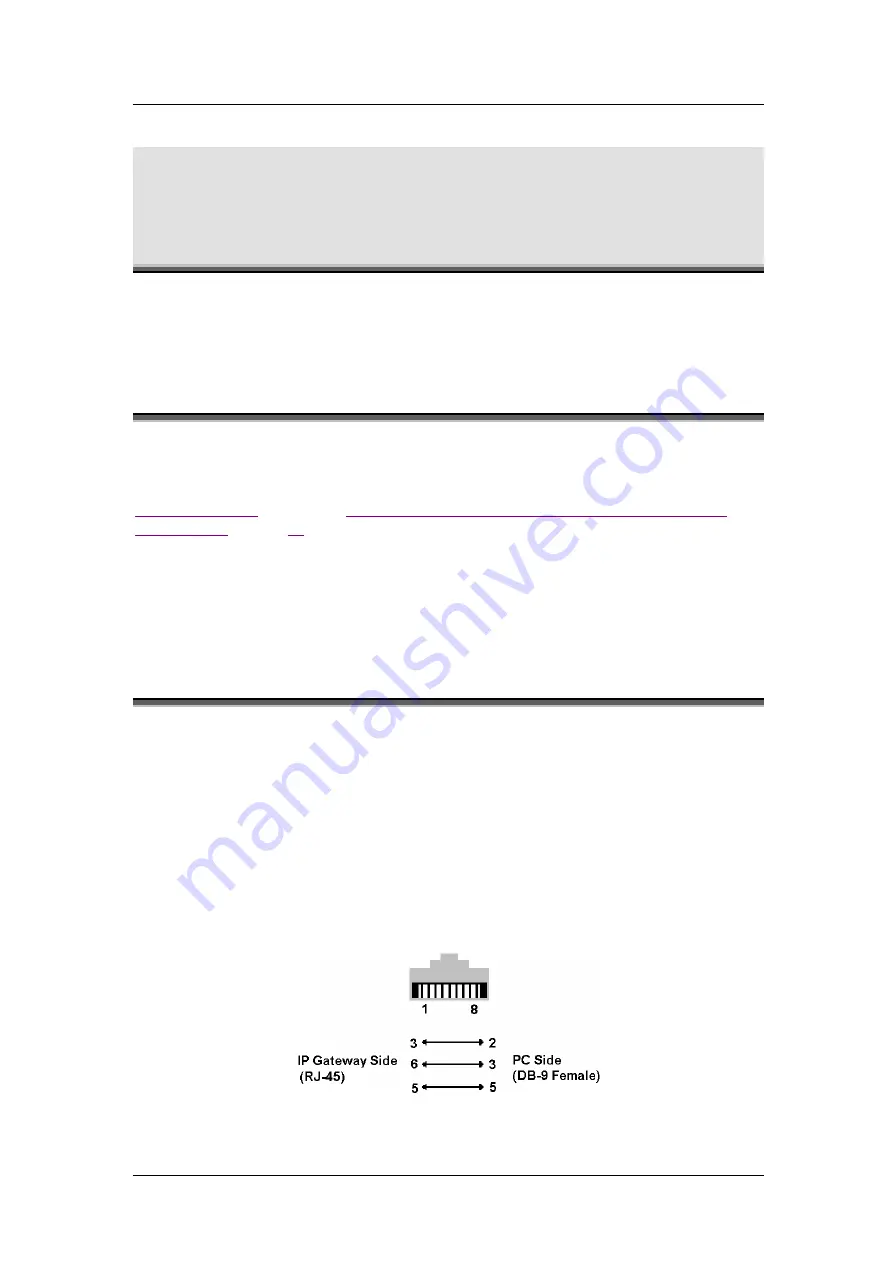
U P G R A D I N G T H E G A T E W A Y F I R M W A R E A N D D O W N L O A D I N G
C O N F I G U R A T I O N F I L E S
Rev H
65 of 244
9
Configuring the VoIP Gateway
via Telnet or CLI Console
Use the Command Language Interface (CLI) commands at the terminal to configure basic
parameters such as the unit’s IP parameters and, optionally, any other parameters.
Any workstation with a Telnet facility should be able to communicate with the Gateway over
the network. Two Telnet sessions can be opened concurrently with the Console. The Telnet
session will be disconnected after a specified time of inactivity.
9.1
Starting a Telnet Session
Before you can start a Telnet session, you must set up the IP parameters as described in
below, or in
Assigning an IP Address to the VoIP Gateway using Web
To open the Telnet session, you must specify the IP address of the VoIP Gateway that you
want to manage. Check the user manual supplied with your Telnet facility if you are unsure of
how to do this.
Once the connection is established, you will be prompted to log in. VT100 emulation and
V100 keys must be used.
9.2
Accessing the CLI
To access the CLI, connect a terminal to the unit (connecting a terminal is not available
for 232 products) and set it up as follows:
1. Connect the special RJ-45 serial cable to the AUX/Console connector on the back panel.
Connect the other side of the cable to a standard VT-100 or compatible terminal, or to a
terminal emulator. The cable length must not exceed 10 meters.
The cable pin-out is as follows:
Summary of Contents for AC - 232 - TX
Page 4: ......
Page 24: ......
Page 44: ......
Page 50: ......
Page 68: ......
Page 79: ...C L I C O M M A N D M O D E S Rev H 79 of 244 Figure 9 4 Network Mode show and set Commands ...
Page 81: ...C L I C O M M A N D M O D E S Rev H 81 of 244 Figure 9 8 SIP Mode show and set Commands ...
Page 98: ......
Page 108: ......
Page 156: ......
Page 158: ......
Page 170: ......
Page 184: ......
Page 202: ......
Page 228: ......
Page 234: ......
Page 242: ......
















































