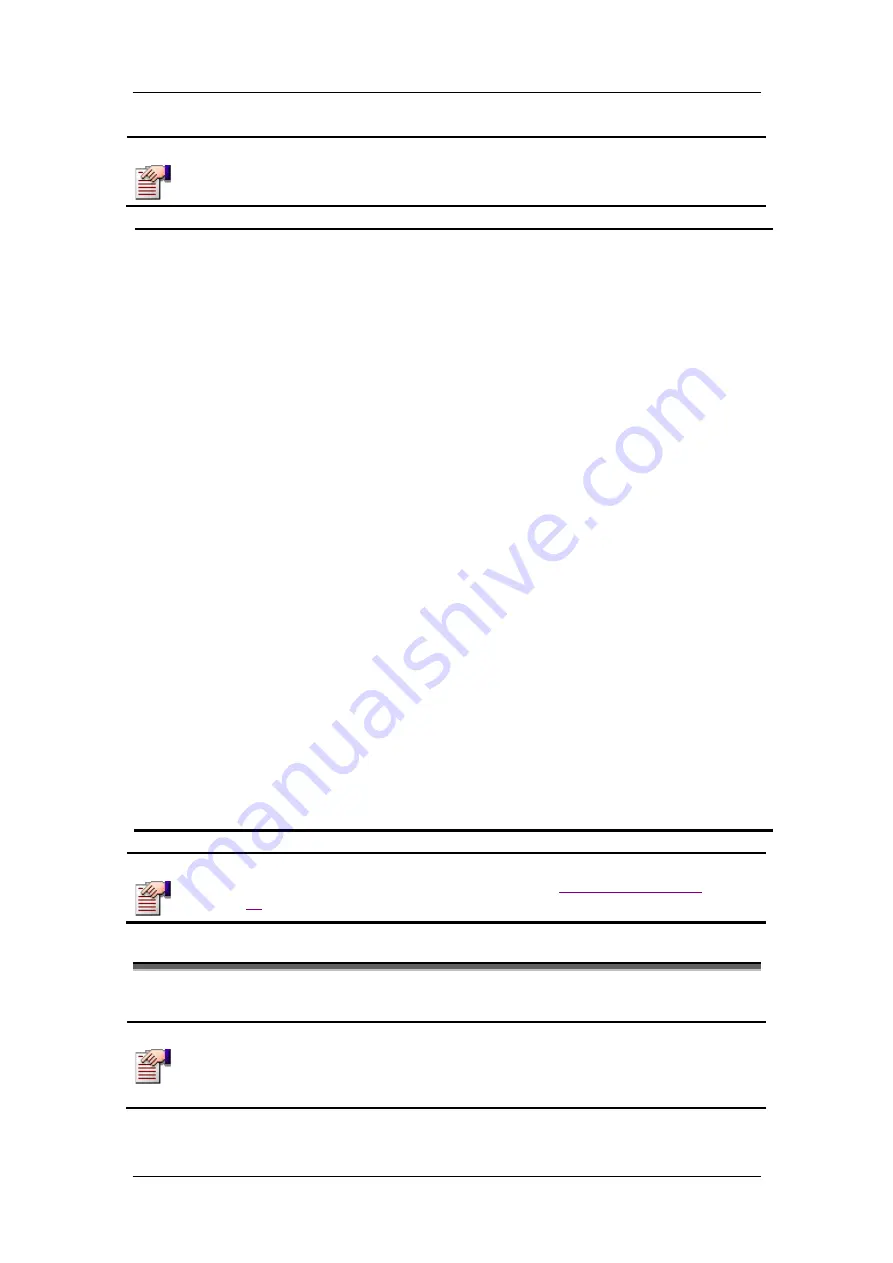
C O N F I G U R I N G T H E V O I P G A T E W A Y V I A T H E W E B
Rev H
94 of 244
The following fields are available in this window.
NOTE
VLAN tags are simply VLAN IDs. Priority tags are simply priority values.
Management/ All
VLAN Tag
To assign a unique VLAN tag to all management including ping and
voice, enter a VLAN value in the range 1-4095.
Priority Tag
To assign a priority tag to all management including ping and voice,
enter a value in the range 0 (lowest priority) to 7 (highest priority).
VLAN Tag for RTP
packets
To assign a unique VLAN tag to the outgoing RTP frames, enter a
VLAN value in the range 1 – 4095. Overrides the
VLAN Tag
field.
Priority Tag for RTP
packets
To assign a priority tag to the outgoing RTP frames, enter a value in
the range 0 (lowest priority) to 7 (highest priority). Overrides the
Priority Tag
field.
TOS for RTP
packets
To assign a priority using the TOS field in the IP header of the RTP
frames, insert a TOS value in the range 0-255. The default value is
184.
VLAN Tag for Call
Signalling packets
To assign a unique VLAN tag to the start frames of the VoIP call
session, enter a VLAN value in the range 1 – 4095. Overrides the
VLAN Tag
field.
Priority Tag for Call
Signalling packets
To assign a priority tag to the start frames of the VoIP call session,
enter a value in the range 0 (lowest priority) to 7 (highest priority).
Overrides the
Priority Tag
field.
TOS for Call
Signalling packets
To assign a priority using the TOS field in the IP header of the VoIP
call session frames, insert a TOS value in the range 0-255. The
default value is 104.
IGMP VLAN Tag list
To assign a list of unique VLAN tags to IGMP protocol and IP
Multicast frames, enter up to eight VLAN values in the range 1 –
4095.
IGMP Priority Tag
To assign a priority tag to IGMP protocol and IP Multicast frames,
enter a value in the range 0 (lowest priority) to 7 (highest priority).
Excluded
Management VLAN
Tag
Select this option to use the Service VLAN option that supports
flooding of IP multicasts within the VLAN without the need for IGMP
reports. It is possible to set up to 16 excluded VLANs.
NOTE
If a service VLAN is defined, the VLAN must be a valid VLAN for the incoming
port. To define a VLAN on the incoming port, see
page
11.6
IGMP Configuration
NOTE
By default, IGMP is enabled.
For
232
products, in order to activate IGMP, VLANs must be enabled and an
IGMP service must be set.
Summary of Contents for AC - 232 - TX
Page 4: ......
Page 24: ......
Page 44: ......
Page 50: ......
Page 68: ......
Page 79: ...C L I C O M M A N D M O D E S Rev H 79 of 244 Figure 9 4 Network Mode show and set Commands ...
Page 81: ...C L I C O M M A N D M O D E S Rev H 81 of 244 Figure 9 8 SIP Mode show and set Commands ...
Page 98: ......
Page 108: ......
Page 156: ......
Page 158: ......
Page 170: ......
Page 184: ......
Page 202: ......
Page 228: ......
Page 234: ......
Page 242: ......
















































