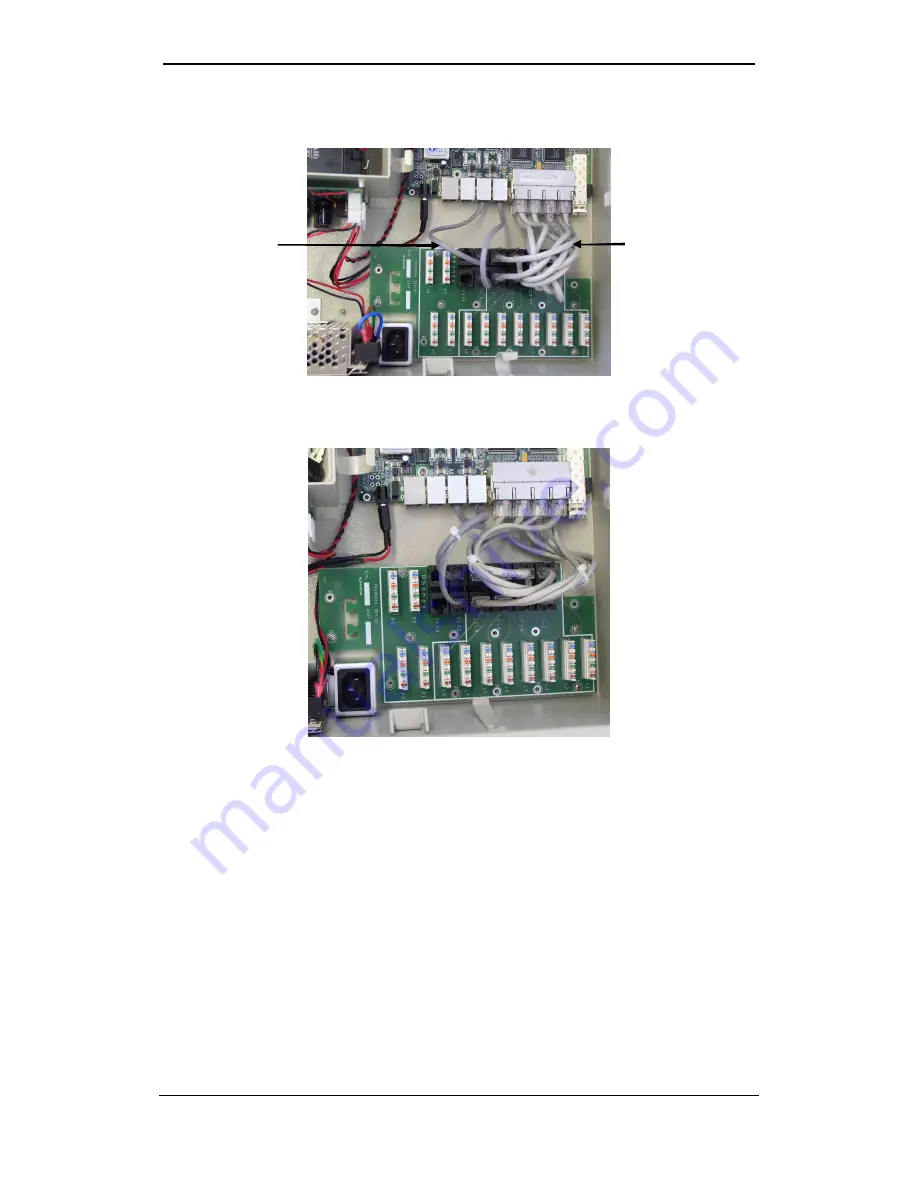
GW-482S INSTALL ATION GUID E
22
MN100143 Rev B
Phone 2, respectively, on the Gateway board. In case of GW-482S-4, connect RJ11
cables to P3 and P4 and Phone 3 and Phone 4, respectively.
Figure 26: GW-482S LAN and Phone Connections
13.
T ie wires together using the white tie strips for easier access in the future.
Figure 27: Communications Cables tied with Plastic Tie Strips
RJ-45 LAN
connections
RJ-11 Phone
connections


































